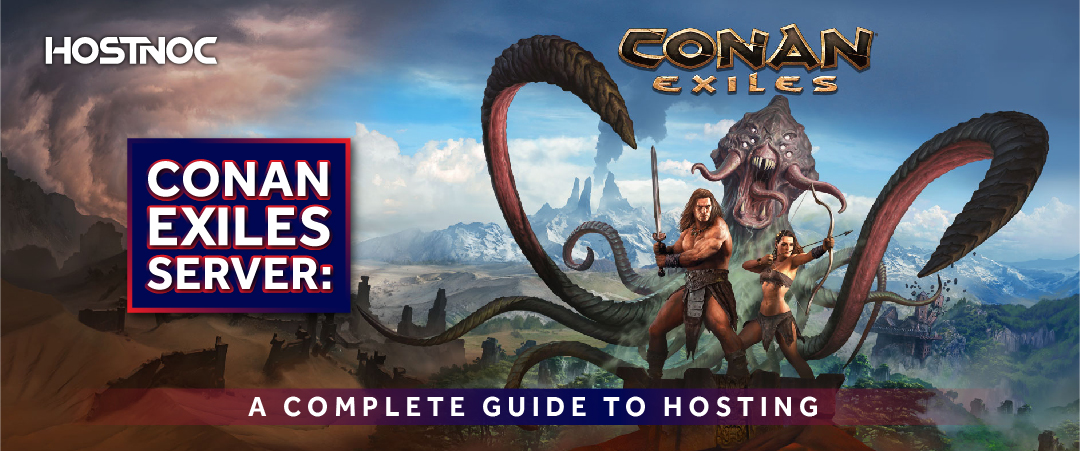Blogs

How to Start Affiliate Marketing With No Money in 2025?
November 21, 2024
Skyrim Together Server: Bringing Multiplayer to Skyrim
November 25, 2024The Isle Server Hosting Secrets Pros Won’t Share in 2026
The Isle is a popular multiplayer survival game that immerses players in a prehistoric world filled with dangerous dinosaurs and challenging environments. For those who want a more controlled and stable experience, setting up The Isle server hosting offers the perfect solution.
Whether you’re looking to host a server for your friends or create a dedicated server with enhanced performance, this guide will walk you through everything you need to know.
The Isle is a popular multiplayer survival game that immerses players in a prehistoric world filled with dangerous dinosaurs and challenging environments. For those who want a more controlled and stable experience, setting up The Isle server hosting offers the perfect solution.
Whether you’re looking to host a server for your friends or create a dedicated server with enhanced performance, this guide will walk you through everything you need to know.
Why Set Up The Isle Server?
Hosting your own The Isle server provides a host of benefits:
Control and Customization:
As the server host, you have control over game settings, rules, and mods to tailor the experience to your group’s preferences.
Stable Performance:
Dedicated servers provide a more stable, lag-free experience, essential for large groups or active gameplay.
Community Building:
Having your own server fosters a community among players, offering a space for like-minded fans of The Isle to connect and play together.
Read more: Cloud Gaming: The New Wave That Is About To Take The Gaming Industry By Storm
Types of The Isle Server Hosting
Free Hosting for The Isle Server
If you are looking for The Isle server hosting free options, you have a few routes:
Self-Hosting:
Run a server on your own computer, which is free but may impact your machine’s performance and internet connection.
Community Servers:
Some gaming communities offer free servers for players, but these may have limitations on customization and stability.
While free hosting can be a good start, investing in a dedicated server hosting often provides a smoother experience, especially with larger player groups.
Dedicated Server Hosting for The Isle
A dedicated server for the Isle offers high performance and stability, allowing multiple players to join without the risk of lag or crashes. Dedicated servers are hosted on professional server providers that offer secure and high-speed connections, which improve the overall gaming experience.
Benefits of a Dedicated Isle Server:
Better Performance:
Dedicated servers are optimized to handle high player counts and heavy resource loads.
24/7 Availability:
Your server will be available around the clock, allowing players to join any time.
Scalability:
Dedicated servers can be scaled to match player demand, so if your community grows, your server can, too.
How to Make The Isle Server?
Setting up your own The Isle server host is simpler than it sounds. Follow these steps to get started:
1. Download The Isle Dedicated Server:
Get the server files from the official website or via SteamCMD, a command-line tool for installing and managing Steam games.
2. Configure Server Settings:
Open the server configuration file to adjust settings, such as game mode, difficulty, and player limit. Make sure to set a strong admin password to manage server permissions.
3. Forward Ports:
To allow others to join, you need to configure port forwarding on your router. The default port for The Isle is 7777, but confirm this in the settings.
4. Start the Server:
Once configured, launch the server from the server files. Share the server’s IP address with friends so they can join.
5. Manage Your Server:
Use the admin tools provided by The Isle to monitor player activity, kick or ban troublemakers, and make adjustments as needed.
Choosing the Best The Isle Server Hosting Provider
If you are looking to rent a professional server, here are some tips for choosing the best The Isle servers:
Speed:
Look for a provider with high-performance servers to minimize lag and enhance the gameplay experience.
Customer Support:
A responsive customer support team can be invaluable for troubleshooting and assistance.
Server Customization:
Ensure that the hosting provider allows full customization of game settings, including mods, difficulty levels, and player limits.
Security:
Choose a provider that offers secure servers with DDoS protection, which is essential for maintaining a stable and safe server.
Looking for a server that plays hard and stays reliable? Hostnoc Gaming Server is your perfect match
Cores
RAM
Storage
Location
Monthly Price
Link
AMD EPYC 9124 3GHz 16c/32t
128 GB DDR4
HardDisk: 2x 480 GB (SSD SATA) & 2x 2 TB (SSD NVMe)
Los Angeles-US
$649.98 /month
Buy Now
[Dual] Xeon Gold 6142 2.6 GHz 16c/32t
256 GB DDR4
HardDisk: 2× 6.33 TB (SSD NVMe)
Los Angeles-US
$969.99 /month
Buy Now
Frequently Asked Questions About The Isle Server Hosting
How Much Does The Isle Server Hosting Cost?
The cost of hosting a server for The Isle can vary widely depending on the number of player slots, server performance, and additional features. Basic plans may start around $10/month, while high-performance servers can cost more.
Can I Host The Isle Server for Free?
Yes, you can host The Isle server hosting free on your own PC, but this may impact your computer’s performance. Additionally, self-hosted servers may not have the same stability as paid, professional servers.
What Are the Benefits of a Dedicated Isle Server?
A dedicated server provides a stable, lag-free experience with the ability to host large groups and customize gameplay settings extensively.
Setting up your own The Isle server hosting brings a new level of enjoyment to the game. Whether you’re managing a close group of friends or building a larger community, hosting your own server for The Isle allows you to control the gaming environment and ensure a stable, fun experience for everyone.
Muhammad Osama
Featured Post
Hidden ARK Survival Evolved Maps Features Nobody Shares
Table of Contents Key Takeaways: Understanding ARK Survival Evolved Maps The Island: Hidden Features on ARK’s Original Map Underwater Cave Layers Dynamic Spawn Zones Ragnarok: Secrets […]
Dedicated Server With GPUs: The Ultimate Guide
There are various types of servers, each designed to cater to different workloads and use cases. Among these, dedicated server with GPU (Graphics Processing Unit) have […]
Conan Exiles Server: A Complete Guide to Hosting
Table of Contents Conan Exiles Server Hosting Options Self-Hosting a Server: Third-Party Hosting: Private Servers: Conan Exiles Dedicated Server Setup Download the Server Files: Configure the […]