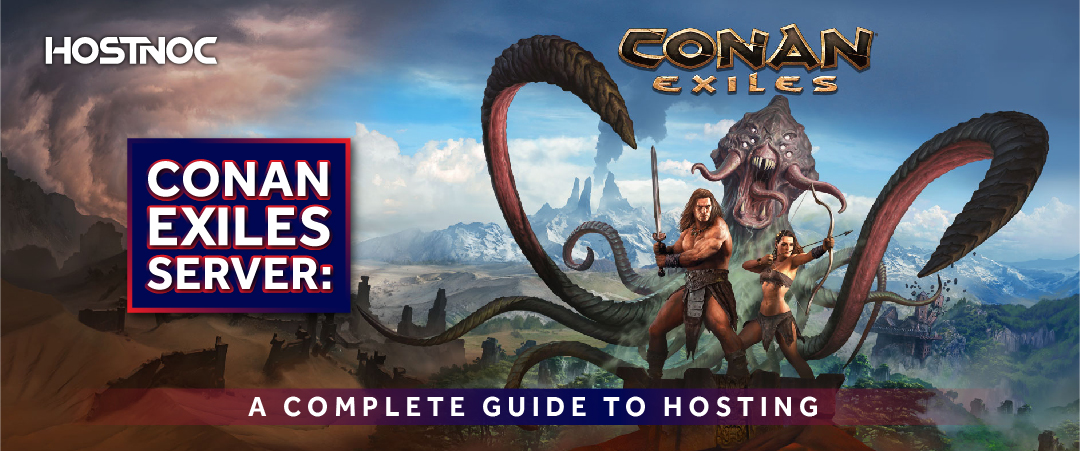Blogs
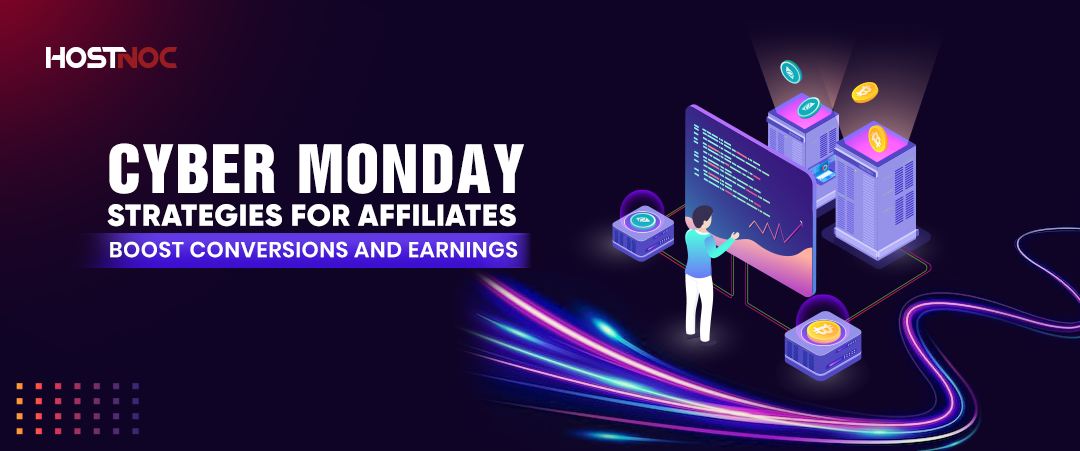
Cyber Monday Strategies for Affiliates: Boost Conversions and Earnings
December 4, 2024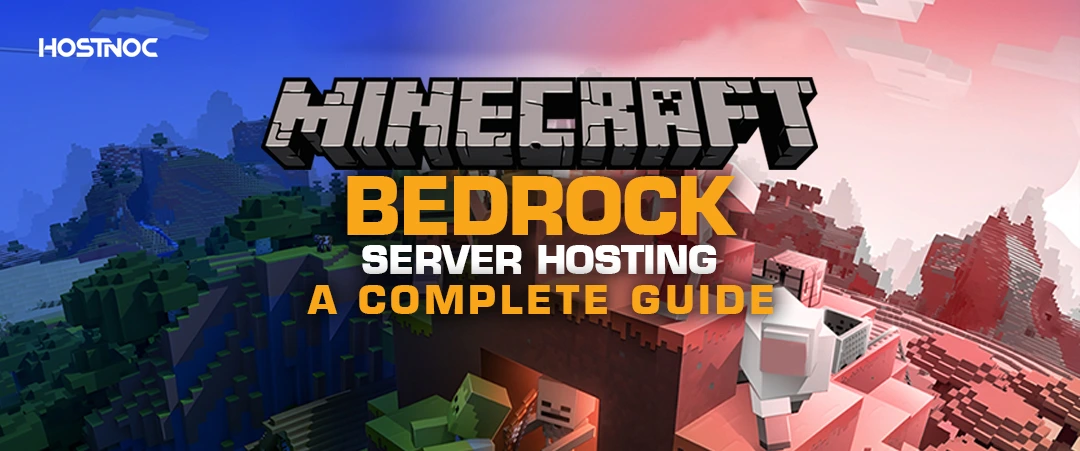
Avoid Mistakes! Minecraft Bedrock Server Hosting in 7 Steps
December 9, 2024The Ultimate Guide to The Forest Server Hosting
Setting up a Forest Server Hosting for The Forest can bring a whole new level of enjoyment to this intense survival game. With a server hosting setup, you and your friends can explore the forest, fend off mutants, and build defenses together. This guide will cover everything you need to know about The Forest server hosting, including the options for free hosting, dedicated server requirements, and tips for selecting the best server provider.
Setting up a Forest Server Hosting for The Forest can bring a whole new level of enjoyment to this intense survival game. With a server hosting setup, you and your friends can explore the forest, fend off mutants, and build defenses together. This guide will cover everything you need to know about The Forest server hosting, including the options for free hosting, dedicated server requirements, and tips for selecting the best server provider.
Why Host Your Own Server for The Forest?
Having a dedicated server for The Forest offers several advantages. You can control the game settings, manage player access and even set up mods to enhance gameplay. Additionally, a dedicated server ensures a smoother experience, with fewer lag issues, enabling you to enjoy the game with friends without disruptions.
Read more: Stardew Valley Server Hosting: Your Guide to Multiplayer Farming
How to Set Up The Forest Server?
Setting up a The Forest server hosting can seem intimidating but it is manageable with the right steps.
Here is a brief guide to getting started:
1. Choose a Hosting Provider:
Decide if you want a paid service or if you will set up a server on your own hardware.
2. Download the Dedicated Server Files:
Use SteamCMD to download the necessary files for The Forest dedicated server.
3. Configure Server Settings:
Customize your server’s settings to determine the number of players, player vs player options and difficulty level.
4. Start the Server:
Run the server and verify that players can connect successfully.
For a detailed walkthrough, you can refer to community guides or server setup tutorials that offer step-by-step instructions.
Read more: How to Setup an Arma 3 Dedicated Server?
Finding the Best Server Hosting Provider
When selecting a hosting provider, consider the following aspects:
Reliability:
Ensure the server provider has a reputation for minimal downtime.
Customization Options:
Look for options to adjust settings easily.
Customer Support:
Responsive support is essential for troubleshooting any issues that arise.
Some popular providers offer packages tailored for The Forest servers, allowing you to scale resources according to your needs.
Tips for Maintaining Your The Forest Server Hosting
Maintaining a dedicated server is crucial for a seamless gaming experience. Here are some tips to keep it running smoothly:
Regular Backups:
Frequently backup your server data to prevent data loss.
Monitor Performance:
Keep an eye on server performance especially if you have many players online.
Apply Updates:
Regularly update your server software and game files to ensure compatibility with the latest game version.
With a dedicated The Forest server, you can take control of your gaming experience, invite friends to play on your terms and customize the world to suit your preferences. Did this guide help you in setting up a Forest dedicated server? Share your feedback with us in the comments section below.
Don’t just play, dominate the leaderboard with our pro-level gaming servers
Cores
RAM
Storage
Location
Monthly Price
Link
AMD EPYC 9124 3GHz 16c/32t
128 GB DDR4
HardDisk: 2x 480 GB (SSD SATA) & 2x 2 TB (SSD NVMe)
Los Angeles-US
$649.98 /month
Buy Now
[Dual] Xeon Gold 6142 2.6 GHz 16c/32t
256 GB DDR4
HardDisk: 2× 6.33 TB (SSD NVMe)
Los Angeles-US
$969.99 /month
Buy Now
Muhammad Osama
Featured Post
Hidden ARK Survival Evolved Maps Features Nobody Shares
Table of Contents Key Takeaways: Understanding ARK Survival Evolved Maps The Island: Hidden Features on ARK’s Original Map Underwater Cave Layers Dynamic Spawn Zones Ragnarok: Secrets […]
Dedicated Server With GPUs: The Ultimate Guide
There are various types of servers, each designed to cater to different workloads and use cases. Among these, dedicated server with GPU (Graphics Processing Unit) have […]
Conan Exiles Server: A Complete Guide to Hosting
Table of Contents Conan Exiles Server Hosting Options Self-Hosting a Server: Third-Party Hosting: Private Servers: Conan Exiles Dedicated Server Setup Download the Server Files: Configure the […]