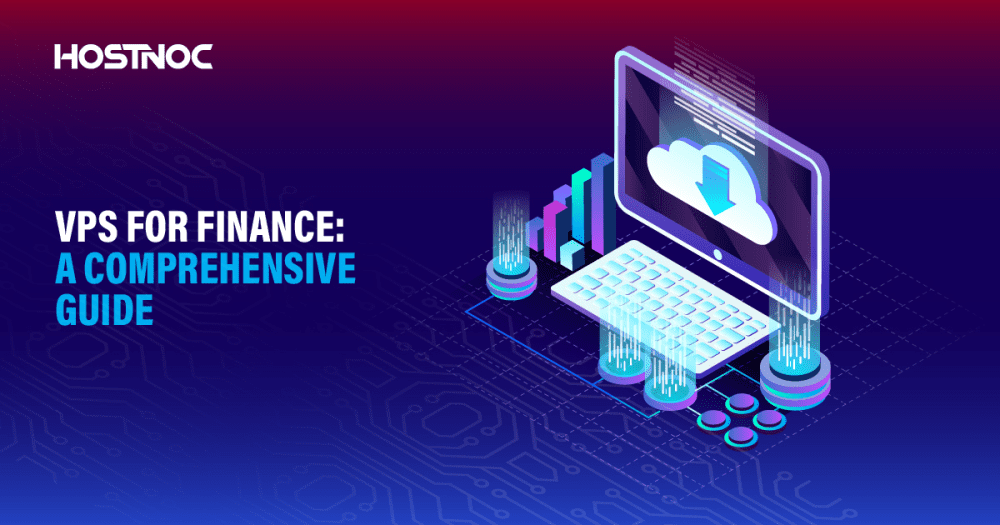Blogs
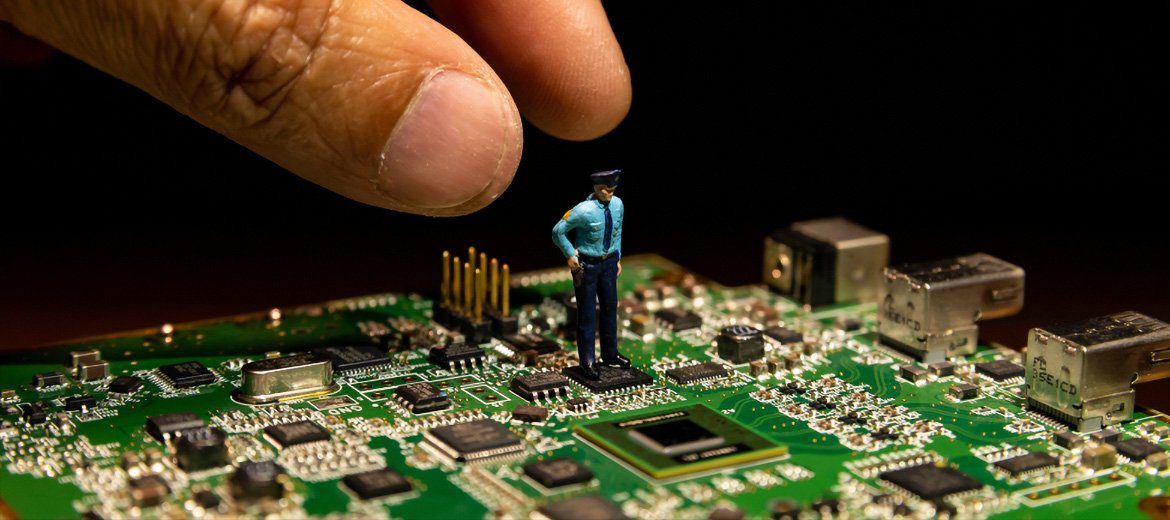
5 Types of Cybersecurity Tools That Your Business Should Invest in Right Now
June 28, 2019
7 Critical Elements That Your Endpoint Security Strategy Must Have
July 9, 2019Make Your Linux VPS Hacker Proof by Using These 7 Effective Ways
With news of data breaches constantly making headlines, businesses are looking for secure and reliable solutions. If you are one of those businesses that prioritize security over everything else, then Linux based VPS might be a better bet. If you are still wondering how to choose the right Linux VPS.
Yes, Linux might be much more secure than Windows and other operating systems, but it is still not perfect. If you want to take the security of your Linux VPS to the next level, then this article is for you. In this article, HostNOC shares seven ways to make your Linux VPS hacker-proof.
With news of data breaches constantly making headlines, businesses are looking for secure and reliable solutions. If you are one of those businesses that prioritize security over everything else, then Linux based VPS might be a better bet. If you are still wondering how to choose the right Linux VPS, here are some of the things to consider before purchasing a Linux VPS.
Yes, Linux might be much more secure than Windows and other operating systems, but it is still not perfect. If you want to take the security of your Linux VPS to the next level, then this article is for you. In this article, HostNOC shares seven ways to make your Linux VPS hacker-proof.
7 Ways To Make Your Linux VPS Hacker-Proof
1. Update Server Software
The easiest way to protect your Linux VPS from the latest threats is to keep your server software up to date. Depending on the Linux distribution installed on the server, the process might vary, but in most cases, it is easy. You can even set it up to get the notification for the latest updates via email, so you can install it as the new update comes out.
If you are using a panel such as cPanel and Plesk, you should update that too. Ensure that you implement all the security patches as soon as they’re available to plug in the holes in your network. All these small steps can make a huge difference to your Linux VPS security.
2. Change Your SSH Port
Hackers usually target your SSH port and try to get access to your Linux VPS. By frequently changing the SSH port, you can easily prevent malicious scripts from connecting to the default port.
Double-check whether the port number you have selected is free or underuse of any other service. If it has already been taken, choose another port number to prevent a clash. By changing the right settings, you can make your Linux VPS more secure and make it tough for hackers to hack into your system.
3. Disable Root Logins
Every Linux VPS uses “root” as a username, and hackers know that. That is why hackers use brute force attacks to get access to your system. Disable the root user name and avoid logging in as a root user.
Use the sudo command and create a new account to run root-level commands. Sudo is an access right that can be given to authorized users to run administrative commands. It eliminates the need for root access and login and adds a layer of security, too.
4. Implement a Strong Password Policy
Weak passwords and poor password policy are two of the biggest threats to your business. Most employees use easy-to-remember passwords that are not strong enough. Hackers can easily guess those passwords and get access to your system.
Implement a strong password policy and force your employees to use strong passwords. Use a combination of alphanumeric and special characters. Ask users to change their passwords every few months and don’t allow older passwords to be reused.
Set a limit to login attempts and lock the account once the number of failed attempts exceeds the limit. This reduces the risk of brute force attacks and makes your account more secure.
5. Disable Unused Network Ports
Open and unused network ports are a soft target for hackers, and they frequently target unused ports to wreak havoc. To see all the unused ports of your Linux VPS, you can use the “netstat” command. This will show you a list of open ports and all the associated services running on those ports. Close all open ports and disable unwanted services to prevent any suspicious activity.
6. Use SFTP Instead of FTP
A few years back, FTP was the most popular way to transfer files over the network. Unfortunately, it is not secure even when you use TLS with FTP to encrypt files. Both FTP and FTP with TLS are vulnerable to packet sniffing. This gave rise to FTP with SSH, also known as SFTP. It is a secure version of FTP as it fully encrypts all the data transferred over the network.
7. Install and Configure a Firewall
Firewalls act as a gatekeeper and prevent intruders from entering your network. Installing a strong firewall and configuring it can help you prevent a host of cyber attacks and also allow you to monitor traffic coming in and out of your network.
This makes it easy for you to block unwanted traffic and blacklist malicious traffic sources. You can choose from dozens of firewalls for Linux based on your business needs. Using firewalls like Netfilter with iptables can help you protect your website from DDoS attacks as well as filter out unwanted traffic.
How do you secure your Linux VPS? Feel free to share it with us in the comments section below.
Featured Post
SSL Certificate Chain: A Comprehensive Guide
In the modern era of the internet, security is of utmost importance, especially when sensitive data such as passwords, credit card numbers, and personal information is […]
VPS for Finance: A Comprehensive Guide
Technology plays a crucial role in enhancing the speed, security, and reliability of trading systems. One of the most important tools for traders, analysts, and financial […]
VPS for Gaming: The Ultimate Guide
Lag, random crashes, and strict limits from shared hosting can quickly ruin an online gaming session—especially when you’re trying to host a private server or grow […]