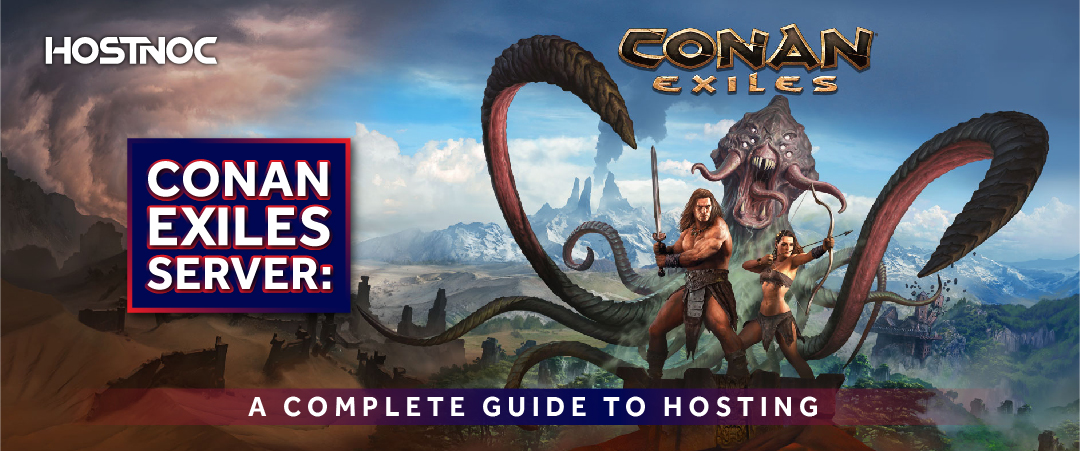Blogs

Why Are Strong Passwords Important in Cybersecurity?
March 28, 2025
Affiliate Marketing vs YouTube Ads: Which is More Profitable?
April 4, 2025No Lag BeamMP Server Hosting: 5 Smart Setup Tricks
Beam MP Server Hosting is the multiplayer modification for BeamNG.drive, a popular vehicle simulation game known for its realistic physics and detailed crash mechanics. With Beam MP, players can engage in multiplayer sessions, racing or just enjoy chaotic vehicular fun with friends. To get the most out of this experience, setting up a Beam MP server is essential for controlling the game environment and providing a seamless multiplayer experience.
Here is how to get started with Beam MP server hosting.
Why Host Your Own BeamMP Server?
BeamMP Server Hosting provides several key benefits:
Customization:
Control the maps, mods, and gameplay settings to create your ideal multiplayer environment.
Stability and Performance:
Ensure smoother gameplay by managing the server settings and preventing lag.
Privacy:
Choose to keep your server private for a small group or open it up to the public.
How to Set Up a BeamMP Server?
Setting up a BeamMP Server Hosting can seem complex, but with the right steps, you will be up and running in no time. Here is a simple guide to help you through the process:
1. Download the BeamMP Server Software
To get started, you need to download the BeamMP server software:
Visit the official BeamMP website and navigate to the Server section.
Download the BeamMP Server files and extract them to a folder on your computer.
2. Configure the Server
Once the server files are downloaded, you will need to configure the settings:
Open the ServerConfig.toml file, which is located in the server folder.
Customize the server details:
Server Name:
Give your server a recognizable name.
Max Players:
Set the number of players allowed on your server.
Map:
Choose which map will be active when the server starts.
Port:
The default port is 30814, but you can change it if necessary.
Read more: What is HTTPS Port?
3. Port Forwarding
For players to connect to your BeamMP server, you will need to enable port forwarding:
Access your router’s settings and find the Port Forwarding section.
Forward the Beam MP default port (30814) to your local IP address.
4. Starting the Server
After configuring the settings, start the server by running the BeamMP-Server.exe file. Your server will now be live and ready for others to join.
5. Joining the BeamMP Server
Players can join your Beam MP server by entering the IP address and port number of your server in the Beam MP client. If you have made the server public, it will also be listed in the BeamMP server browser.
Read more: 7 Key Takeaways From Cloud Detection and Response Survey Report 2023
Beam MP Test Server: What You Need to Know
If you are experimenting with different game settings, mods, or testing the stability of your server, setting up a BeamMP test server is a great option.
A test server allows you to:
Test mods:
Before adding mods to your public server, test them here to ensure they work properly.
Experiment with gameplay settings:
Adjust vehicle settings, maps, and physics in a controlled environment.
Check server stability:
Ensure your server can handle the number of players and mods you plan to use without performance issues.
Read more: 7 Amazing Advantages of Outsourced Web Hosting Support for Businesses.
Renting a BeamMP Server
If managing your own server sounds complicated, consider renting a BeamMP server from a hosting provider.
Renting offers the following advantages:
24/7 Uptime:
Your server stays online even when you are not playing.
User-Friendly Control Panels:
Hosting providers often offer simple dashboards to configure server settings with ease.
When renting a server, ensure that the provider offers good customer support, high-performance hardware, and mod support for the best multiplayer experience.
Read more: Unturned Server Hosting: How to Host and Play with Friends
Conclusion
Setting up a BeamMP server is an exciting way to control your multiplayer experience in BeamNG.drive. Whether you are hosting your own server or renting from a provider, you will gain the ability to customize the game environment and ensure a smooth, stable multiplayer session. With this guide, you now have the tools to set up your Beam MP server and enjoy hours of multiplayer fun.
Did this article help you in setting up and managing a BeamMP server? Share your feedback with us in the comments section below.
Muhammad Osama
Featured Post
Hidden ARK Survival Evolved Maps Features Nobody Shares
Table of Contents Key Takeaways: Understanding ARK Survival Evolved Maps The Island: Hidden Features on ARK’s Original Map Underwater Cave Layers Dynamic Spawn Zones Ragnarok: Secrets […]
Dedicated Server With GPUs: The Ultimate Guide
There are various types of servers, each designed to cater to different workloads and use cases. Among these, dedicated server with GPU (Graphics Processing Unit) have […]
Conan Exiles Server: A Complete Guide to Hosting
Table of Contents Conan Exiles Server Hosting Options Self-Hosting a Server: Third-Party Hosting: Private Servers: Conan Exiles Dedicated Server Setup Download the Server Files: Configure the […]