Blogs
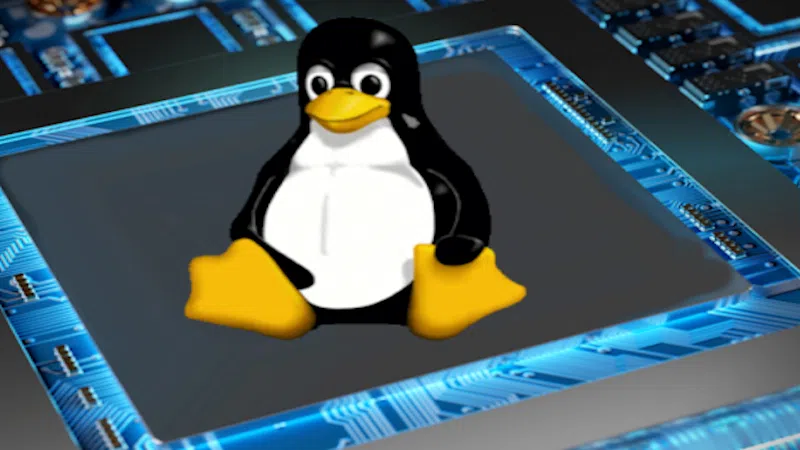
40 Linux Commands Every Linux User Must Master
March 7, 2023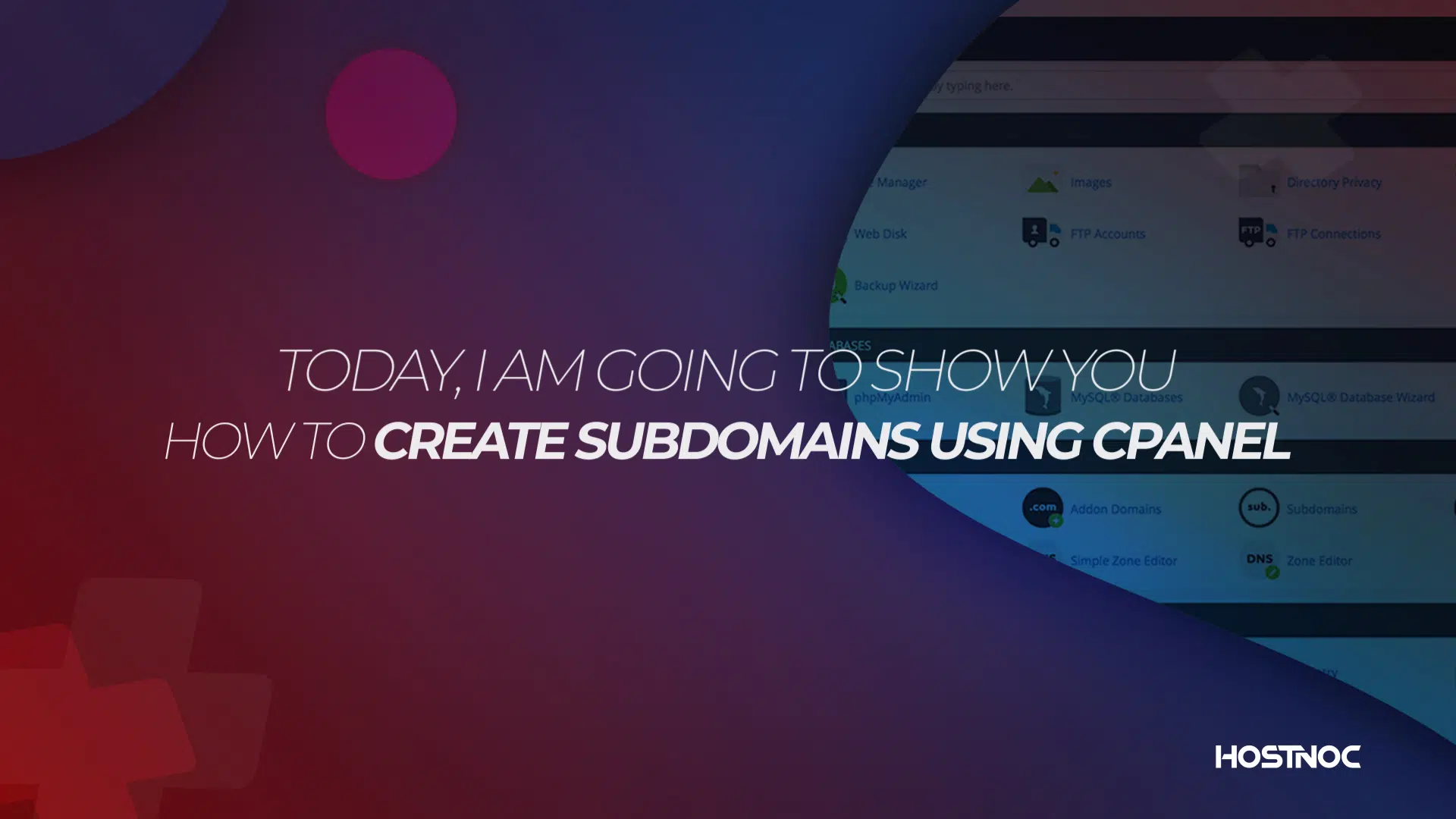
How to Create Subdomain in cPanel
March 17, 2023Cloud Repatriation: Everything You Need To Know
In cloud Repatriation vast majority of businesses who have jumped on the cloud bandwagon are unable to take full advantage of it. Limited control, lack of visibility or poor configurations are only some of the reasons why businesses could not make the most of their cloud investments.
That is why we are seeing some businesses shift from cloud to their on-premise systems. This is where cloud repatriation comes into play.
If you are one of those businesses who want to migrate from cloud to on-premise systems, you should fully understand cloud repatriation. That is exactly what we will cover in this article. In this article, you will learn everything you need to know about cloud repatriation.
In cloud Repatriation vast majority of businesses who have jumped on the cloud bandwagon are unable to take full advantage of it. Limited control, lack of visibility or poor configurations are only some of the reasons why businesses could not make the most of their cloud investments.
That is why we are seeing some businesses shift from cloud to their on-premise systems. This is where cloud repatriation comes into play.
If you are one of those businesses who want to migrate from cloud to on-premise systems, you should fully understand cloud repatriation. That is exactly what we will cover in this article. In this article, you will learn everything you need to know about cloud repatriation.
What is Cloud Repatriation?
Cloud repatriation refers to the process of migrating data and workloads from a cloud platform back to an on-premise infrastructure. There are several reasons why an organization may choose to repatriate their workloads and data from the cloud, such as cost, compliance, security, and performance concerns. In this article, we will provide a complete guide to cloud repatriation, including the reasons why organizations consider it, the challenges they may face, and the steps involved in the repatriation process.
Reasons for Cloud Repatriation
There are several reasons why an organization may choose to repatriate their data and workloads from the cloud. Some of the most common reasons include:
- Cost concerns: While cloud services offer scalability and flexibility, they can also be expensive. Over time, the cost of running workloads in the cloud can add up, and organizations may find that it’s more cost-effective to move their workloads back to an on-premises infrastructure. Compliance requirements: Some industries, such as healthcare and finance, have strict regulatory requirements that dictate how data is stored and accessed. In some cases, these regulations may require that data is stored on-premises rather than in the cloud.
- Security concerns: While cloud providers invest heavily in security, some organizations may feel more comfortable having complete control over their data and workloads. They may also be concerned about the risk of data breaches or cyberattacks.
- Performance issues: In some cases, workloads may not perform as well in the cloud as they do on-premises. This could be due to latency, network bandwidth limitations, or other factors.
Read more: Complete Guide To Managed WordPress Hosting
Challenges of Cloud Repatriation
While cloud repatriation can provide several benefits, it’s not without its challenges. Some of the challenges that organizations may face include:
- Data migration: Moving data from the cloud back to an on-premises infrastructure can be a complex and time-consuming process. It’s important to ensure that all data is properly migrated and that there is no data loss or corruption during the migration process.
- Compatibility issues: Workloads that were optimized for the cloud may not be compatible with on-premises infrastructure. This can lead to compatibility issues that need to be addressed before the repatriation process can begin.
- Resource allocation: Repatriating workloads may require additional resources, such as dedicated servers, storage, and network infrastructure. It’s important to ensure that these resources are available and properly allocated before the repatriation process begins.
- Staff training: Moving workloads back to an on-premises infrastructure may require staff training to ensure that they are familiar with the new infrastructure and can properly manage and maintain it.
Read more: How To Configure and Optimize PHP-FPM in the Cloud?
Steps Involved in Cloud Repatriation
The process of cloud repatriation involves several steps, including:
- Assessing the current cloud infrastructure: The first step in the repatriation process is to assess the current cloud infrastructure to identify the workloads that need to be moved back to an on-premises infrastructure. This assessment should include a review of all workloads, applications, and data stored in the cloud. It’s important to identify the reasons why repatriation is needed for each workload to help determine the appropriate target infrastructure.
- Determining the target on-premises infrastructure: Once the workloads have been identified, the next step is to determine the target on-premises infrastructure. This decision should be based on factors such as cost, compliance, security, and performance. It may involve purchasing new hardware or repurposing existing infrastructure. It’s important to consider the requirements of each workload to ensure that the target infrastructure can support it.
- Preparing for the migration: Before the migration can begin, it’s important to ensure that the target infrastructure is properly configured and that any necessary software and hardware is installed. This may involve setting up new servers, storage, and network infrastructure. It’s important to test the target infrastructure to ensure that it can support the workloads that are being migrated.
- Migrating the data and workloads: The migration process involves moving data and workloads from the cloud back to the on-premises infrastructure. This can be a complex process that requires careful planning and execution to ensure that there is no data loss or corruption. The migration process should be scheduled during a period of low usage to minimize disruption to business operations. There are several tools available to help with data migration, and it’s important to choose the right tool based on the requirements of the workload.
- Testing and validation: Once the migration is complete, it’s important to test and validate the workloads to ensure that they are functioning properly. This includes testing for compatibility, performance, and functionality. Any issues that arise during testing should be addressed promptly to minimize disruption to business operations.
- Monitoring and maintenance: After the migration is complete, it’s important to monitor the workloads and the target infrastructure to ensure that everything is functioning properly. It’s important to have a plan in place for ongoing maintenance and support of the infrastructure to minimize the risk of issues arising in the future. This may involve staff training to ensure that they are familiar with the new infrastructure and can properly manage and maintain it.
Conclusion
Cloud repatriation can be a challenging process, but it’s often necessary for organizations to meet their business needs. By following the steps outlined in this article, organizations can ensure that the repatriation process is carefully planned and executed, minimizing the risk of disruption to business operations.
It’s important to carefully assess the current cloud infrastructure, determine the appropriate target infrastructure, prepare for the migration, migrate the data and workloads, test and validate the workloads, and monitor and maintain the infrastructure after the migration is complete.
With careful planning and execution, organizations can successfully repatriate workloads and data from the cloud back to an on-premises infrastructure.
Featured Post
7 Ways To Keep Cloud Costs Under Control
Public cloud spending is skyrocketing, rising 20% from $561 billion in 2023 to $675.4 billion in 2024, according to Gartner. And while enterprises are modernizing applications […]
Best GPU for Gaming: 13 Killer Performance Picks
Table of Contents What Is the Best GPU for Gaming in 2026? Key Takeaways: Why Does the GPU Matter More Than Ever? How to Choose the […]
What Is a Proxy Server? The Smart Way to Browse in 2026
Table of Contents 5 Key Takeaways: What Is a Proxy Server? How Does a Proxy Server Work? What Does a Proxy Server Do? Proxy Server vs […]












