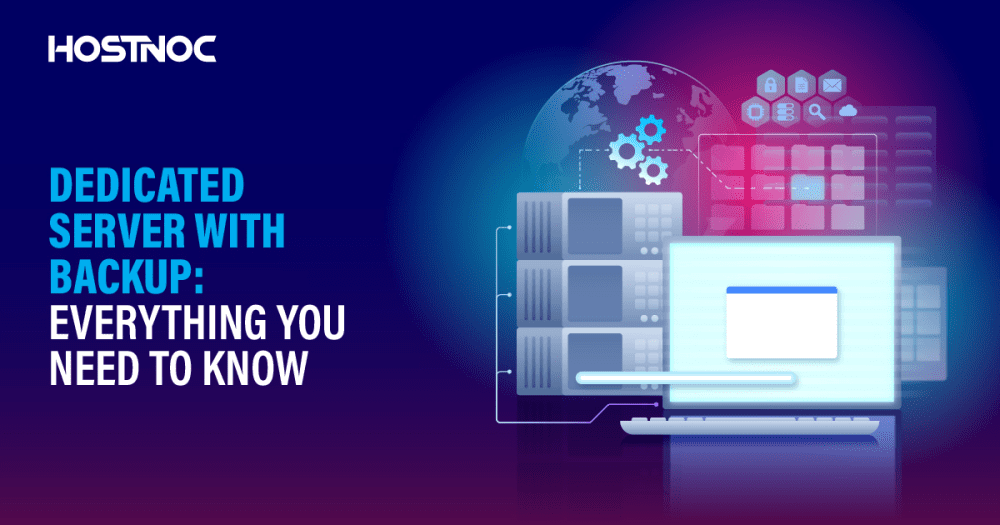Blogs

Enhance the Servers Efficiency: 7 Powerful Ways
September 15, 2023
7 Cloud Trends That Will Impact IT Industry In 2024
October 30, 2023HDD Dedicated Servers Vs SSD Dedicated Servers: Which One You Should Choose and Why?
When setting up a website, choosing the right web hosting service and storage solution like SSD Dedicated Servers is crucial. While shared and virtual servers are options, a dedicated server often stands out. The choice between HDD (hard disk drives) and SSD (solid-state drives) for storage is a key consideration. HDDs offer affordability but slower performance, while SSDs provide speed and reliability at a higher cost. Deciding which storage option to go for depends on your specific needs and budget.
In this article, HOSTNOC pits HDD dedicated server against SSD dedicated to give you a better idea about which one you should choose and why.

- HDD Dedicated Servers Vs SSD Dedicated Servers: Which One You Should Choose and Why?
- HDD Dedicated Servers:
- Pros:
- Cost-Effective Scalability:
- Sizable Storage Capacities:
- Endurance and Robustness:
- Cons:
- Lagging Performance:
- Increased Power Consumption:
- Noise and Heat Generation:
- When to Opt for HDD Dedicated Servers?
- Data Warehousing:
- Budgetary Constraints:
- Long-Term Archival:
- SSD Dedicated Servers:
- Turbocharged Speed:
- Energy Efficiency Par Excellence:
- Silent Operation:
- Pricier Proposition:
- Limited Storage Capacities:
- Endurance Concerns:
- When to Harness SSD Dedicated Servers:
- High-Octane Performance:
- Resource-Intensive Workloads:
- Green Initiatives:
- What are the Key Differences Between HDD Dedicated Server and SSD Dedicated Server?
- Versatility:
- Power Consumption and Cost:
- Performance:
- Security and Reliability:
- What Are Solid State Disks?
- Solid State Drive vs Hard Disk Drive: Which to Choose?
- Difference Between Solid State Drive and Hard Disk
- Conclusion
HDD Dedicated Servers Vs SSD Dedicated Servers: Which One You Should Choose and Why?
HDD Dedicated Servers:
Pros:
Cost-Effective Scalability:
HDDs present an enticing proposition for enterprises with budgetary constraints. Offering larger storage capacities at a more budget-friendly price point, HDDs are tailor-made for businesses demanding substantial storage without breaking the bank.
Sizable Storage Capacities:
For applications necessitating vast reservoirs of data storage, such as file servers or comprehensive backup solutions, HDDs are the stalwart choice, thanks to their high storage capacities.
Endurance and Robustness:
Hard Disk Drives are renowned for their hardiness and enduring performance. Withstanding a higher number of read and write cycles compared to SSDs, HDDs guarantee steadfast reliability over extended periods.
Cons:
Lagging Performance:
HDDs, owing to their reliance on spinning disks to access data, regrettably deliver slower read and write speeds compared to SSDs. This can result in longer application loading times and an overall performance lag.
Increased Power Consumption:
The mechanical components of HDDs translate to heightened energy consumption, potentially leading to escalated operational costs over time.
Noise and Heat Generation:
The kinetic elements within HDDs generate both noise and heat, which can pose a challenge in environments where silent operation and minimal heat emission are prerequisites.
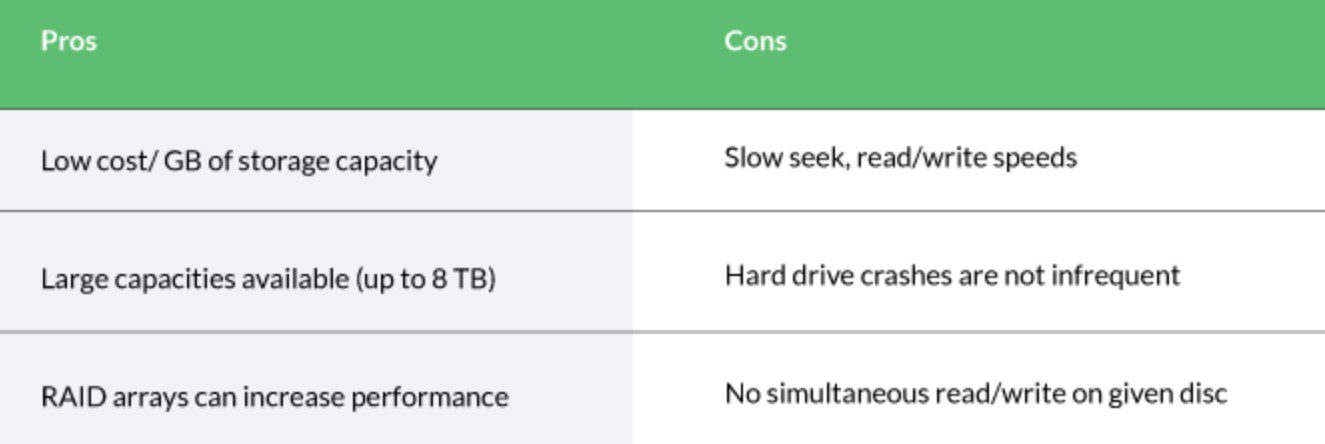
When to Opt for HDD Dedicated Servers?
Data Warehousing:
If your organization’s primary objective is to stockpile extensive volumes of data and backups, HDD dedicated servers provide a budget-friendly solution.
Budgetary Constraints:
For IT departments operating under fiscal constraints, HDDs proffer a cost-effective alternative, albeit with slightly diminished performance.
Long-Term Archival:
When the requirement pertains to long-term data archiving where lightning-fast data access is not of paramount importance, the durability of HDDs comes to the fore.
SSD Dedicated Servers:
Pros:
Turbocharged Speed:
SSDs are the vanguards of rapid data access. With significantly swiffer read and write speeds compared to their HDD counterparts, SSDs translate into expedited data retrieval, quicker application launches, and an overall performance boost.
Energy Efficiency Par Excellence:
In the era of green computing, SSDs emerge as champions, consuming less power and dissipating less heat than HDDs. This translates to reduced energy overheads and a cooler operational environment.
Silent Operation:
SSDs, thanks to their absence of moving parts, operate in blissful silence. This feature is a boon in noise-sensitive environments, ensuring a serene workspace.
Cons:
Pricier Proposition:
The premium performance offered by SSDs comes at a cost. SSDs are generally more expensive per gigabyte compared to HDDs. While prices have been on a descending trajectory, budget constraints may pose a challenge.
Limited Storage Capacities:
SSDs typically offer smaller storage capacities compared to HDDs. Organizations requiring substantial storage may need to invest in multiple SSDs or explore alternative storage solutions.
Endurance Concerns:
SSDs have a finite number of write cycles before they wear out. Although modern SSDs are designed with longevity in mind, this remains a consideration for long-term durability.
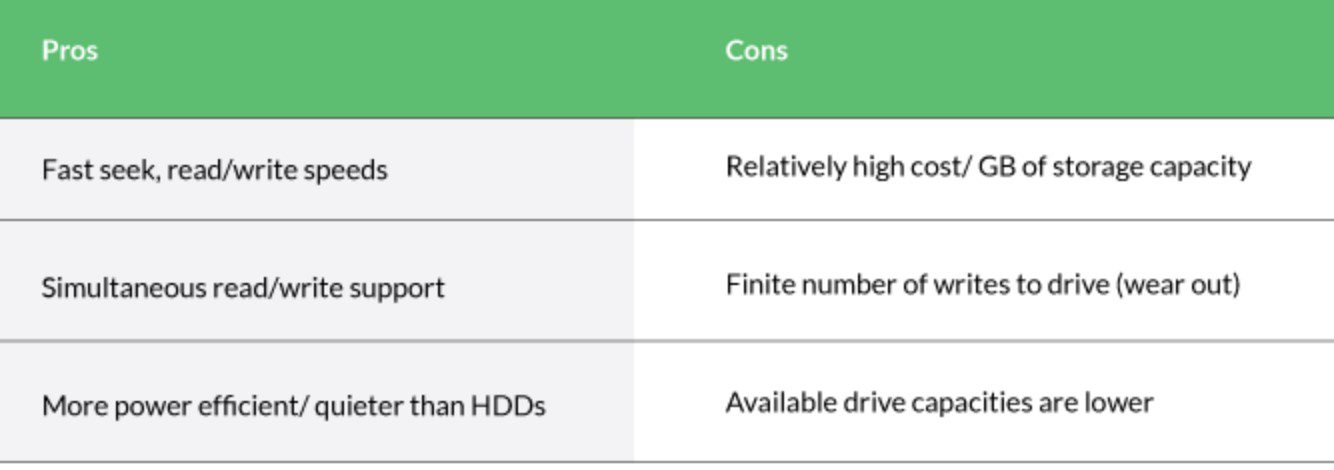
When to Harness SSD Dedicated Servers:
High-Octane Performance:
Applications demanding rapid data access, such as e-commerce websites or database management systems, find their true potential unleashed with SSD dedicated servers.
Resource-Intensive Workloads:
SSDs are tailor-made for resource-intensive applications, including video streaming, virtualization, and gaming servers, where responsiveness and speed are non-negotiable.
Green Initiatives:
For environmentally-conscious organizations striving to reduce their carbon footprint, SSDs emerge as the eco-friendly choice, courtesy of their minimal power consumption.
What are the Key Differences Between HDD Dedicated Server and SSD Dedicated Server?
Some of the key differences between HDD dedicated server and SSD dedicated server.
Versatility:
SSDs are considered more versatile due to their various memory cell options, whereas HDDs rely on DDR3 memory chips. While HDD storage can be expanded, SSDs excel in high-performance server environments, making them the preferred choice for versatility.
Power Consumption and Cost:
SSDs consume less power than HDDs because they lack moving components. While this may not be a significant concern for single systems, it becomes crucial for large server farms. However, HDDs remain a more affordable dedicated server storage option as compared to SSDs.
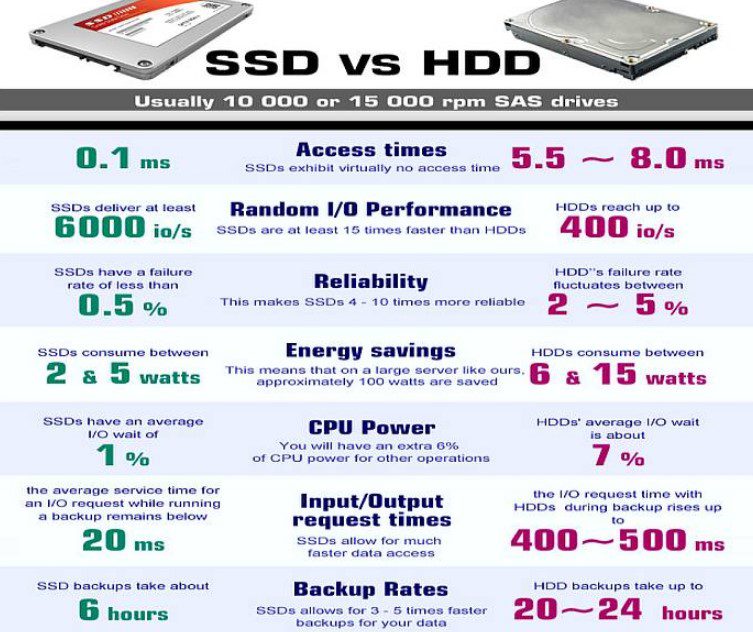
Performance:
SSDs outperform HDDs significantly in server operations due to their absence of moving parts. SSDs deliver faster data storage, retrieval, and presentation, making them the preferred choice for high-speed server performance.
Security and Reliability:
SSDs offer superior data security and reliability compared to HDDs, thanks to their non-mechanical nature. HDDs, with their moving parts, pose a higher risk of data failure, especially during periods of heavy web traffic and dynamic website usage.
What Are Solid State Disks?
Solid-state disks (SSDs) use flash memory to store data, offering significantly faster read/write speeds compared to traditional hard drives. These drives are known for their durability, reliability and energy efficiency, making them an excellent choice for high-performance applications.
Solid State Drive vs Hard Disk Drive: Which to Choose?
When considering solid state drive and hard disk drive, the decision often comes down to performance vs storage. Combining both with a solid state drive vs hard disk drive setup allows you to optimize for speed while still benefiting from large storage capacity.
Hard disk drive dedicated servers are best for businesses needing vast storage at lower costs, while solid state drive dedicated servers are ideal for those prioritizing performance, speed and minimal downtime.
Difference Between Solid State Drive and Hard Disk
The primary difference between a solid-state drive and a hard disk lies in the way data is stored. Hard disks have moving parts and magnetic storage, which can be slower and more prone to wear. In contrast, solid state drive uses memory chips, offering faster access speeds and lower power consumption.
Choosing between hard disk drive dedicated servers and solid state drive dedicated servers depends on your specific needs, from speed to storage capacity.
Conclusion
The choice between HDD and SSD dedicated servers transcends mere technicalities; it is a strategic decision that ought to be calibrated meticulously to align with your organization’s unique requirements and financial considerations. To navigate this dynamic terrain effectively,
CIOs and IT leaders are encouraged to assess their needs judiciously and collaborate with reputable hosting providers capable of delivering tailored solutions, including hybrid configurations that amalgamate the strengths of both HDD and SSD storage technologies. The path to optimal server performance and operational efficiency begins with an informed choice.
Did this article help you in choosing between HDD dedicated servers and SSD dedicated servers? Share your feedback with us in the comments section below.
Need power but not ready for dedicated? VPS is the strong, independent solution you need!
Cores
RAM
Storage
Location
Monthly Price
Link
Intel Xeon E3-1240 v6 3.7GHz 4c/8t
64 GB DDR4
2 x 500 GB (SSD SATA)
Amsterdam
$79.95 /month
Buy Now
Dual Intel Xeon E5-2670 2.60 GHZ Octa Core (16 cores)
256 GB DDR 3
Storage: 2 x 480 GB SSD
Florida
$259.95 /month
Buy Now
Dual Intel Xeon E5-2697 2.70 GHZ v2 (24 Cores / 48 Threads)
512 GB DDR 3
Storage: 2 x 480 GB SSD
Florida
$359.95 /month
Buy Now
Frequently Asked Questions About HDD Dedicated Servers Vs SSD Dedicated Servers
What is the difference between HDD and SSD in dedicated servers?
The main difference between HDD (Hard Disk Drive) and SSD (Solid State Drive) in hostnoc dedicated servers is the technology used to store data. Hard disk drives use mechanical disks and read/write heads, while solid state drives use flash memory to store data. Solid state drives are faster, more reliable and consume less power compared to hard disk drives but they tend to be more expensive.
Which one offers better performance, HDD or SSD?
Solid state drives offer significantly better performance than hard disk drives. They provide faster data access speeds, lower latency and higher throughput. If your server requires high-speed data processing or rapid access to stored files, a solid state drive will drastically improve your server’s overall performance, especially for applications like databases, gaming or high-traffic websites.
Are solid state drives worth the extra cost for dedicated servers?
While solid state drives are more expensive than hard disk drives, they are worth the extra cost if performance is critical to your needs. Solid state drives provide faster load times, better reliability and lower energy consumption, making them a good investment for businesses or users who require high-speed access to large amounts of data. For applications with heavy disk I/O, the performance boost from a solid state drive often justifies the higher price.
Which storage type is better for large amounts of data storage, HDD or SSD?
For large amounts of data storage at a lower cost, hard disk drives are often the better option. Hard disk drives offer much larger storage capacities at a more affordable price compared to solid state drives. If you need to store vast amounts of data without needing ultra-fast access, hard disk drives can provide a more cost-effective solution. However, for applications that require fast data retrieval, solid state drives are preferred even with smaller storage sizes.
Can I upgrade from an HDD to an SSD on my dedicated server?
Yes, upgrading from a hard disk drive to a solid state drive on your dedicated server is typically possible. Most hosting providers allow you to swap your storage device without needing to change other hardware. However, upgrading to a solid state drive may require a reinstallation of the operating system and data migration. It is always recommended to consult with your hosting provider or IT team before making the change to ensure a smooth transition.
Featured Post
Dedicated Server with Backup: Everything You Need To Know
A Dedicated Server with backup is a high-performance hosting solution that combines exclusive physical server resources with robust data protection mechanisms. Unlike shared hosting or virtual […]
Web Hosting vs Cloud Hosting: Which One You Should Choose When?
Choosing the right hosting can feel overwhelming—performance, scalability, and reliability are on the line, and the sheer number of types of web hosting only adds to […]
Dedicated Servers for Large Businesses: Enterprise-Grade Infrastructure at Scale
In an era where data drives decision-making, customer experience defines brand loyalty, and uptime directly impacts revenue, large businesses require infrastructure that is powerful, reliable, and […]