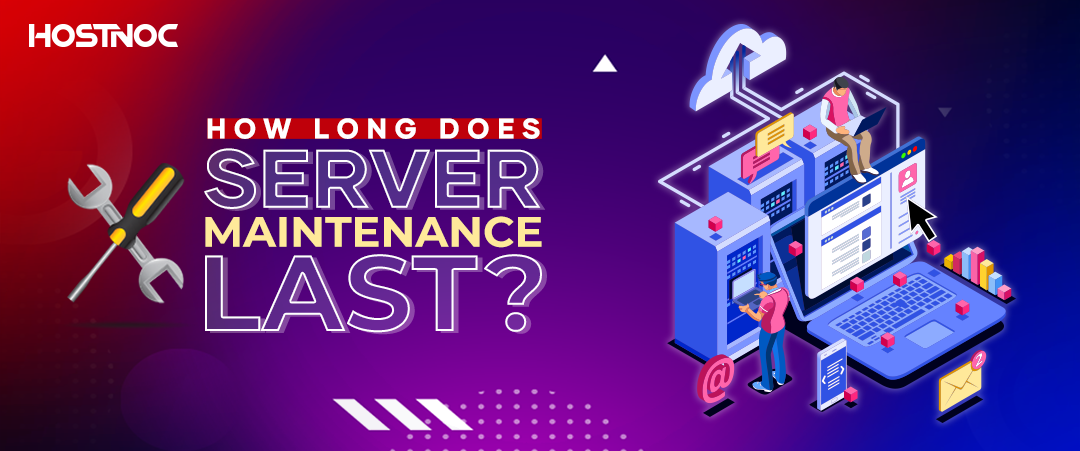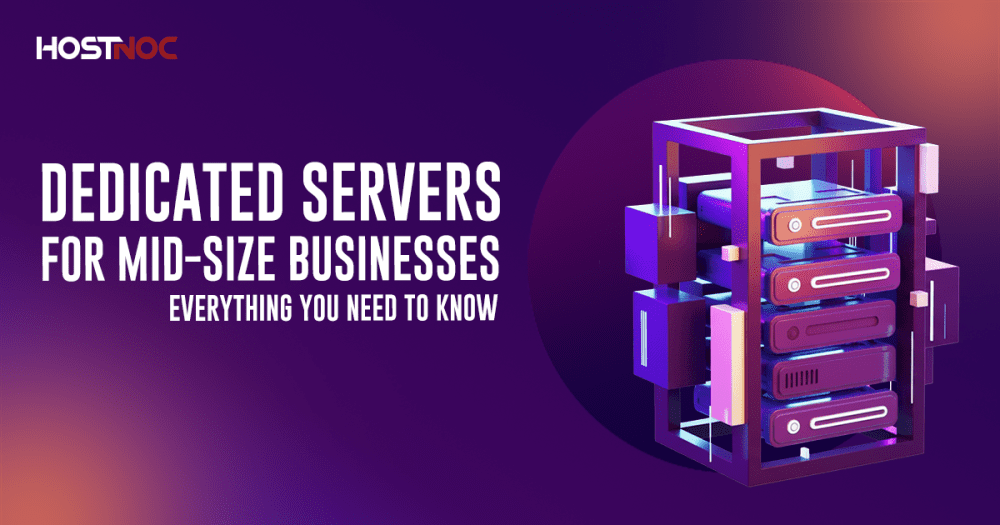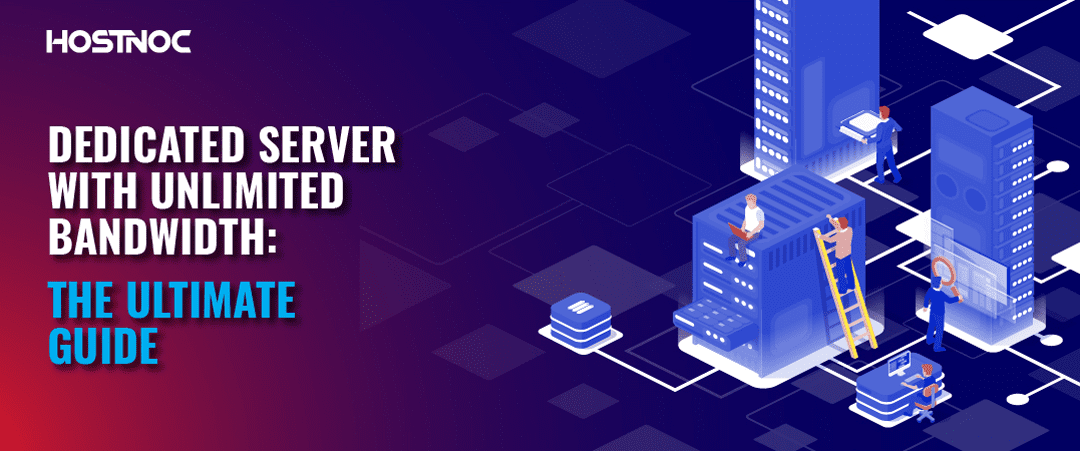Blogs

Cloudflare Acquires Outerbase to Enhance AI Application Development
April 8, 2025
Google Cloud Next 2025: Everything You Need to Know
April 10, 2025How Long Does Server Maintenance Last?
Server maintenance is an essential process that ensures a website or application operates smoothly, securely and efficiently. However, understanding how long server maintenance last can be a bit tricky, as it varies depending on several factors such as the type of maintenance being conducted, the complexity of the system and the underlying issues that need to be addressed.
Whether it is routine updates, software upgrades, security patches or addressing unforeseen technical issues, server maintenance is necessary to maintain the performance and integrity of the system. In this article, HOSTNOC explores the various factors that influence the duration of server maintenance and what you can expect during these maintenance windows.
What is Server Maintenance?
Server maintenance last refers to the activities and processes involved in updating, improving or fixing the systems that host an online service. For a complex platform, maintenance can involve anything from patching bugs and security vulnerabilities to updating content and improving server performance.
Why Does It Need Regular Maintenance?
All online services are constantly evolving. New features are added, bugs are fixed and security patches are implemented to keep user data safe. Here are some of the reasons why your server requires regular maintenance.
Improve performance: Regular updates to hardware and software ensure the platform runs at its best, minimizing lag or downtime.
Fix bugs: Bugs and glitches can crop up in any large-scale platform and maintenance allows these issues to be addressed quickly.
Improve security: With the constant threat of hacking and cyberattacks, maintenance remains secure and user data is protected.
Factors Affecting the Duration of Server Maintenance last
The length of server maintenance last can vary significantly depending on several factors. Some of the key elements that determine how long server maintenance might take are:
1. Scope of the Maintenance
A small bug fix may require only a short period of downtime while a more substantial update could take several hours. Server maintenance can range from a few minutes to an entire day, depending on what needs to be accomplished. For instance, if it is rolling out a major update to improve server stability or introduce new features, the maintenance could last longer than a regular patch.
2. Type of Update
Updates come in different sizes and complexities. A regular patch aimed at fixing minor bugs or vulnerabilities may take just an hour or two. However, larger updates that introduce new server infrastructure and optimizing backend systems could lead to a longer downtime. You have to thoroughly test and deploy these updates, ensuring there are no issues once servers go live again.
3. Time of Day
Server maintenance last times can also vary depending on when the work is being done. Businesses tend to schedule maintenance during off-peak hours to minimize disruption to users. Depending on your time zone, you may notice that maintenance usually takes place in the early morning or late at night, when fewer people are active on the platform.
4. Region-Specific Maintenance
Most businesses operate globally and it may conduct server maintenance in specific regions to address local issues. For example, if there is a problem with the servers in North America, the maintenance window may be localized to that region, meaning users in Europe or Asia can continue to access the platform without interruptions.
5. Unexpected Issues
Despite extensive planning and preparation, issues can arise during the maintenance process. Servers may encounter problems when updating or new software might conflict with existing systems. If unforeseen issues arise, server maintenance can take longer than anticipated. Server providers typically provide updates through its official social media accounts or website if any unexpected delays occur.
Typical Maintenance
How long does a typical server maintenance last? The answer depends on the factors listed above. In general, maintenance windows tend to last anywhere from 30 minutes to a few hours. However, it is important to remember that while maintenance may be scheduled for a specific time, the process could take longer if there are complications.
If it is rolling out a small update or a quick fix, the maintenance window is likely to be shorter. For example, minor updates or patches might last between 30 minutes and 1 hour. On the other hand, significant updates or overhauls to server infrastructure can take several hours and in some cases, server maintenance could extend beyond the planned window.
Read more: 7 Ways To Enhance The Efficiency of Your Servers
How Can You Prepare for Server Maintenance?
Even though server downtime is usually short-lived, it can still be frustrating if you are in the middle of a critical business task. Here are a few tips to prepare for scheduled maintenance:
1. Check the Server Status Page
Before assuming whether the server is down, check the server status page or server provider’s official social media accounts (such as Twitter) for updates on ongoing maintenance. This typically provides a heads-up when server maintenance is planned, including the expected duration and any known issues.
2. Keep Your Users Updated
Server providers often push out updates to the users but they are unaware of it, so it is a good idea to inform the users about it so they can install those updates before server maintenance starts. This will ensure a smooth experience once the servers are back online.
Read more: Server Configuration: The Only Guide You Will Ever Need
Conclusion
Server maintenance is an unavoidable part of keeping servers running smoothly and securely. The duration of server maintenance can vary depending on several factors, including the scope of the update, the complexity of the tasks being performed and any unexpected issues that may arise. While it usually provides advance notice and schedules maintenance during off-peak hours, it is important to keep track of maintenance windows to minimize disruption.
In most cases, you can expect server maintenance to last anywhere from 30 minutes to a few hours but on occasion, it may extend longer, especially when large-scale updates are being implemented. By staying informed and being prepared, you can minimize the inconvenience caused by downtime.
Your business deserves space to grow—VPS hosting gives you just that!
Cores
RAM
Storage
Location
Monthly Price
Link
Intel Xeon E3-1240 v6 3.7GHz 4c/8t
64 GB DDR4
2 x 500 GB (SSD SATA)
Amsterdam
$79.95 /month
Buy Now
Dual Intel Xeon E5-2670 2.60 GHZ Octa Core (16 cores)
256 GB DDR 3
Storage: 2 x 480 GB SSD
Florida
$259.95 /month
Buy Now
Dual Intel Xeon E5-2697 2.70 GHZ v2 (24 Cores / 48 Threads)
512 GB DDR 3
Storage: 2 x 480 GB SSD
Florida
$359.95 /month
Buy Now
Muhammad Osama
Featured Post
Dedicated Servers for Large Businesses: Enterprise-Grade Infrastructure at Scale
In an era where data drives decision-making, customer experience defines brand loyalty, and uptime directly impacts revenue, large businesses require infrastructure that is powerful, reliable, and […]
Dedicated Servers for Mid-Size Businesses: Everything You Need To Know
Dedicated servers play a critical role in the digital infrastructure of mid-size businesses that require high performance, enhanced security, and operational stability without the unpredictability often […]
Dedicated Server with Unlimited Bandwidth: The Ultimate Guide
As your website or application grows, shared or limited hosting plans start to crack under pressure. Slow load times, unexpected downtime, bandwidth caps, and traffic throttling […]