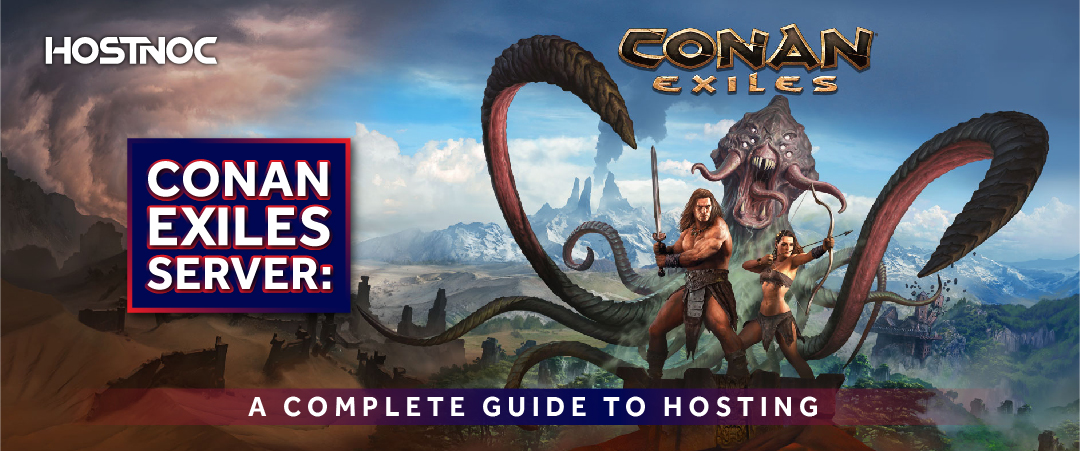Blogs

HostNOC Affiliate Program Guide – Smart Way to Earn in 2026
February 21, 2025
Hackers Hate This 10-Step Server Hardening Checklist
February 27, 2025Soulmask Dedicated Server Hosting – The Ultimate Guide
A Soulmask Dedicated Server Hosting can provide an incredible multiplayer experience for fans who want to play in a controlled, custom environment. A dedicated server for Soulmask allows you to tailor gameplay, manage server settings and ensure smooth, lag-free experiences for players. In this guide, you will learn about the benefits of Hostnoc hosting a Soulmask server, how to choose the best server hosting provider and what setup steps are involved.
Why Choose a Soulmask Dedicated Server Hosting?
A Soulmask dedicated server is ideal for players who want full control over their gaming experience.
Here is why dedicated servers are the go-to choice for multiplayer gaming:
Performance and Stability:
Dedicated servers deliver better performance and stability compared to shared hosting or peer-to-peer setups.This is especially important for online games where consistent gameplay and minimal latency are essential.
Customizability:
With a dedicated Soulmask server, you can control gameplay settings, install mods and adjust the server to create a unique experience for your players.
Player Capacity:
Dedicated servers allow you to host larger numbers of players without compromising performance, making them suitable for larger gaming communities.
Read more: Unturned Server Hosting: How to Host and Play with Friends
Features to Look for in Soulmask Server Hosting
Choosing the right Soulmask server hosting provider is crucial for ensuring a great gaming experience.
Here are some features to consider when selecting a hosting provider:
1. High-Performance Hardware:
Look for providers with faster processors, ample RAM, and solid state drive storage to ensure your server can handle the demands of Soulmask without any lag.
2. Custom Control Panels:
A user-friendly control panel can make it easy to manage your Soulmask server, including setting player limits, adjusting settings and installing mods.
3. Mod Support:
The ability to install and manage mods can enhance gameplay and give your server a unique edge. Make sure the hosting provider supports mods if you plan to customize your game environment.
4. 24/7 Customer Support:
Reliable customer support can help you troubleshoot issues quickly and keep your server running smoothly, especially if you encounter technical issues or need assistance with server configuration.
Read more: What is HTTPS Port?
Setting Up a Soulmask Dedicated Server
Here is a basic guide to setting up your Soulmask dedicated server:
1. Choose a Hosting Provider:
Select a reliable hosting provider that meets your needs in terms of hardware, support and control features.
2. Install Server Files:
Follow the server setup instructions provided by Soulmask or your hosting provider. This often involves downloading and installing specific server files.
3. Configure Your Server:
Customize game settings, player limits and other configurations to suit your gameplay preferences. You may also install mods at this stage if your provider supports them.
4. Monitor Performance:
After launching the server, keep an eye on performance metrics to ensure smooth gameplay. Many hosting providers offer built-in monitoring tools to help you track server health.
Read more: Team Fortress 2 Server Hosting: How to Set Up and Host Your Own Server
Benefits of Using Dedicated Hosting for Soulmask Servers
Hosting your Soulmask servers on dedicated hardware comes with several key benefits:
Enhanced Security:
Dedicated servers provide a secure environment, reducing the risk of hacks or DDoS attacks.
Improved Control:
Dedicated hosting gives you complete control over server settings, gameplay mechanics and user access, allowing you to shape the gaming experience exactly as you wish.
Higher Player Capacity:
With a dedicated server, you can host more players without impacting performance, making it ideal for larger gaming communities.
Conclusion
A Soulmask dedicated server is the best way to enjoy smooth, customizable multiplayer gameplay. By choosing a reliable hosting provider and configuring the server to your preferences, you can create an engaging, stable environment for you and other players to enjoy. Whether you are hosting a small group or a large community, dedicated hosting ensures that your Soulmask server delivers the best possible gaming experience.
Did this article help you in understanding the advantages of Soulmask dedicated server hosting? Share your feedback with us in the comments section below.
Stop playing in the sandbox — it’s time for your website to own the entire playground with a dedicated server!
Cores
RAM
Storage
Location
Monthly Price
Link
8 vCPU Cores
30 GB RAM
1.2 TB SSD
800 Mbit/s Port
$35.75 /month
Buy Now
14 vCPU Cores
50 GB RAM
1.4 TB SSD
1 Gbit/s Port
$50.65 /month
Buy Now
Frequently Asked Questions About Soulmask Dedicated Server Hosting
How much does Soulmask dedicated server hosting cost?
The cost of Soulmask server hosting can vary based on server specifications, provider, and additional features. Prices of dedicated server typically range from $10 to $50 per month, depending on the level of performance required.
Can I customize gameplay on a Soulmask server?
Yes, a dedicated Soulmask server allows for extensive customization including gameplay settings, mod installation and player limits.
How many players can join a Soulmask dedicated server?
The player limit depends on your server’s resources and configuration. High-performance servers can support more players without lag.
Do I need technical knowledge to host a Soulmask server?
Some technical knowledge can be helpful, but many hosting providers offer intuitive control panels and customer support to help you manage your server without extensive experience.
Muhammad Osama
Featured Post
Hidden ARK Survival Evolved Maps Features Nobody Shares
Table of Contents Key Takeaways: Understanding ARK Survival Evolved Maps The Island: Hidden Features on ARK’s Original Map Underwater Cave Layers Dynamic Spawn Zones Ragnarok: Secrets […]
Dedicated Server With GPUs: The Ultimate Guide
There are various types of servers, each designed to cater to different workloads and use cases. Among these, dedicated server with GPU (Graphics Processing Unit) have […]
Conan Exiles Server: A Complete Guide to Hosting
Table of Contents Conan Exiles Server Hosting Options Self-Hosting a Server: Third-Party Hosting: Private Servers: Conan Exiles Dedicated Server Setup Download the Server Files: Configure the […]