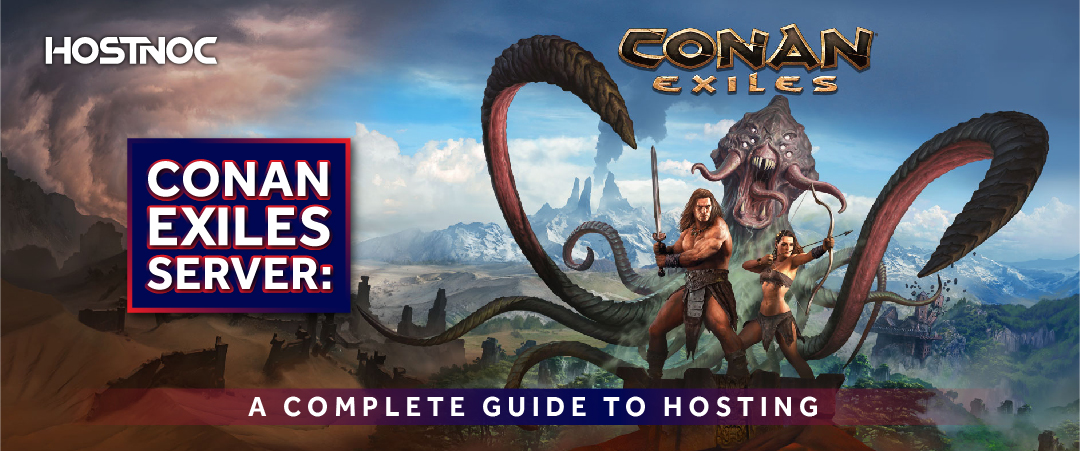Blogs

Ultimate Guide To Cloud Native Application Protection Platform
February 14, 2025
What is HTTPS Port?
February 19, 2025What Is Unturned Server Hosting?
Unturned server hosting refers to the process of setting up and maintaining a dedicated or shared server environment where players can connect to play Unturned together in a persistent multiplayer world. Server hosting allows you to customize game settings, manage player access, install mods, and ensure your game world remains available 24/7.
Whether you choose to host your own server on personal hardware or rent a managed hosting solution from providers like HostNOC, Unturned server hosting provides complete control over your gaming experience, enabling you to create private servers for friends or public servers for larger communities with features like DDoS protection, automatic backups, and easy configuration management.
How to Play Unturned With Friends?
Playing with friends in Unturned Server Hosting can be a lot of fun, whether you are surviving together, building bases, or engaging in PvP combat. Here is how to set up a multiplayer session:
1. Using Steam Friends
The easiest way to play Unturned with friends is by using the Steam friends system. Follow these steps:
- Launch Unturned and choose the Play option from the main menu.
- Select Host to create a game.
- Set the game preferences such as map, difficulty, and other settings.
Once the game is hosted, your friends can join by selecting your name from their Steam Friends list and choosing the Join Game option.
2. Creating a LAN Party
If you and your friends are on the same local network, you can also create a LAN game:
- Open Unturned and host a game as described above.
Your friends can join the game by entering your local IP address in the game’s multiplayer join screen.
3. Using a HostNoc Dedicated Server
For a more controlled environment, consider setting up a dedicated Unturned server that stays online 24/7. This allows you and your friends to log in anytime and continue progress in the same game world.
Read more: CS2 Servers: A Guide to Hosting and Renting Counter-Strike 2 Servers
How to Create an Unturned Server Step by Step?
Creating a dedicated server for Unturned is a great way to ensure stability, control over game settings, and accessibility for multiple players.
Below is a simple guide to setting up an Unturned server:
1. Download SteamCMD
First, you will need SteamCMD (Steam Console Client) to download the Unturned server files:
Download SteamCMD from the official Steam website.
Extract the files to a folder and run SteamCMD.exe.
2. Install Unturned Server Files
Next, you need to install the Unturned dedicated server:
Open SteamCMD and enter the following commands:
login anonymous
force_install_dir C:/UnturnedServer/
app_update 304930 validate
This will install the Unturned server files into the specified directory.
3. Configure the Server
To customize your server, navigate to the Server folder in the UnturnedServer directory and configure the Commands.dat file.
Here are a few key settings:
- Map:
Choose the map you want to play on.
- Port:
The default port is 27015, but you can change it if needed.
- MaxPlayers:
Set the maximum number of players that can join your server.
- Password:
Add a server password to control who can join your game.
Read more: Rise Dedicated Server: Ultimate Guide to Hosting and Benefits
4. Port Forwarding
For others to connect to your server, you will need to enable port forwarding on your router:
Open your router’s settings and navigate to Port Forwarding.
Forward the default Unturned port (27015) to your computer’s local IP address.
5. Launch the Server
To start your Unturned server, create a batch file in the UnturnedServer directory with the following content:
start Unturned.exe -nographics -batchmode +secureserver/YourServerName
Run this file, and your server will be live!
Benefits of Renting a Dedicated Server For Unturned
If you are not interested in managing the technical aspects of running a server, many companies offer Unturned hosting services. These services provide:
- 24/7 Uptime:
Your server will be online and available for players at all times.
- DDoS Protection:
Protects your server from malicious attacks.
- User-Friendly Control Panel:
Allows easy management of server settings without dealing with complex commands.
The cost of Unturned hosting depends on server size, number of players, and additional features like mod support.
Conclusion
Whether you are playing casually with friends or setting up a dedicated server for long-term gaming, Unturned server hosting gives you the flexibility and control needed to create the perfect multiplayer environment. With options ranging from do it yourself setup to professional server rentals, you can choose the hosting method that suits your needs best.
Did this article help you in setting up an unturned server? Share your feedback with us in the comments section below.
Why settle for less when HostNOC VPS servers give you the freedom to do more?
Cores
RAM
Storage
Location
Monthly Price
Link
6 vCPU Cores
12 GB RAM
200 GB SSD
300 Mbit/s Port
$20.99 /month
Buy Now
8 vCPU Cores
24 GB RAM
400 GB SSD
600 Mbit/s Port
$24.99 /month
Buy Now
6 vCPU Cores
18 GB RAM
1 TB SSD
600 Mbit/s Port
$30.75 /month
Buy Now
Muhammad Osama
Featured Post
Hidden ARK Survival Evolved Maps Features Nobody Shares
Table of Contents Key Takeaways: Understanding ARK Survival Evolved Maps The Island: Hidden Features on ARK’s Original Map Underwater Cave Layers Dynamic Spawn Zones Ragnarok: Secrets […]
Dedicated Server With GPUs: The Ultimate Guide
There are various types of servers, each designed to cater to different workloads and use cases. Among these, dedicated server with GPU (Graphics Processing Unit) have […]
Conan Exiles Server: A Complete Guide to Hosting
Table of Contents Conan Exiles Server Hosting Options Self-Hosting a Server: Third-Party Hosting: Private Servers: Conan Exiles Dedicated Server Setup Download the Server Files: Configure the […]