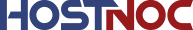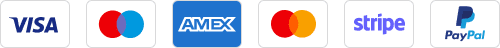Blogs
Astroneer Server: A Guide to Setting Up and Hosting Your Own Game Server
Published by Muhammad Osama December 23, 2024 . 6 min read


CS2 Servers: A Guide to Hosting and Renting Counter-Strike 2 Servers
December 20, 2024
Don’t Starve Together Dedicated Server: How to Set Up and Manage Your Own Server
December 24, 2024Astroneer, a beloved space exploration game, offers an incredible cooperative multiplayer experience with Astroneer Server you can allow players to build, explore, and survive in an open-world space sandbox. For an enhanced gameplay experience, players can host dedicated servers, allowing their friends or a community to join their adventures.
In this guide, you will learn everything from Astroneer server hosting to playing co-op and cross-platform, including how to rent a dedicated server.
Benefits of Hosting an Astroneer Server
Hosting your own Astroneer server provides several advantages:
Full Control:
You have the flexibility to adjust game settings, create unique environments and control who joins your server.
Seamless Multiplayer:
A dedicated server ensures your friends or community can join anytime, even when you’re offline.
Improved Performance:
Hosting on a dedicated server often leads to smoother gameplay and less lag.
How to Play Co-op in Astroneer?
Playing co-op in Astroneer is simple and can be done in a few different ways. Here is how you can play multiplayer:
1. Local Co-op (Same Network)
If you and your friend are on the same local network (LAN), you can join each other’s game easily:
One player needs to host the game by starting a new save or loading an existing one.
The other player can join by selecting the Join Game option from the multiplayer menu and Astroneer will detect the hosted session on the local network.
2. Online Co-op (Different Networks)
For online multiplayer, follow these steps:
The host starts the game and invites friends through their Steam, Xbox Live or PlayStation Network friends list.
Friends receive an invite and can quickly join the host’s world, allowing them to cooperate and explore together.
This setup works well for casual multiplayer sessions but for a more persistent and lag-free experience, it is recommended to host a dedicated Astroneer server.
How to Host an Astroneer Dedicated Server?
Hosting a dedicated server for Astroneer requires either using your own hardware or renting server space from a provider. Here is a step-by-step guide on how to set up your own Astroneer dedicated server:
1. Download the Server Files
Astroneer’s dedicated server files are available through SteamCMD, Valve’s command-line tool for server hosting. To set up your own server:
- Download and install SteamCMD.
- Use SteamCMD to download the Astroneer dedicated server files with the following command:
login anonymous
app_update 728470 validate
2. Configure the Server
Once the files are downloaded:
Navigate to the DedicatedServer folder and edit the Engine.ini and Game.ini files to adjust server settings such as max player count, server name and world settings.
Open the necessary ports for Astroneer on your router (typically port 8777 for game traffic).
3. Start the Server
Run the server executable from the downloaded files, and your server will launch. You can now invite players to join through Steam or their game platform. For those who don’t want the hassle of configuring their own server, renting an Astroneer server from a hosting provider is a great option.
Renting an Astroneer Server
Renting an Astroneer server offers convenience and performance. Hosting providers manage the technical setup, allowing you to focus on playing.
Some key benefits include:
24/7 Availability:
The server is always online, so players can join even when the host is not playing.
DDoS Protection:
Hosting companies offer protection against attacks, ensuring smooth gameplay.
Customizable Plans:
Choose from different server configurations based on the number of players and performance needs.
Popular server hosting providers like Nitrado, HostHorde and GTX Gaming offer Astroneer server rental services, with prices ranging from $10 to $20 per month depending on player slots and features.
Read more : Rust Server Hosting: A Comprehensive Guide
How to Play Astroneer Cross-Platform?
Astroneer supports cross-platform play, allowing players on different systems to enjoy the game together. Whether you are on PC, Xbox or PlayStation, you can join friends on other platforms for a co-op experience.
Here is how cross-platform play works:
Steam and Xbox:
Players on PC (via Steam or the Windows Store) and Xbox can join each other’s games easily. The host must invite players through Xbox Live and the invited players can accept the invite and join the session.
PlayStation:
Cross-platform support for PlayStation is more limited but the developers are continuously improving platform compatibility. To enable cross-play, make sure your game and server are updated to the latest version and use the platform’s friend system to invite players.
Dedicated Astroneer Server Requirements
If you are planning to host a dedicated Astroneer server, it is essential to have the right hardware to ensure smooth performance.
Here are the recommended system requirements:
CPU: Quad-core processor (Intel i5 or AMD equivalent)
RAM: At least 8GB for standard player counts (more for larger servers)
Storage: 10GB of available space
Bandwidth: A high-speed internet connection with at least 5 Mbps upload speed
The server performance will depend on the number of players, the size of the world and any mods or plugins you install.
Best Astroneer Server Hosting Providers
If you prefer renting a server, here are some of the best Astroneer server hosting providers:
1. Nitrado:
Offers flexible server rental plans with DDoS protection and customizable game settings.
2. GTX Gaming:
Known for excellent performance and customer service, GTX provides affordable Astroneer server hosting.
3. HostHorde:
Provides reliable server hosting with 24/7 support and instant setup. Each provider offers a range of pricing options based on the number of players and server features, so choose the one that best fits your needs.
Conclusion
Whether you are playing with friends locally or setting up an Astroneer dedicated server for a large group, hosting your own game world adds more flexibility and fun to your gaming experience. By renting an Astroneer server or hosting one yourself, you will have full control over the game environment, mods and player rules, ensuring an immersive and uninterrupted space adventure.
Plus, with the cross-platform capabilities, you can enjoy Astroneer with friends across different gaming platforms, enhancing the co-op experience. Did this article help you in setting up an Astroneer dedicated server? Share it with us in the comments section below.
Why play on ordinary servers when ours are built for champions like you?
Cores
RAM
Storage
Location
Monthly Price
Link
AMD Opteron 3365 2.3GHz 8c/8t
16 GB DDR3
2x 1 TB (HDD SATA)
Dusseldorf, Germany
$30.95 /month
Buy Now
Intel Atom C2750 2.4 GHz 8 cores
16GB DDR3
1 x 1TB HDD
Paris, France
$34.99 /month
Buy Now
Intel Xeon D-1531 2.2GHz 6c/12t
32 GB DDR4
2x 256 GB (SSD SATA)
Paris, France
$44.50 /month
Buy Now
Xeon E3-1231 v3 3.4 GHz 4c/8t
32 GB DDR4
4× 2 TB (HDD SATA)
Montreal, Canada
$45.95 /month
Buy Now
Intel Core i7-4790K 4GHz 4c/8t
32 GB DDR3
2x 1 TB (HDD SATA)
Dusseldorf, Germany
$48.95 /month
Buy Now
Intel Xeon E3-1270 v2 3.5GHz 4c/8t
32 GB DDR3
1x 1 TB (SSD SATA)
Amsterdam, Netherlands
$56.95 /month
Buy Now
Intel X5670 2.93 GHZ - 12 Cores / 24 Threads
16GB DDR3
1 x 240 GB SSD
Florida
$74.99 /month
Buy Now

How to play Astroneer?
Astroneer is a space exploration and crafting game where players terraform planets, build bases and explore new environments. Players can join co-op sessions or host a cost-effective dedicated server to share the experience with friends.

How to host an Astroneer server?
Hosting an Astroneer server involves renting a dedicated server or setting up your own. Download the server files, configure the settings and launch the server. Many hosting providers offer inexpensive dedicated server plans tailored for Astroneer.

How to join an Astroneer dedicated server?
To join an Astroneer dedicated server, enter the server IP address in the multiplayer menu and connect. Players can also join through invites or by browsing community servers. Opting for an economical dedicated server ensures a smooth, lag-free experience.

How to make a server in Astroneer?
To make a server in Astroneer, download the dedicated server files, configure the server parameters and launch it through SteamCMD or a hosting provider. This cost-effective dedicated server setup enables players to create custom environments for friends and the community.

Can you play co-op on an Astroneer LAN server?
Yes, Astroneer supports local co-op on a LAN server, allowing players to connect without an internet connection. Setting up an inexpensive dedicated server for LAN play ensures a stable and seamless multiplayer experience.