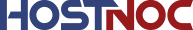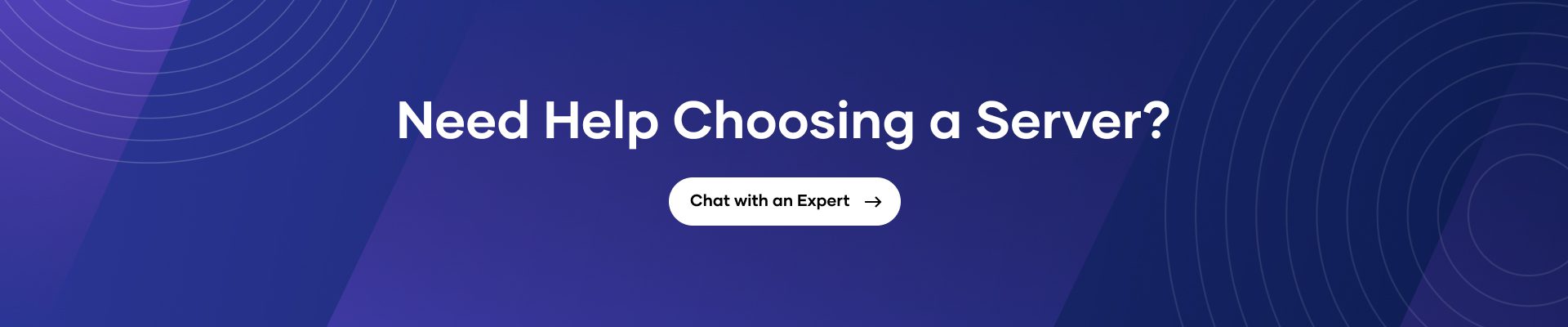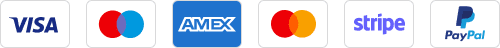Blogs
Enshrouded Server Hosting: Everything You Need to Know
Published by Muhammad Osama December 18, 2024 . 4 min read


Palworld Server Hosting: Everything You Need to Know
December 16, 2024
10 Lessons IT Leaders Learned in 2024
December 19, 2024Enshrouded Server Hosting an exciting multiplayer survival game, allows players to build, explore, and battle in a dark, mysterious world. To fully enjoy the game with friends or a community, hosting your own server is a great option. In this guide, we’ll explore Enshrouded server hosting, covering how to host a server, the requirements for a dedicated server and more.
Enshrouded Server Hosting: Everything You Need to Know
How to Host an Enshrouded Server?
Hosting your own Enshrouded server allows for more control over the game settings, mods and player management. Here is how you can set up an Enshrouded server:
1. Download the Enshrouded Server Files:
Similar to other survival games, Enshrouded will likely provide server files either through SteamCMD or directly from the developer’s website. Make sure to download the latest version of the files.
2. Configure the Server:
After downloading the server files, locate the configuration files (usually named `serverconfig.json` or similar). You can adjust settings such as player limits, map size and difficulty. Customize the world settings to your liking and ensure that the configuration is properly saved.
3. Port Forwarding:
To allow others to join your Enshrouded server, you will need to forward the correct ports on your router. Typically, games like Enshrouded use ports such as 2456-2458 but always check the official server documentation for exact details.
4. Start the Server:
Run the server using the provided executable or a batch file. Once the server starts, it will generate the necessary game world files and be ready for players to join.
5. Invite Friends:
Share your public IP address and the port number with your friends so they can connect. Make sure your firewall settings allow the server traffic to go through.
6. Use a Hosting Provider:
If you don’t want the hassle of managing server hardware and settings, several hosting companies offer Enshrouded server rental. Providers like GTXGaming and Nitrado specialize in game hosting, making setup easier for players who prefer a plug-and-play solution.
Read more: Palworld Server Hosting: Everything You Need to Know
Enshrouded Dedicated Server Requirements
Running an Enshrouded dedicated server requires a system with sufficient resources to ensure smooth gameplay for all players. Here are the recommended requirements for hosting an Enshrouded server:
1. CPU:
A powerful multi-core processor is essential for managing multiple players and large in-game environments. A modern quad-core processor with a clock speed of at least 3.0 GHz is recommended.
2. RAM:
Memory is critical for server performance, especially as the number of players increases. A minimum of 8 GB of RAM is suggested for small servers (up to 10 players) while larger servers should consider at least 16 GB or more.
3. Storage:
Enshrouded’s large game world and player data require fast and reliable storage. A solid state drive is highly recommended for hosting, with at least 20 GB of available space to handle the game files and future updates. The more free space you have, the better.
4. Bandwidth:
Ensure that you have a stable internet connection with sufficient upload speed to handle multiple players. A minimum of 5 Mbps upload speed is recommended for smaller servers, while larger servers may need 10 Mbps or more.
5. Operating System:
Most dedicated server hosts prefer Linux due to its stability and performance, but Windows Server is also a viable option. Choose the operating system that best fits your comfort level and server management needs.
6. Backup Solution:
Regular backups are essential for preserving game data, especially in case of hardware failures or crashes. Consider using automated backup solutions to protect your game world and player progress.
Conclusion
Hosting your own Enshrouded server offers full control over the game environment, providing a customized multiplayer experience for you and your friends. Whether you are running a server on your own hardware or opting for a dedicated hosting provider, understanding the server requirements and setup process is key to ensuring smooth gameplay. Make sure to choose a reliable hosting provider or configure your hardware appropriately to get the best out of your Enshrouded server.
Did this article help you in setting up an enshrouded dedicated server? Share it with us in the comments section below.
Don’t just play, dominate the leaderboard with our pro-level gaming servers
Cores
RAM
Storage
Location
Monthly Price
Link
AMD Opteron 3365 2.3GHz 8c/8t
16 GB DDR3
2x 1 TB (HDD SATA)
Dusseldorf, Germany
$30.95 /month
Buy Now
Intel Atom C2750 2.4 GHz 8 cores
16GB DDR3
1 x 1TB HDD
Paris, France
$34.99 /month
Buy Now
Intel Xeon D-1531 2.2GHz 6c/12t
32 GB DDR4
2x 256 GB (SSD SATA)
Paris, France
$44.50 /month
Buy Now
Xeon E3-1231 v3 3.4 GHz 4c/8t
32 GB DDR4
4× 2 TB (HDD SATA)
Montreal, Canada
$45.95 /month
Buy Now
Intel Core i7-4790K 4GHz 4c/8t
32 GB DDR3
2x 1 TB (HDD SATA)
Dusseldorf, Germany
$48.95 /month
Buy Now
Intel Xeon E3-1270 v2 3.5GHz 4c/8t
32 GB DDR3
1x 1 TB (SSD SATA)
Amsterdam, Netherlands
$56.95 /month
Buy Now
Intel X5670 2.93 GHZ - 12 Cores / 24 Threads
16GB DDR3
1 x 240 GB SSD
Florida
$74.99 /month
Buy Now

How to join an Enshrouded server by IP?
To join an Enshrouded server by IP, navigate to the server browser in the game, enter the server IP and connect. If you can’t find the server, double-check the IP or ensure the server is online. Many players use cost-effective dedicated servers to ensure 24/7 availability.

How to host your own Enshrouded server?
To host your own Enshrouded server, download the dedicated server files, configure port forwarding and adjust the server settings to your preference. Web Hosting on an economical dedicated server provides stability and ensures low latency for players.

How to set up an Enshrouded dedicated server?
Setting up an Enshrouded dedicated server involves installing server files, configuring server parameters and launching the server executable. A cost-effective dedicated server ensures consistent performance and minimal downtime.

Can't find an Enshrouded server?
If you can’t find an Enshrouded server, verify that the server is running, check for firewall issues, and ensure the server is listed in the game browser. Using an inexpensive dedicated server improves server discoverability and uptime.

How to update an Enshrouded dedicated server?
To update an Enshrouded dedicated server, download the latest server files and replace the existing ones. Regular updates ensure server stability and performance. Many hosting providers offer automatic updates for economical dedicated servers.