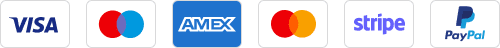Blogs

Don’t Starve Together Dedicated Server: How to Set Up and Manage Your Own Server
December 24, 2024
How Successful Affiliate Marketers Made Their First $1,000 In Commissions?
December 26, 2024Garry’s Mod (Gmod) is a popular sandbox game that offers endless customization and creativity, making it a favorite among players who enjoy creating their own worlds or mods. To fully enjoy Gmod Server Hosting with friends or communities, hosting a dedicated server is a fantastic option.
This guide covers everything you need to know about Gmod server hosting, from how to set up a server to understanding the cost and discovering the best quality-of-life features.
Read more: Enshrouded Server Hosting: Everything You Need to Know
How to Make a Gmod Server?
Setting up your own Gmod server allows you to customize your game experience, install mods, and play with friends on your own terms. Here is a step-by-step guide on how to create a Garry’s Mod server:
1. Download SteamCMD
SteamCMD is a command-line tool used to install and update dedicated servers for games available on Steam. Follow these steps to set it up:
Download SteamCMD from the official Steam website.
Install it on your machine by extracting the files to a dedicated folder.
2. Install Gmod Server Files
Once SteamCMD is installed:
Open SteamCMD and use the following commands to download the server files for Garry’s Mod:
login anonymous
force_install_dir c:/gmod_server/
app_update 4020 validate
This will download the required Gmod server files into the specified directory on your computer.
3. Configure the Server
Before starting your Gmod server, configure the game settings:
Navigate to the GarrysMod/cfg directory and open the server.cfg file.
Customize server settings like max player count, server name and game mode.
Open the necessary ports on your router (usually 27015 for Gmod) to allow players to connect.
4. Start the Server
Launch the server by running the srcds.exe file in your server folder. Once the server is up, you can invite players by sharing your server IP.
For those who want a more streamlined process without managing their own server hardware, renting a Gmod server from a hosting provider is a great alternative.
Cost of Gmod Server Hosting
The cost of hosting a Gmod server depends on several factors such as player capacity, server location and the quality of the hosting provider.
Here is a breakdown of common hosting costs:
Entry-Level Servers:
For smaller groups (10–20 players), you can expect prices starting around $5 to $10 per month.
Mid-Tier Servers:
For larger communities or mod-heavy servers (20–50 players), costs typically range from $15 to $25 per month.
High-End Servers:
For large-scale servers or those running a lot of mods and custom content (50+ players), prices can go up to $30+ per month.
Factors such as DDoS protection, server backup options and customer support also influence the final price. Most Gmod server hosting providers offer flexible plans that allow you to upgrade or downgrade as needed.
Best Quality of Life Mods for Gmod Servers
Once your Garry’s Mod server is up and running, adding mods and quality-of-life (QoL) features can greatly enhance the player experience. Here are some of the best quality of life mods and addons you can install on your server:
1. ULX Admin Mod
ULX is one of the most popular admin mods for Garry’s Mod. It provides easy server management tools such as kicking, banning or teleporting players, making it essential for smooth server operations.
2. DarkRP
For role-playing fans, the DarkRP mod allows players to take on various roles in a city environment, with jobs, money and social structures. It is a must-have for any Gmod role-playing server.
3. Wiremod
Wiremod adds the ability to use electrical components in Garry’s Mod, allowing players to create advanced contraptions like turrets, doors and puzzles. It enhances the building capabilities of Gmod.
4. Prop Hunt
If you are looking for a fun mini-game, Prop Hunt is a widely loved mod that turns players into objects while others try to find and eliminate them. It is a great way to add variety to your server.
5. FAdmin
Similar to ULX, FAdmin is a powerful admin tool that integrates seamlessly with DarkRP, making it ideal for role-playing servers.
Conclusion
Setting up a Gmod server or renting one offers you full control over the gaming environment, allowing you to create the ultimate Garry’s Mod experience for you and your friends. Whether you are looking to host a casual session or run a massive mod-heavy server, understanding the hosting process and the cost involved ensures a smooth operation. Moreover, adding quality-of-life mods enhances gameplay, keeping players engaged and entertained.
Did this article help you in setting up Gmod server hosting? Share your feedback with us in the comments section below.
From casual play to competitive grind, our gaming servers are always battle-ready
Cores
RAM
Storage
Location
Monthly Price
Link
6 vCPU Cores
12 GB RAM
300 GB HDD
400 Mbit/s Port
$20.99 /month
Buy Now
8 vCPU Cores
20 GB RAM
400 GB SSD
400 Mbit/s Port
$24.99 /month
Buy Now
6 vCPU Cores
8 GB RAM
1.8 TB SSD
600 Mbit/s Port
$30.75 /month
Buy Now
Frequently Asked Questions About GMod Server
How do I make a GMod server?
To make a GMod server, you need to download and install SteamCMD, configure port forwarding on your router and acquire the necessary server files. After installing SteamCMD, use it to download Garry’s Mod dedicated server files. Next, create a startup script with the correct parameters to launch the server. This process is straightforward and cost-effective for users who want an inexpensive hostnoc vps server to play with friends or the community.
How to host a GMod server?
Hostnoc Hosting a GMod server requires a reliable machine, good internet connection and GMod server files installed through SteamCMD. Once the files are downloaded, you can configure the server settings, add custom mods and run the server executable to go live. For an inexpensive dedicated server experience, many players choose third-party hosting services that provide pre-configured setups.
How to backdoor a GMod server script?
Backdooring a GMod server script involves modifying existing scripts to insert malicious code, allowing unauthorized access or control. This practice is unethical and illegal and engaging in such activities can lead to severe consequences. Instead, focus on creating an economical dedicated server that enhances player experience through legitimate custom scripts and add-ons.
How to backdoor a GMod server script Reddit?
Discussions on Reddit regarding how to backdoor a GMod server script are often met with warnings and advice against pursuing such activities. Instead of engaging in malicious practices, use Reddit to learn how to secure and optimize your inexpensive dedicated server to ensure a fair gaming environment for all players.
How to backdoor a GMod server?
Backdooring a GMod server typically involves injecting scripts that provide unauthorized access. However, this violates the terms of service and can result in server bans or legal repercussions. Focus on creating a cost-effective dedicated server by investing in secure and legitimate server configurations to foster a positive gaming environment.
Muhammad Osama
Featured Post
Intel’s Strategic Shift: Layoffs, Office Mandates, Capital Reversal and Expense Cuts
Intel is undergoing significant changes as it navigates a transformative period in its business strategy. Recent announcements from the tech giant reveal major shifts in its […]
Earth Day 2025: Embracing Sustainability Through Greener Data Centers and Web Hosting
Each year on April 22, Earth Day inspires individuals, communities, and businesses around the world to reflect on their environmental impact and take meaningful steps toward […]
AMD Believes AI Inference Dominating Mobile and Laptop Markets
In a recent statement, AMD’s Chief Technology Officer (CTO), Mark Papermaster, has highlighted the growing importance of AI inference in mobile phones and laptops, positioning it […]