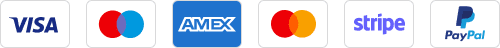Blogs

Single Vendor Outsourcing Vs Multi Vendor Outsourcing: Which One You Should Choose and Why?
April 14, 2023
RSA Conference 2023: Everything You Need To Know
May 10, 2023One of the important aspects of maintaining your website is to log into cPanel. You can handle many elements of your website with this web-based control panel, including files, databases, emails, and more. All necessary upgrades or modifications to your website must be made by logging into your cPanel.
Yet, logging in to cPanel may seem difficult to individuals who are unfamiliar with the site. In this manual, we’ll walk you through the easy steps for logging into cPanel so you can start effectively managing your website along with some typical cPanel login issues. So, let’s get started!
How To Log into cPanel?
Here is how to log into cPanel.
Log in cPanel via Customer Portal:
With shared and cloud hosting services, the customer portal offers a single sign-on option to your personal cPanel. To access your cPanel from your customer portal, follow the instructions below:
- Open your customer portal and log in. (Your email address and password from when you registered with us serve as your login information for the Customer Portal).
- Find the hosting package you want to use to access the cPanel on the Dashboard.
- Click the cPanel Launch button.
- You’ll be immediately logged into your cPanel in a new tab that opens.
Cpanel Login From Your Website:
You can also access and log in to your control panel from any browser by entering the following information into your address bar if your domain is active on our servers just by replacing “example.com” with your actual domain name. Here’s how:
- http://example.com/cpanel is the standard login page.
- https://example.com/securecontrolpanel for security login.
cPanel Log in Through The Address Bar of Your Browser:
- Open your preferred web browser and go to your website’s login page. This is usually in the format of “yourdomain.com/cpanel” or “yourdomain.com:2083”.
- Enter your cPanel username and password. (Your email address and password from when you registered with us serve as your login information for the Customer Portal).
- Click on the “Log In” button.
Once you’ve logged in, you’ll be directed to the cPanel dashboard. From here, you can manage various aspects of your website, including file management, email accounts, and database administration, among other things.
Can’t log in to cPanel?
Port 2083 is occasionally banned by a personal or corporate firewall, which is used for cPanel logins. However, the following could be the reason why you can’t log in and access to cPanel:
- Blocked by Firewall: When attempting to log into the control panel, you get a message saying that the page could not be displayed. The most likely reason is that the control panel’s port is being blocked by your firewall.
- Invalid Login Information: Make sure your cPanel login and password are right. Check again for any typos or spelling errors.
- Server or Network Issues: You might not be able to access cPanel due to server or network problems. This can occur if the company that hosts your website is having technical issues.
- Browser Cache: Your browser’s cache could be storing out-of-date data, preventing you from signing in. Try deleting the cookies and cache from your browser before trying to log in again.
- IP Address Block: In some circumstances, cPanel may restrict access to specific IP addresses, which can make it impossible for you to log in.
- Suspended Account: You might not be able to access cPanel if your account has been suspended by your web hosting company.
If none of these suggestions work for you, please feel free to get in touch with us if you need further help.
Featured Post
What is HTTPS Port?
Table of Contents Complete Guide To HTTPS Port What is HTTPS? What Roles Does Ports Play in Networking? What is HTTPS Port or Port 443? 1. […]
Server Architecture: Everything You Need to Know
Table of Contents Server Architecture: Everything You Need to Know What is Server Architecture? Key Components of Server Architecture 1. Hardware Layer 2. Operating System (OS) […]
Valheim Server Hosting: A Complete Guide
Valheim , the popular Viking survival game, thrives on its multiplayer experience. Hosting your own Valheim Server Hosting ensures better control over the gameplay environment and […]