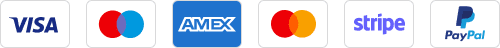Blogs

Crucial Steps for Setting Up an IT Infrastructure for Your Company
March 22, 2022
Interview with Joe Pulizzi, Founder of “The Tilt” & Author of “Content Inc.”
March 28, 2022Did you know that 85% of all emails are spam? According to email spam statistics, 122.33 billion email messages are sent every day. In fact, the daily spam emails showed a downward trend from June 2020 to January 2021, dipping from 316.39 billion to 122.33 billion. Not only that, email spam costs businesses approximately 20.5 billion every year.
The financial gains associated with sending spam emails is also huge which keeps the spammers motivated. In fact, spammers can earn upto $7000 per day from spam email sites. If you think that spam emails are harmless; think again! 85% of organizations have been targeted by phishing scams in 2021. We have also seen an exponential rise in COVID-19 related malicious emails.
Due to this, email service providers and email protection providers have implemented email security technologies to filter out spam emails. However, this can work against your business as your legitimate emails might also end up in the spam folders of your recipients. This is not only frustrating for marketers and advertisers but can also hurt the effectiveness of your email campaigns.
Thankfully, there are ways to get around this problem. If you are facing the same issue and looking for ways to get your emails in the inbox of your receivers instead of spam folders, you have come to the right place.
Why are my emails going to spam?
There are many reasons why your emails are going to spam. Some of them are as follows:
- Wrong sender information
- Poorly configured authentication
- Spam triggering words
- Stale email list
Now, you know about the reasons why your emails are ending up in junk and spam folders, let’s look at how to keep emails from going to junk or spam folders.
5 Effective Ways To Prevent Emails From Going To Spam
Here are five proven ways to prevent your emails from ending up in spam folders.
1. Missing or Inaccurate Sender Information
One of the first things spam filters look for is missing or inaccurate sender information. If your email has one of these issues, it will likely end up in a spam folder. Another red flag is inaccurate email address or even lack of email address altogether. Make sure that your email list contains legitimate addresses. This will reduce the likelihood of your emails ending up in spam folders.
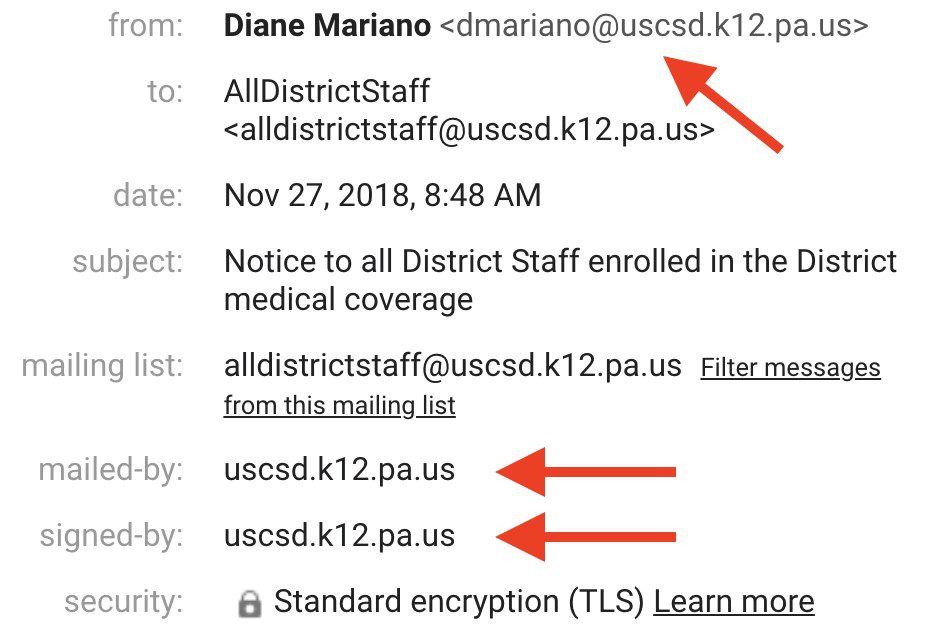
2. Spam Triggering Words
With spam filters becoming more and more advanced everyday, they can now scan your emails, identify certain words/phrases, and flag your emails as spam. This is why it is important for businesses to know the words that can trigger spam and could lead their emails to spam folders. There are also certain punctuation patterns that can label your email as spam.
Here are some of the things you should keep in mind when writing your emails so they cannot be flagged as spam.
- Avoid using all capital letters
- Never use a lot of exclamation marks
- Don’t go overboard with emojis
- Run a spelling and grammar check before sending emails
Writing a subject line or email in all caps can serve as a red flag for spam filters, as does using too many exclamation marks and emojis in your email. Similarly, spelling and grammatical mistakes are easily detected by spam filters. This is because misspelled words and grammatical errors can create a negative impression about your brand in the minds of the consumers. It is advised to proof your emails before hitting the send button.

3. Bad Email List
If you are a business that relies more on buying email lists instead of organically building your own, you might land in hot waters. The reason is that some of these email lists are bad while some have outdated or non-functional email addresses. If you start sending bulk emails to all your email list members, the spam filters can easily identify and flag your emails as spam.
Here are some of the steps you can take to fix this issue.
- Always seek permission from users before sending them emails.
- Stay away from lists that contain tons of inactive or disabled email addresses.
- Reduce your bounce rate since it is also a metric that spam filters look at before labeling emails as spam.
- Very low email open rates tell the internet service providers that you are sending emails that the users don’t want to receive or are not interested in, which can trigger the spam filter.
- Just like bounce rate and open rate, low email engagement rate can send a signal to spam filters that the list might be bad.
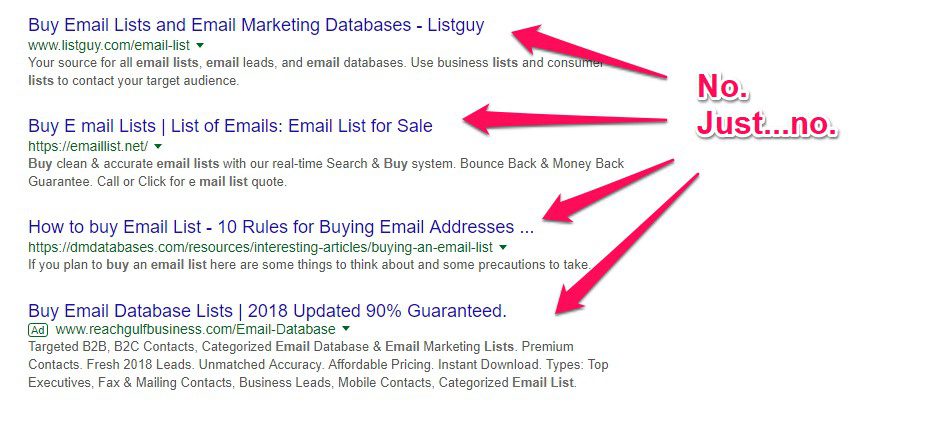
4. Links To Suspicious Websites
Whether your email contains links to shady websites or use misleading links, email spam filters can penalize you by labeling your email as spam. Let’s say, your email contains a link to a website that is involved in malicious or suspicious activities, such as hosting malware or infringing copyrights; by association, it will label your email as spam as well.
In addition to this, if your email contains a link which shows a disconnect between the display URL and destination URL, it could alert the spam filters and divert your emails to spam folders. Whenever you add a link to your email, make sure that the display and destination URL is the same and the website you are linking to is not involved in any shady activity.
5. Going Overboard With Images
Last but certainly not the least are images. Just like emojis and exclamation marks, using too many images could land your emails in spam folders. Yes, if your emails contain more images than text, your emails can be flagged as spam. Using a large sized image with no text can also serve as a spam trigger. It is highly recommended to keep the number of images low in your emails. Even if you are using large images, make sure that these images also contain text. Images without text can tell spam filters that your email could be spam.
How do you prevent emails from landing in the spam folder? Share it with us in the comments section below.
M Ali
Featured Post
Top 10 Cloud Security Challenges, According To SUSE Survey
In today’s rapidly evolving digital landscape, Cloud Security computing has emerged as a transformative force, offering organizations unmatched scalability, flexibility, and cost-efficiency. However, amidst the boundless […]
IT as a Service: Transforming Digital Enterprises For The Better
You might be familiar with Software as a Service (SaaS), Platform as a Service (PaaS) and Infrastructure as a Service (IaaS) but have you ever heard […]
Crucial Steps for Setting Up an IT Infrastructure for Your Company
It is no secret that IT services play a crucial role in enhancing and streamlining the performance, communication, and productivity of many businesses. As the importance […]