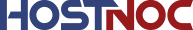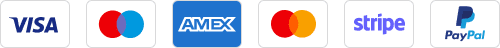Blogs

Icarus Dedicated Server Hosting: Host Your Own Survival World
December 9, 2024
Enshrouded Server Hosting: Everything You Need to Know
December 18, 2024Palworld, the multiplayer survival game where players capture and battle with mysterious creatures called “Pals” has gained massive popularity. Host your own Palworld Server Hosting allows you to customize gameplay, manage your community, and ensure a smoother experience. This guide covers everything you need to know about Palworld server hosting, including how to host, how servers work and how to buy a dedicated server.
Read more: What is VPS Hosting? Everything You Need To Know About Virtual Private Servers
How to Host a Palworld Server?
If you’re interested in hosting your own Palworld server, there are several steps you need to follow:
1. Select a Server Hosting Provider:
The first step in hosting a Palworld server is selecting a reliable server hosting provider. Look for companies that offer dedicated game servers, low latency and high uptime guarantees. Providers like Shockbyte, G-Portal or Apex Hosting might already support Palworld or will soon offer services once the game matures.
2. Install the Game Files:
After purchasing the hosting plan, you will need to install the Palworld server files. The hosting platform usually provides easy access to these files via its control panel. Follow the instructions from your hosting provider to upload and configure the server.
3. Customize Server Settings:
Most hosting platforms allow you to customize your server settings to tailor the gameplay experience to your needs. You can adjust things like player limits, Pal spawn rates, weather conditions and difficulty levels.
4. Invite Players:
Once your server is set up, you can invite friends or other players to join. Share the server’s IP address or connect via a built-in Palworld server browser (if the game supports it).
Read more: Skyrim Together Server: Bringing Multiplayer to Skyrim
How Do Servers Work in Palworld Server Hosting?
Palworld’s servers are designed to support multiplayer sessions where players can collaborate or compete in vast, open-world environments. Here is a breakdown of how servers function in the game:
1. Dedicated Server vs.Peer-to-Peer Hosting:
The most common types of servers are dedicated server hosting and peer-to-peer (P2P) connections. In dedicated server setups, a third-party server host runs the game around the clock. In P2P, one player’s machine acts as the host, but the performance may be limited by that player’s hardware and internet connection.
2. Game Modes and Hosting:
Palworld offers various game modes such as co-op survival and competitive player-vs-player (PvP) modes. Whether you want a collaborative Pal-taming experience or an intense battle arena, you can customize your server settings to match your preferred playstyle.
3. World Persistence:
Dedicated Palworld servers allow for persistent worlds. This means that even when you log off, the game world continues to run. Other players can continue their adventure, and the world evolves in real-time.
4. Performance and Scalability:
Dedicated Palworld servers typically offer higher performance compared to P2P hosting. As the number of players increases or if you host a large server, the need for better server resources becomes crucial. A robust server host ensures smooth gameplay without lag, no matter the size of your server.
How to Buy a Palworld Server?
Interested in purchasing your own Palworld server? Here’s how you can do it:
1. Research Hosting Providers:
Start by researching companies that offer game server hosting. Look for providers that specialize in hosting multiplayer games. Check customer reviews and ensure the provider has a good track record of supporting other multiplayer games.
2. Choose a Plan:
Most server hosts offer a range of plans based on the number of players and server performance. Basic packages might support fewer players but are ideal for private games. If you want to host large community events or support a massive player base, opt for a higher-tier package with more resources.
3. Check for Mod Support:
If you plan to add mods or custom content to your Palworld Server Hosting, ensure that the server hosting provider supports mods. This can add another layer of customization and fun to your server.
4. Set Up Payment:
After choosing the plan that suits your needs, proceed to make the payment. Hosting fees are usually billed monthly, but some providers offer discounts for longer-term commitments like annual plans.
5. Configure Your Server:
Once you have bought the server, you will be given access to a control panel where you can manage your server settings. Some hosts offer one-click installations, while others may require a manual setup.
6. Launch and Promote Your Server:
After configuring, it is time to launch the server. If you are aiming to create a public community, consider promoting your server on platforms like Reddit, Discord or gaming forums to attract players.
Conclusion
Palworld Server Hosting gives you full control over the gaming environment, allowing you to manage gameplay, server settings and player experience. Whether you’re playing with friends or building a gaming community, understanding how servers work and knowing how to buy the right Palworld server is key to ensuring smooth gameplay. Make sure to research hosting providers, evaluate your needs, and customize your server to create the perfect Palworld experience.
By following these steps, you’ll be well on your way to creating a Palworld server that meets your gaming needs and provides an engaging multiplayer experience. Did this article help you in setting up a Palword dedicated server? Share your feedback with us in the comments section below.
Level up your gaming experience—our servers are your cheat code to unbeatable performance!
Cores
RAM
Storage
Location
Monthly Price
Link
AMD Opteron 3365 2.3GHz 8c/8t
16 GB DDR3
2x 1 TB (HDD SATA)
Dusseldorf, Germany
$30.95 /month
Buy Now
Intel Atom C2750 2.4 GHz 8 cores
16GB DDR3
1 x 1TB HDD
Paris, France
$34.99 /month
Buy Now
Intel Xeon D-1531 2.2GHz 6c/12t
32 GB DDR4
2x 256 GB (SSD SATA)
Paris, France
$44.50 /month
Buy Now
Xeon E3-1231 v3 3.4 GHz 4c/8t
32 GB DDR4
4× 2 TB (HDD SATA)
Montreal, Canada
$45.95 /month
Buy Now
Intel Core i7-4790K 4GHz 4c/8t
32 GB DDR3
2x 1 TB (HDD SATA)
Dusseldorf, Germany
$48.95 /month
Buy Now
Intel Xeon E3-1270 v2 3.5GHz 4c/8t
32 GB DDR3
1x 1 TB (SSD SATA)
Amsterdam, Netherlands
$56.95 /month
Buy Now
Intel X5670 2.93 GHZ - 12 Cores / 24 Threads
16GB DDR3
1 x 240 GB SSD
Florida
$74.99 /month
Buy Now
Muhammad Osama
Featured Post
Fortnite Dedicated Server Hosting – A Custom Fortnite Server
Table of Contents Why Choose a Fortnite Dedicated Server? Lag-Free Gaming: Custom Rules and Settings: Dedicated Resources: Enhanced Security: How to Set Up a Fortnite Dedicated […]
Mount & Blade II: Bannerlord Server Hosting
Table of Contents Why Choose Bannerlord Server Hosting? Enhanced Multiplayer Experience: Customization: Stability: How to Choose the Right Mount & Blade II: Bannerlord Server Hosting? 1. […]
Rise Dedicated Server: Ultimate Guide to Hosting and Benefits
Table of Contents What is a Rise Dedicated Server? Benefits of Using a Rise Dedicated Server 1. Enhanced Performance: 2. Customization: 3. Scalability: 4. Improved Security: […]