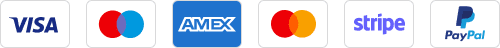Blogs

ClickFunnels vs Leadpages: Which One You Should Choose and Why?
August 29, 2020
5 Effective Ways to Enhance the Cybersecurity Maturity of Your Organization
September 8, 2020Today in the NOCvoiz series, we have Shay Toder. Shay is a website speed optimization expert who has won 1st place in the WordPress Performance Contest 2019, showing the page speed of 0.7 seconds fully loaded time of the WooCommerce site every contestant got to improve.
Today’s interview is very special for all those web developers, from beginners to pros. Shay Toder will take us down the rabbit hole and explore techniques that will help you score on Google PageSpeed and GTMetrix. Shall we begin?
- 1. Great to have you onboard, Shay. Before we start with the technical stuff, let's talk about how did you enter the Page Speed niche, which is indeed an important aspect of website development and gives you a great edge over others on SERPs.
- 2. Comparing LightSpeed and Ngnix or Apache, as most web hosts give Ngnix, which webserver do you recommend?
- 3. We have seen you used GTmetrix to show your page results, but most developers face a problem when they see their GTmetrix. It shows a 90% better performance, while the same page shows below 70% in PageSpeed Insights by Google and Pingdom. How do you deal with that?
- 4. There are magazine websites that use AdChoices ads as well as Adsense, meaning the codes of these take the highest amount of time. How do you deal with that compression? When compression of those codes will disable ads or might load very slow.
- 5. What is your inspiration in this field? Which people do you follow to keep up with the trends?
- 6. There are various suggested plugins for WordPress, such as W3 Total Cache, Super Cache, and Fastest Cache. Which free plugin do you think works better for beginners and rookie developers?
- 7. HostNOC is a web server provider, primarily dedicated servers, what do you think about our service?
1. Great to have you onboard, Shay. Before we start with the technical stuff, let’s talk about how did you enter the Page Speed niche, which is indeed an important aspect of website development and gives you a great edge over others on SERPs.
Thanks for having me here.
In the last 14 years, I worked as a SQL DBA, dealing a lot with improving the performance of queries, converting a 30 hours process into a 3-minutes process, or a 60-second query into 0.1 seconds, feeling as if I’ve done magic. And as usual, when you love something, you’re good at it, and when you good at something, you love it.
So, when I began searching for avenues to expand my horizon in the web world, I thought, why not take my passion for improving performance and put it in the realm of the website.
I started to improve the speed of my site, writing articles, improving performance for clients, and in 2019 I won 1st place in a worldwide WordPress performance contest.
In 2020, I launched my online “WordPress speed optimization course“, in which I not only teach all the things I am using every day, but I also offered personal assistance. I sent a complete audit video for each course member about his/her site and answered all speed-related questions in a private Facebook group.
2. Comparing LightSpeed and Ngnix or Apache, as most web hosts give Ngnix, which webserver do you recommend?
I have seen sites with 10 seconds of the white page, both on LiteSpeed and Apache. So, although the server part is important, as LiteSpeed can serve more concurrent users, according to some tests I seen, and slow servers are one of the main problems when checking TTFB (Time To First Byte), optimizing the site itself can have a greater impact on site speed.
I have seen super-fast, sub 1-second websites in both LiteSpeed and Nginx. So, in my opinion, if you can be on a LiteSpeed server, take it, but if not, not a problem, as long you are not on some notorious slow web hosting.
3. We have seen you used GTmetrix to show your page results, but most developers face a problem when they see their GTmetrix. It shows a 90% better performance, while the same page shows below 70% in PageSpeed Insights by Google and Pingdom. How do you deal with that?
I prefer the waterfall of GTmetrix, as it is super easy to use, you can filter and sort, so this is the main reason I’m using it.
But I am using Google PageSpeed Insights all the time, as most of my clients strive to get the green values even on mobile, especially after the LightHouse update of version 6 (the engine behind PageSpeed Insights), which many of the websites got hurt, mine included, so I had to work harder, to return to my 95/100 score.
4. There are magazine websites that use AdChoices ads as well as Adsense, meaning the codes of these take the highest amount of time. How do you deal with that compression? When compression of those codes will disable ads or might load very slow.
I have two separate answers for it.
3rd-party scripts were a major problem until I thought about an idea.
I contacted Gijo from WPSpeedMatters– a well known WP developer and speed expert like myself and asked him if he could build a plugin that will delay (not just defer) the loading of external scripts according to my specs.
He not only built it, but he also inserted an awesome feature where the delay is terminated if there is a user interaction (mouse move, for example).
The result was “Flying Scripts” plugin that solves most 3rd-party scripts issues.
Another solution that can help a lot, and I personally used it while improving a magazine website with local ads was using a unique feature of LiteSpeed called ESI. It punches holes in a cached page that results in a fast cached page with changing ads.
5. What is your inspiration in this field? Which people do you follow to keep up with the trends?
I love reading articles on web.dev. I follow Armel, Gijo. I participate in speed up Facebook groups like https://www.facebook.com/groups/wpspeedmatters/ and https://www.facebook.com/groups/wordpressspeedup/
6. There are various suggested plugins for WordPress, such as W3 Total Cache, Super Cache, and Fastest Cache. Which free plugin do you think works better for beginners and rookie developers?
For Apache/Nginx, I prefer using WP Rocket or Swift Pro. Both are excellent. The first one is much easier to use and configure. Both are superior to the free plugins. But in the LiteSpeed server, I prefer using LS Cache, which is optimized for such a server, and it’s free.
7. HostNOC is a web server provider, primarily dedicated servers, what do you think about our service?
HostNOC offers a wide range of IT services, from dedicated servers to VPNs and everything in between. They choose some of the best hardware for their servers. With a team of highly experienced and skilled NOC technicians, you can expect nothing but great service from them, irrespective of which service you opt for.
But even on a great hosting, your site might be slow, due to the WordPress site itself, regarding the plugins, images, fonts, icons, scripts, etc. So to optimize the site, you might need to think about page speed optimization.
Featured Post
INTERVIEW BLOG WITH JONATHAN AUFRAY | CEO “GROWTH HACKERS”
Hi Everyone, and Welcome to the another interview session of NOCvoiz. In today’s interview We have CEO – GROWTH HACKERS, Jonathan Aufray who help startups, small […]
Interview with Nikola Roza, An Affiliate Marketing Genius
Welcome back to another episode of NOCvoiz. In today’s interview, we are featuring “Nikola Roza”. He is known for his freelance content writing, SEO and Affiliate […]
Interview with Lisa Sicard | Inspire to Thrive
Hello everyone, and welcome to another episode of NOCvoiz. In today’s interview, we are featuring a Digital Marketer, Blogger, Influencer and an Entrepreneur. The founder of […]