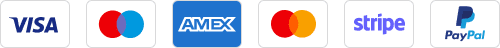Blogs
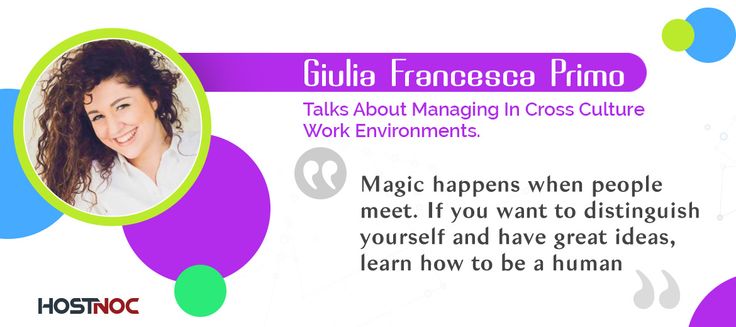
Interview With The Communication and Marketing Head of Lab39, Giulia Francesca Primo
February 7, 2019
7 Effective Ways to Protect Your Business from Ransomware Attacks
March 12, 2019What if you are informed by your management today that they are moving their website to another server and you have to lead this change? Wait! Don’t Panic!
This article will help you get to grips with the common issues highlighted by the web hosting community, along with their solutions.
We actually asked the question “What are the most common issues encountered in web hosting migration” at various popular forums and communities and got a couple of very interesting responses. Let’s have a look below:
Facebook:
In light of the Facebook community response, the following conclusions can be drawn:
Key Issues:
Following are the key issues that are encountered in web hosting migration:
Issue #1: Migrating customer data and passwords.
Well, it’s a common issue that arises in web hosting migration, especially with Ecommerce stores .
Solution:
Case#1: If your website is based on Cart2Cart:
If your website is based on Cart2cart, know that it supports passwords export and import to any specific shopping cart. You may follow the Cart2Cart Password Migration page to successfully migrate your cart2cart e-commerce stores.
However, password migration may prove to be another story as every shopping cart uses its own encryption algorithm. Otherwise, you can change the password hashing algorithm on the target shopping cart in order to keep the passwords intact.
Case#2: if your website is based on 3dcart, bigcommerce, volusion, shopify, corecommerce:
If so, you should advise your customers to use password recovery tools to access their accounts.
Case # 3: Web hosting migration for Magento 2 based website:
If you are on Magento 2, UB data migration is one of the best options for you.
If you are going for the UB data migration pro tool, you follow the 3 step guide to migrate customer data.
Step 1 | Database Settings
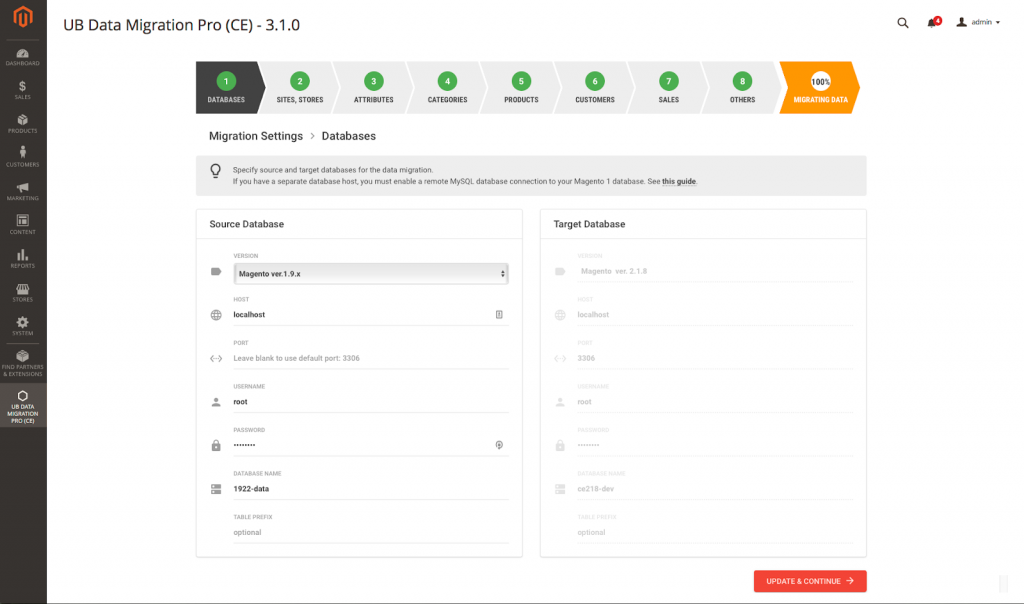
Step 2 | Migrate Sites, Stores
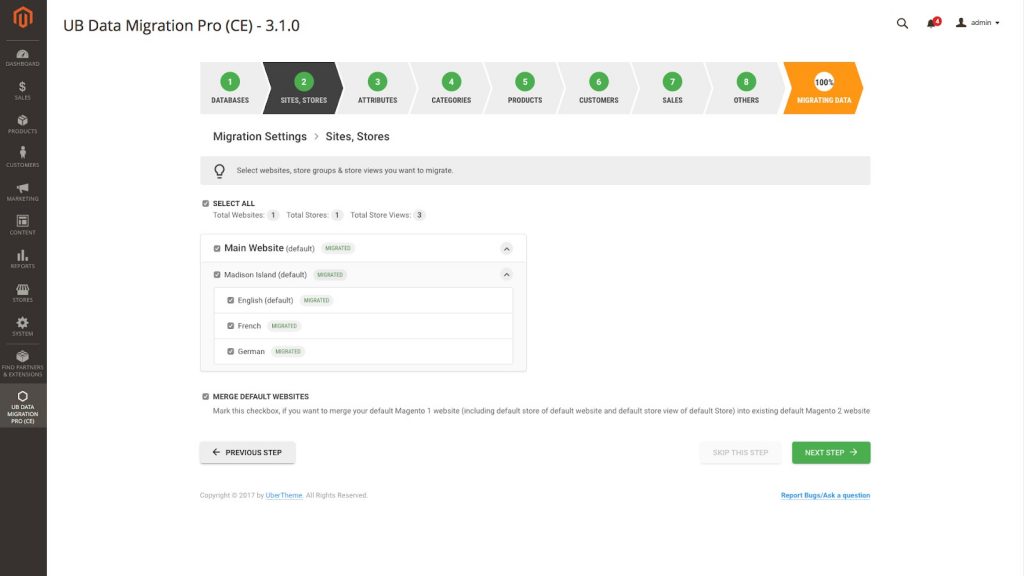
Step 6 | Migrate Customers
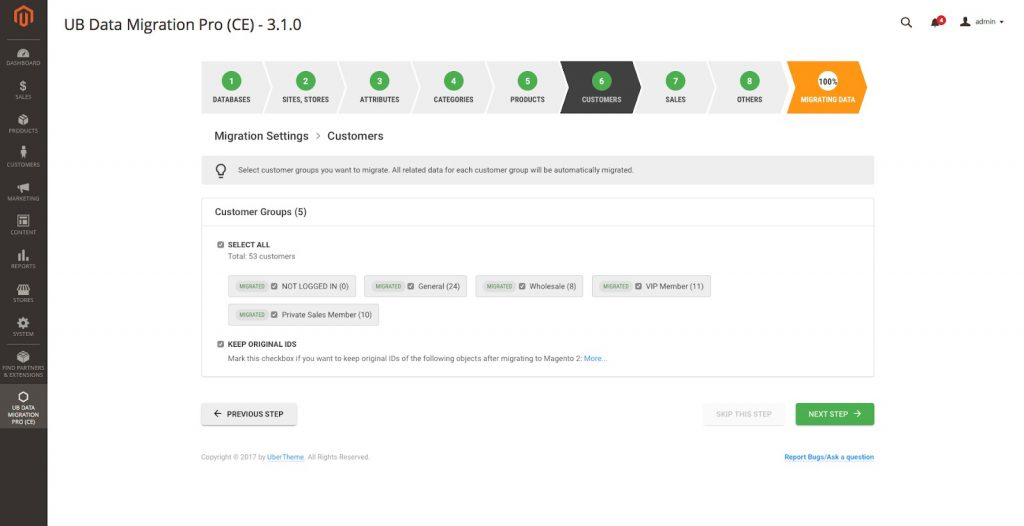
Issue #2: Web host migration can hurt SEO rankings.
You can follow the steps below to avoid hurting your SEO rankings during web hosting migration.
Step#1. Choosing the Right web hosting platform:
You should do your due diligence before choosing the best web hosting solution. You may study their online reviews as well to get a clearer picture.
Moreover, you should check the system version, bandwidth, downtim, and operating system before choosing a web hosting platform.
HostNoc offers one of the best web hosting solutions, including free migration services, So, you can contact them as well.
Step#2. Keeping Server Location Same
This is the most important step if you really wish to preserve your hard-earned rankings. Choose your server location wisely. Try to keep the server location the same before and after migration. Otherwise, it would not only affect rankings, but your target audience would suffer as well.
Step#3. Taking Backups:
This is also critical to take care of. Take manual backups from either cpanel or wp-admin. The second option is to install backup plugins, such as backupbuddy, Updraftplus , etc. They will enable you to recover all the data in the event of a catastrophe. You will be able to revert the site to original conditions.
Step#4. Moving a Wp Site:
After you are done with backup, you can now move your website to a new host. Many web hosting providers leverage this facility to move to host without incurring any additional costs. HostNoc is of those companies.
If your website is based on WordPress , you may go for a Duplicator plugin as well.
Step5. New website testing:
Once you are done with the migration process, you may now test the website. Check every URL of the site. Run a dry test on it. Check all URLs and pages and if they load without a hitch.
Step6. TTL Change:
The way to map a domain name to the server IP is DNS. When web hosting is changed, your server’s IP address is also altered. In order to take your new server IP live, you will have to update your DNS. This process typically takes about 24 hours. Hence, it’s a little risky for search engines.
TTL is one of the best solutions. You can hasten this process by changing the TTL value from hours to minutes. But be careful, as this process needs to be done at least a day prior to migration. Also, your web hosting company must support this feature.
Step7. Change DNS records:
It’s the last step of the process. Update DNS records. Many services take plenty of time to do this. If this is the case, you should keep your old server online for a few more days.
The last step is to update DNS records and let the world know about the new server.
How the Community on Hostingdiscussion Responded:
When we asked this question on one of the most popular web hosting discussion forums, we got very interesting replies:
Boxobessed says that web hosting migration can be done in a smooth manner from cpanel to cpanel. But if the control panel is different, proper migration of email accounts and later explaining it to the clients is a bed of nails. Centos web panel is useful for this purpose. Also, most web hosting companies are not trained to migrate websites properly.
Bountysite, a website backup profile, recommends a useful feature of a remote website backup service. He recommends following the steps below:
- Backup website with external power.
- Prior to migration, you need to lower the TTL of DNS records to 300seconds(5min). I am assuming DNS is external (not on a hosting server). DNS on the same host is not a clever idea.
- On the new site server control panel, create an FTP account and DB credentials.
- Change your FTP and DB credentials on your backup service provider and perform a restoration. One step site migration!
- It can be done by the site owner or with the help of the concierge feature.
- Change DNS to point to the new server. Visitors with a new DNS entry will be directed to a new server. The ones with old DNS caches will go to the old server.
How did the Community on Reddit Respond to the Web Hosting Migration Issues?
One of the user Callumb314 on Reddit is of the opinion that if the website uses cpanel, nothing can go wrong as you have plenty of great options.
DNS mitigation is the greatest issue which confuses developers and is only recognized when the website is reverted back.
Most issues I’ve come across is people not understanding DNS mitigation right and getting confused if the transfer goes awry, or not realizing and updating their website on their old host and realizing a few hours/days later that their website has reverted back.
If your website is WordPress-based, most problems revolve around URLs. For instance: blog post and landing page URLs start showing 404s on new URLs. Images not uploading with new URLs is a common issue.
Another user Tunecloud highlighted another most critical issue which occurs in web hosting migration; repeated cron jobs. When you are migrating, don’t forget to shut off your cron jobs scheduled with the old host; otherwise, you can face billing software problem.
Many website owners commit another mistake. They forget to power the VPS down after migration. So be cautious to ask your old hosting providing company to suspend the account.
What Community on Quora Thinks About Web Hosting Migration Issues:
Former Linux administrator Julia Vins thinks that your type of platform determines the issues associated with the process. In case of cpanel, it’s pretty easy to complete migration but in WordPress, it is quite a challenge. But in WordPress it’s a pretty challenging task.
Common issues include:
- Difficulty of Use
- DIY state of migration
- phpMyAdmin Timing Out while Exporting/Importing a Database
- Handling WordPress Configuration after migration
- Data is incomplete/ wrongly manipulated while cloning
- Internal Server Problems with File Permissions
Christopher Westburry, CEO and computer scientists says that:
You must make sure use of same configuration and versions of PHP, web servers and HTML in order to avoid any issues. He also recommends to create a live image of existing hosting and installing the image on a new platform
Norman Park , system administrator thinks the following issues are significant:
- Database collation can be different
- Some PHP extensions are not enabled
- HTTP certification is not shifted properly
- Some firewall ports could be blocked on the destination server
Kenneth Estanislao , an alumni of Bicol university thinks that PHP versions are most prone to issues. In most cases, php modules like ffmpeg, pdflib, gdlibrary, imagemagick, etc…
Conclusion:
In light of the above community views, I have drawn the following conclusions:
- Migrating customer data, passwords and transaction histories is the biggest issue encountered in Ecommerce store migrations.
- You should be worried about SEO rankings while migrating your website.
- Useful WordPress plugins can ease the process if your website is WordPress based.
- Repeated cron jobs is also a neglected part which should be addressed prior to migration.
- Web hosting migration from cpanel to cpanel is quite simple and easy.
If you think that you have experienced an issue which was not highlighted in this article. Please share it in the comments section. If your website has millions of pages and you are afraid of migrating it, Contact Hostnoc for free web hosting migration.
Featured Post
New Year New Website: Essential Tips for Choosing the Best Web Hosting Provider
Table of Contents New Year New Website: How To Choose the Best Web Hosting Provider? 1. Understand Your Hosting Needs 2. Consider the Types of Web […]
The Future of Web Hosting: Trends to Watch in 2025
The digital landscape is evolving. The Future of Web Hosting industry is experiencing significant changes that promise to reshape the future of online presence. From advancements […]
What is a Subdomain? The Only Guide You Will Ever Need
A subdomain is a subdivision of a main domain used to organize and manage different sections of a website, especially when those sections are large enough […]