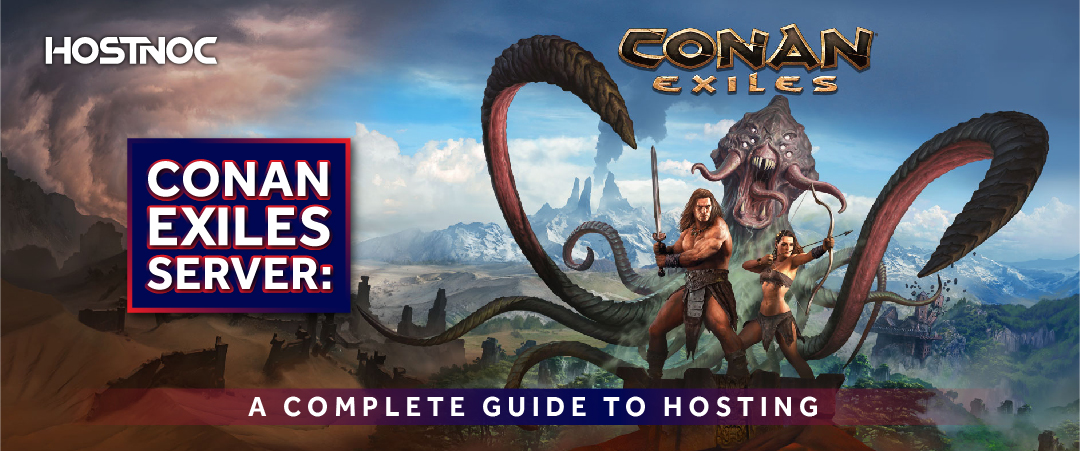Blogs
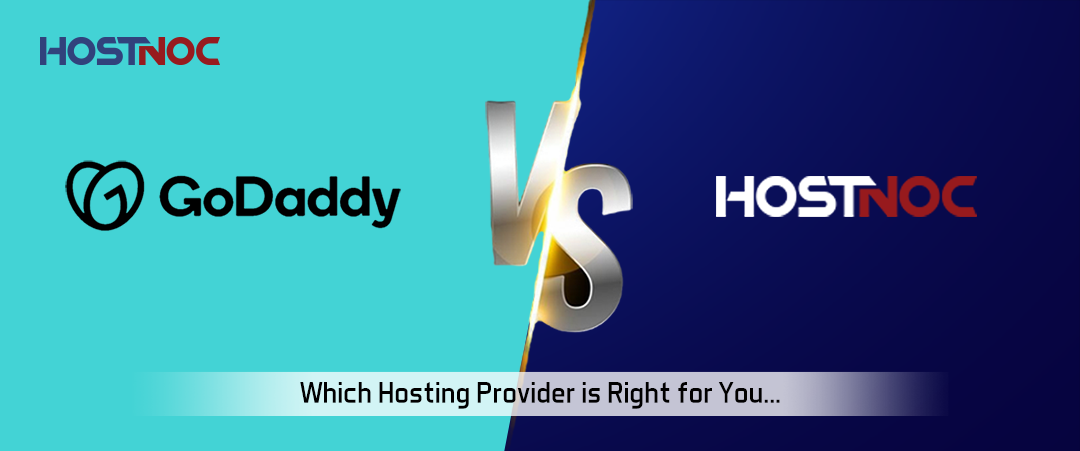
GoDaddy vs Hostnoc: Which Hosting Provider is Right for You
January 10, 2025
Liquid Web vs Hostnoc: A Detailed Comparison
January 16, 2025How to Host A Dedicated Server For 7 Days to Die Game?
Most gamers might be familiar with playing their games on PC or console but if you want Dedicated Server For 7 Days to Diet to play around with dozens of players located in different parts of the world, you will need a hostnoc dedicated server. You can either hire a server hosting company or host the server yourself. The choice of server would depend on the number of players who will play the game simultaneously.
How to Host A Dedicated Server For 7 Days to Die Game?
If you want to play the game with dozens of players, you must have more hardware resources to handle that load. Similarly, if you want to play with less than 10 players then a basic server will do. You might bump into numerous issues during game play if you do not configure the server appropriately.
In this article, you will learn How to Host A Dedicated Server For 7 Days to Die Game.
<?xml version=”1.0″ encoding=”UTF-8″?>
<ServerSettings>
<property name=”ServerIP” value=”yourexternalip_not_127.0.0.1″ />
<property name=”ServerPort” value=”25000″ />
<property name=”ServerIsPublic” value=”true” />
<property name=”ServerName” value=”InternationalFreaks” />
<property name=”ServerPassword” value=”*****” />
<property name=”ServerMaxPlayerCount” value=”64″ />
<property name=”GameWorld” value=”Navezgane” />
<property name=”GameName” value=”t3″ />
<property name=”GameDifficulty” value=”2″ />
<property name=”GameMode” value=”GameModeSurvival” />
<property name=”EnemySpawning” value=”true” />
<property name=”ShowAllPlayersOnMap” value=”false” />
<property name=”FriendlyFire” value=”true” />
<property name=”BuildCreate” value=”false” />
<property name=”DayNightLength” value=”20″ />
<property name=”DayCount” value=”0″ />
<property name=”FragLimit” value=”0″ />
<property name=”MatchLength” value=”0″ />
<property name=”RebuildMap” value=”false” />
<property name=”ControlPanelEnabled” value=”true” />
<property name=”ControlPanelPort” value=”8080″ />
<property name=”ControlPanelPassword” value=”******” />
<property name=”TelnetEnabled” value=”false” />
<property name=”TelnetPort” value=”25003″ />
<property name=”DisableNAT” value=”false” />
</ServerSettings>
Next, edit the startdedicated.bat file.
@echo off
rem
rem Starts a dedicated server
rem
rem -quit, -batchmode, -nographics: Unity commands
rem -configfile : Allows server settings to be set up in an xml config file. Use no path if in the same dir or full path.
rem -dedicated : Has to be the last option to start the dedicated server.
echo|set /p=”251570″ > steam_appid.txt
start 7daystodie -quit -batchmode -nographics -configfile=serverconfig.xml -dedicated
echo Wait until game started
timeout 15
echo.
echo Connect to the service interface. use ‘shutdown’ to stop the server
echo.
if exist “Tools/bin/putty.exe” (
“Tools/bin/putty.exe” -raw localhost 8081
) else (
telnet localhost 8081
)
echo.
echo Server is running in background, you can close this window
echo.
pause
Port Forwarding
If your server is connected to a router then you will have to inform it about incoming connections, which will be used by your server. This process is known as port forwarding. To allow other players to join the game, you will have to port forward 25000-25003 (UDP) ports.
- Visit this website and choose your router brand.
- Choose the version of your router
- You might not find the 7 Days to Die option because it is a new game so you should select Minecraft as it has the same process except the difference in ports. Instead of forwarding ports 25000-25003, you will have to forward 25565 ports.
- Follow the instruction on the website
Read more: Palworld Server Hosting: Everything You Need to Know
Check Your IP Address
Identify your external IP and IP addresses that other players need to use by visiting this website. Share the IP addresses with other players and they will join the game.
Renting a Server
Buying a dedicated server can be expensive especially when you are doing so for gaming because games require more resources which forces you to buy a dedicated server with powerful hardware. This can multiply your cost. Thankfully, there are many server providers that allow you to rent a server.
Since the rented server will be managed by the server provider and is located inside their data center, you might not have the same level of control but you also don’t have to pay the higher price. Some server providers even offer multiple specifications so you can rent a server according to your gaming needs. Another benefit of renting a server is that it delivers a lag free gaming experience thanks to low latency as they are connected to a high-speed internet connection.
Read more: Skyrim Together Server: Bringing Multiplayer to Skyrim
Server Management
Before starting server manager, it is highly recommended that you install Allows server fixes from here. This will give you access to several features and options that will help you in managing the server more efficiently.
Some of these tools are:
- ServerTools
- Botman
- 7 Days to Die Server hosting Tool
- CSMM
- 7DTDRAT
- CBSM
What if you want to set up a dedicated server for 7 Days to Die game through a stemmed or steam application? Watch this video to learn how you can set up your server through the Steam application. Go through this video tutorial to set up a dedicated server for 7 Days to Die using steam cmd.
What steps do you take to host a game on a dedicated gaming server? Share it with us in the comments section below.
Customizable, scalable, and lightning-fast—HostNOC VPS servers are built for success.
Cores
RAM
Storage
Location
Monthly Price
Link
8 vCPU Cores
30 GB RAM
1.2 TB SSD
800 Mbit/s Port
$35.75 /month
Buy Now
14 vCPU Cores
50 GB RAM
1.4 TB SSD
1 Gbit/s Port
$50.65 /month
Buy Now
Muhammad Osama
Featured Post
Hidden ARK Survival Evolved Maps Features Nobody Shares
Table of Contents Key Takeaways: Understanding ARK Survival Evolved Maps The Island: Hidden Features on ARK’s Original Map Underwater Cave Layers Dynamic Spawn Zones Ragnarok: Secrets […]
Dedicated Server With GPUs: The Ultimate Guide
There are various types of servers, each designed to cater to different workloads and use cases. Among these, dedicated server with GPU (Graphics Processing Unit) have […]
Conan Exiles Server: A Complete Guide to Hosting
Table of Contents Conan Exiles Server Hosting Options Self-Hosting a Server: Third-Party Hosting: Private Servers: Conan Exiles Dedicated Server Setup Download the Server Files: Configure the […]