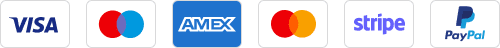Blogs
WordPress is the leading content management system in the world, with a market share of almost 60%. According to WordPress statistics, it also powers 35% of websites on the web, which includes 17% of top websites. Did you know that it is also a powerful blogging platform? In fact, WordPress started as a blogging platform but later went on to become a comprehensive content management system.
Why Choose WordPress as a Blogging Platform?
Even though there are many other blogging platforms out there, WordPress offers some distinct advantages that make it stand out from the crowd. Here are some of the reasons why you should choose WordPress as a blogging platform
- Easy to install and use
- Themes and plugins support
- Strong community support
- Infinite customization options
- Speed
Unlike other content management systems, you can install WordPress within minutes. It is easy to use, and its strong community support means that you can easily find resources to resolve the most common problems. Want to customize your WordPress blog to your heart’s content? WordPress themes customization options have you covered. Extensive plugin support means that your favorite tools are compatible with it, so you don’t have to ditch them.
In this article, you will learn about five simple and easy steps you can take to create a blog using WordPress.
Requirements and Must-haves for Your WP-powered Blog
To create your blog on WordPress, you need four things.
- Domain name
- Hosting
- WordPress
- Themes
1. Register Your Domain Name
If you do not already have a domain name, you will have to buy a domain name for your blog. The problem with purchasing domain names is that most of the good domain names have already been purchased by others and you are left with some odd ones. Create a list of domain names you want to acquire and check for their availability.
To check the availability, you can head over to namecheap.com and enter your desired domain name in the search box. If it is available, you can add it to your cart. If it is not available, use other domain names from the list. Before clicking the buy button, make sure to double-check the spelling of your domain name. Confirm your order. Enter your details and set it to auto review.
2. Setup Your Hosting
Next, you need to choose your hosting provider and buy hosting from them. HOSTNOC offers reliable web hosting at an affordable price. Users can choose a web hosting plan according to their business needs. HOSTNOC even lets users choose their favorite operating system so you can either go for Linux-based shared hosting or Windows shared hosting.

Fill out the form and enter all the information. Select your payment option and enter your credit card information. Next, you will be taken to a page that will ask you to set a password. Once done, you can log into your account and manage everything from there.
3. Link Your Domain to Hosting
Once you have acquired a domain name and web hosting for your blog, it is time to sync them with one another. To do so, login to your hosting account and go to domain settings or add domain section. Enter the domain in the new domain name. Once done, click on the subdomain field and it will automatically fill it. Next, hit the add domain button and you are good to go.
4. Install WordPress
Go to the website section of your web hosting account and install WordPress from there. Click on the install WordPress button and enter the domain name. Fill out all the information such as blog name, username, email address and password. The installation process is simple and straightforward and won’t take you more than five minutes. Once the installation is complete, go to http://yourdomain.com/wp-admin to login to your WordPress account.
5. Create a Blog
Enter the username and password you have set during the installation process to login to your WordPress account. Once logged in, you will see the admin dashboard appear in front of you. Go to settings and general settings and choose a title, tagline and email address, format, time zone and more for your blog. Go back to settings where you will find reading, click on it. This will help you to create a front page for your WordPress blog.

To add new pages and posts, you can go to Add new. Enter the title and content of your first blog post and hit publish. You can also save it as a draft if you are not ready to publish your blog post. In order to make these pages appear in your menu bar, go to Appearance, where you will find the menu, click on it. Select your menu and drag and drop to arrange it.
Do you have a blog on WordPress? How did you create it? Let us know in the comments section below.
Featured Post
How To Configure Custom Sticky Buttons On WordPress?
WordPress has become one of the most popular and user-friendly content management systems, allowing users to create and manage websites with ease. One valuable feature that […]
7 Effective Tips to Boost the Speed of Your Website
You are in a hurry and want to get some information from the internet. You search the internet and click on the link that looks more […]
WordPress 6.0: 5 New Features You Should Keep An Eye On
After launching WordPress 5.9 a few months back, which brought much-needed improvements to the editing experience, WordPress is taking things a step further by integrating full […]