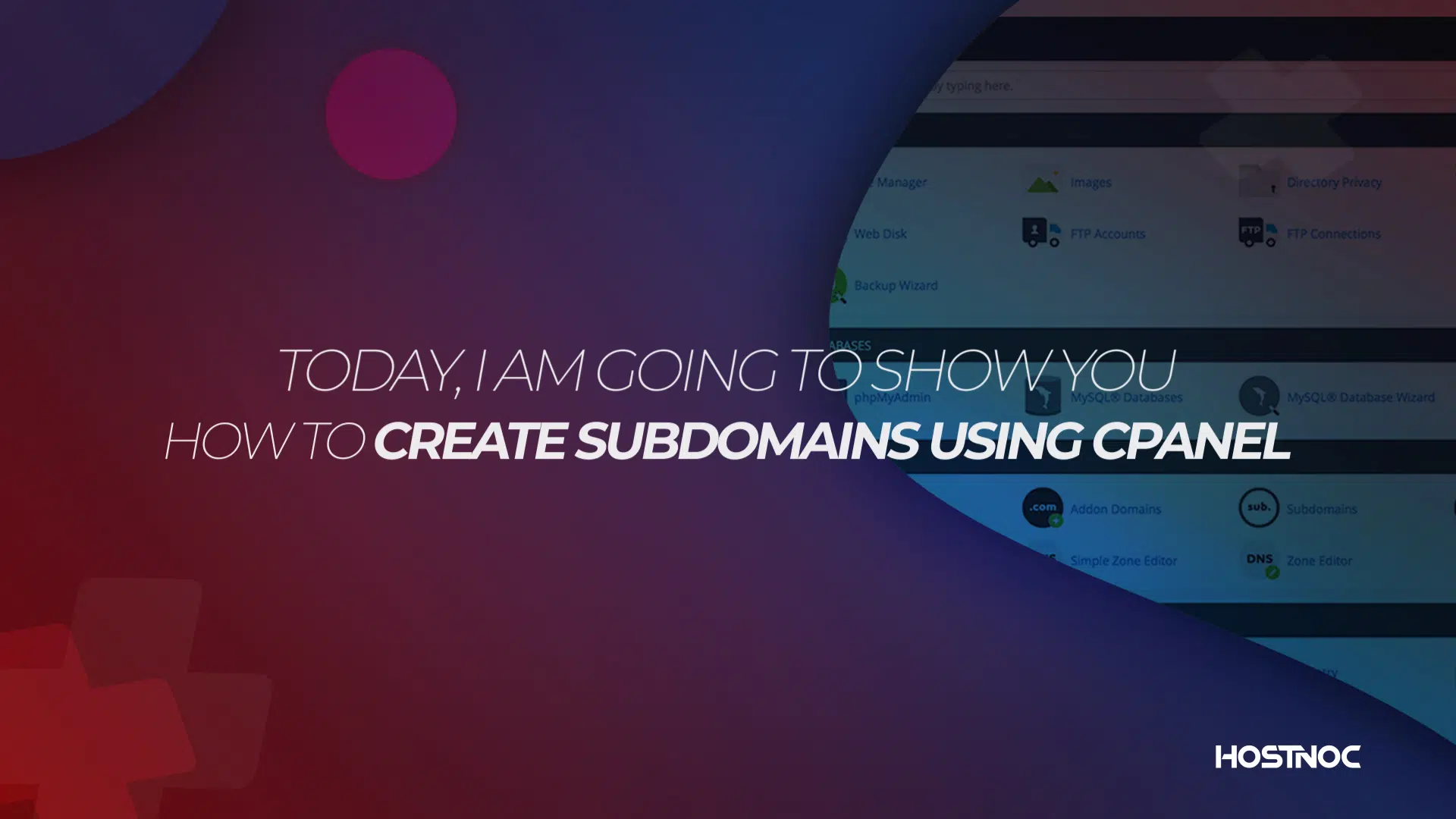Blogs

Cloud Repatriation: Everything You Need To Know
March 15, 2023
How to Create FTP Account in cPanel
March 21, 2023How to Create Subdomain in cPanel
Welcome to this tutorial on how to create a subdomain in cPanel. A subdomain is a part of your main domain that can be used to create a separate website, blog, or section of your website. By creating a subdomain in cPanel, you can organize your website content and make it easier for visitors to navigate.
In this article, we will guide you through the step-by-step process of creating a subdomain in cPanel. This guide will provide you with all the knowledge you need to create a subdomain in cPanel, whether you are a beginner or an experienced user. So, let’s get started!
Welcome to this tutorial on how to create a subdomain in cPanel. A subdomain is a part of your main domain that can be used to create a separate website, blog, or section of your website. By creating a subdomain in cPanel, you can organize your website content and make it easier for visitors to navigate.
In this article, we will guide you through the step-by-step process of creating a subdomain in cPanel. This guide will provide you with all the knowledge you need to create a subdomain in cPanel, whether you are a beginner or an experienced user. So, let’s get started!
How to Create Subdomain in cPanel [Step-by-Step Tutorial Guide]:
Follow the below steps to create a subdomain in cPanel:
- Visit server2.hostnoc.com:2083.
- Now log in to cPanel using your credentials (Your email address and password from when you registered with us serve as your login information for the Customer Portal).
- Once logged in, scroll down and find Domains under the Domains section.
- After clicking on Domains, you will find Create a New Domain button on the right side of your screen.
- Now, enter the subdomain name in the Domain text box.
- Click on Submit and Create Another button.
- Once done, you will be notified of the new domain name.
- Click on Return to Domains and you will be redirected to the list of your domains.
How to Create Subdomain in cPanel [Video Tutorial Guide]:
Here is a video tutorial to guide you on how to create a subdomain in cPanel:
If you need any further assistance, please feel free to get in touch with us!
Featured Post
Best GPU for Gaming: 13 Killer Performance Picks
Table of Contents What Is the Best GPU for Gaming in 2026? Key Takeaways: Why Does the GPU Matter More Than Ever? How to Choose the […]
What Is a Proxy Server? The Smart Way to Browse in 2026
Table of Contents 5 Key Takeaways: What Is a Proxy Server? How Does a Proxy Server Work? What Does a Proxy Server Do? Proxy Server vs […]
What Is Localhost? Complete Guide to Master It (2026)
Table of Contents What Is Localhost? Local Hosting Definition How Localhost Works? Where is the Localhost File? Common Localhost Ports and Their Uses What Is the […]