Blogs
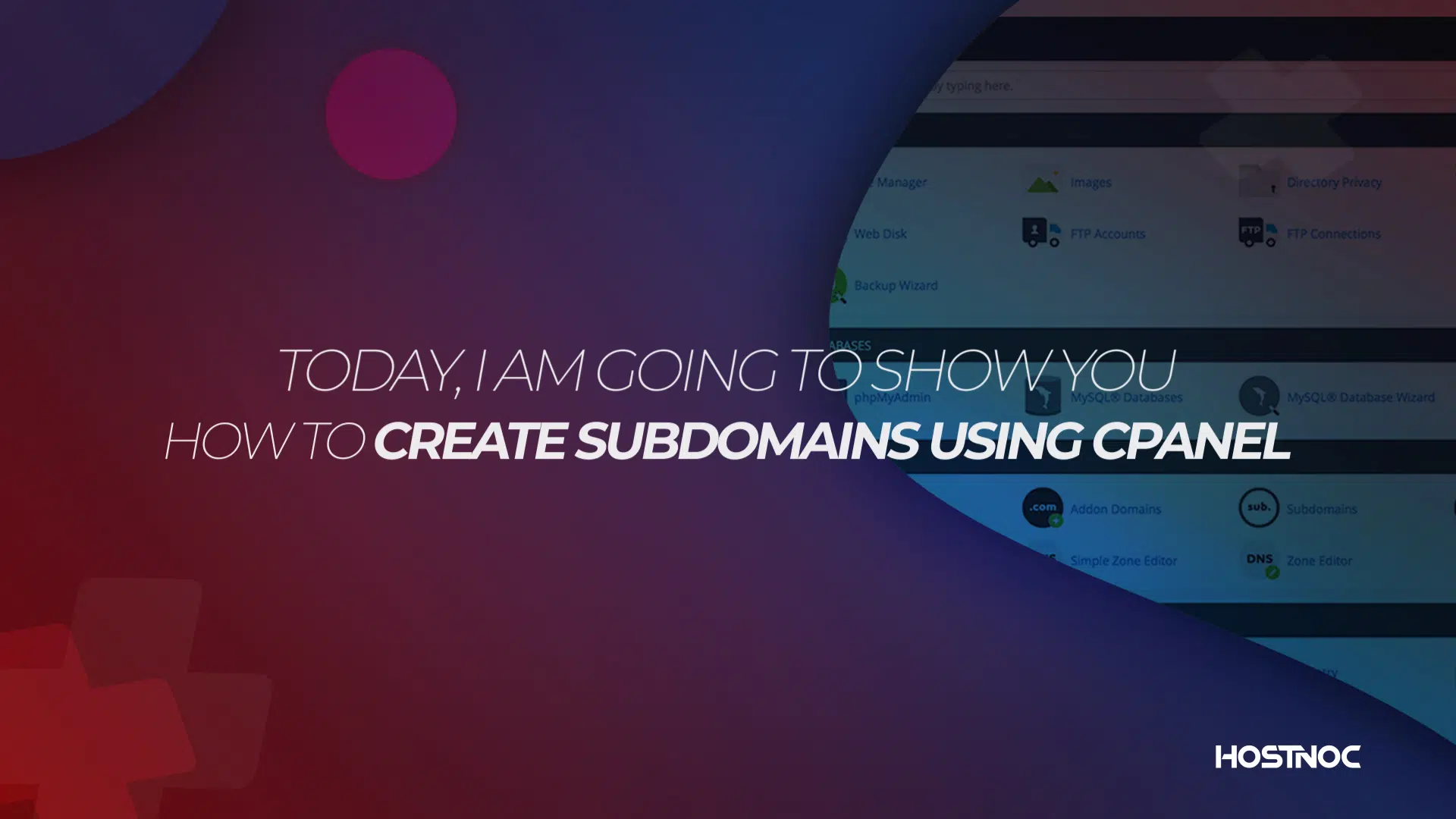
How to Create Subdomain in cPanel
March 17, 2023
7 Ways In Which Web Hosting Can Impact Your Online Business
April 7, 2023How to Create FTP Account in cPanel
Welcome to this tutorial on how to create an FTP account in cPanel. FTP Account (File Transfer Protocol) is a widely used protocol for transferring files between computers on a network. cPanel is a popular web hosting control panel that provides a graphical user interface (GUI) for managing various aspects of web hosting. By creating an FTP account in cPanel, you can easily upload and download files to and from your website.
In this tutorial, we will walk you through the step-by-step process of creating an FTP account in cPanel. Whether you are a beginner or an experienced user, this tutorial will provide you with all the information you need to create an FTP account in cPanel. So, let’s get started!
Welcome to this tutorial on how to create an FTP account in cPanel. FTP Account (File Transfer Protocol) is a widely used protocol for transferring files between computers on a network. cPanel is a popular web hosting control panel that provides a graphical user interface (GUI) for managing various aspects of web hosting. By creating an FTP account in cPanel, you can easily upload and download files to and from your website.
In this tutorial, we will walk you through the step-by-step process of creating an FTP account in cPanel. Whether you are a beginner or an experienced user, this tutorial will provide you with all the information you need to create an FTP account in cPanel. So, let’s get started!
How to Create FTP Account in cPanel [Step-by-Step Tutorial Guide]:
Follow the below steps to create an FTP account in cPanel:
- Visit server2.hostnoc.com:2083.
- Now log in to cPanel using your credentials (Your email address and password from when you registered with us serve as your login information for the Customer Portal).
- Once logged in, scroll down and find FTP Accounts under the Files section.
- Click on FTP Accounts, and you will be directed to Add FTP Account section.
- Under the Add FTP Account section, create your preferred domain name.
- Now, enter your preferred username in the login field [Your username will automatically have your domain added to the end].
- Click on Password Generator and you will be suggested a strong password.
- Save and copy the generated password.
- Once you have taken note of it, click on Use Password.
- Choose the directory that the FTP account you would want to access.
- Choose a Quota, you can also select an unlimited or maximum size.
- Once done, click on the Create FTP Account button.
- Your FTP Account in cPanel will be created and it will appear in the FTP Accounts table below.
How to Create FTP Account in cPanel [Video Tutorial Guide]:
Here is a video tutorial to guide you on how to create an FTP account:
If you need any further assistance, please feel free to get in touch with us!
Featured Post
Best GPU for Gaming: 13 Killer Performance Picks
Table of Contents What Is the Best GPU for Gaming in 2026? Key Takeaways: Why Does the GPU Matter More Than Ever? How to Choose the […]
What Is a Proxy Server? The Smart Way to Browse in 2026
Table of Contents 5 Key Takeaways: What Is a Proxy Server? How Does a Proxy Server Work? What Does a Proxy Server Do? Proxy Server vs […]
What Is Localhost? Complete Guide to Master It (2026)
Table of Contents What Is Localhost? Local Hosting Definition How Localhost Works? Where is the Localhost File? Common Localhost Ports and Their Uses What Is the […]












