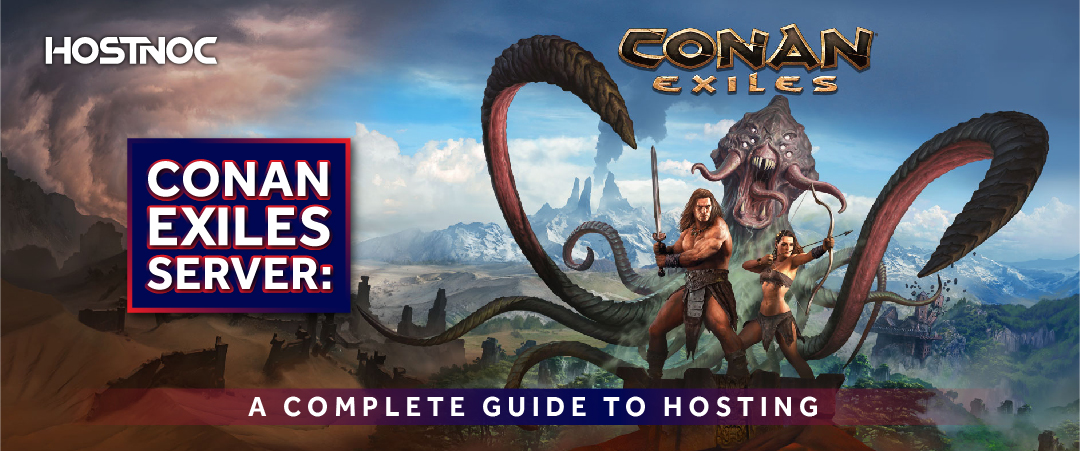Blogs

How to Host Your Own Counter-Strike: Global Offensive Dedicated Server?
December 15, 2020
10 Best Web Hosting Forums and Platforms You Should Join Right Now
December 22, 2020- Does PUBG have a Dedicated Server?
- How to Create a PUBG Dedicated Server?
- Why Choose a Dedicated Server for PUBG?
- PUBG Server Requirements
- PUBG Server Locations and Network Latency
- How to Set Up a PUBG Dedicated Server?: A Step-by-Step Guide
- PUBG Servers Maintenance
- Tips for Optimal Gameplay and Security
- What is PUBG Private Test Server?
- How To Download PUBG Private Test Server on PC?
- How To Host a Private PUBG Server
- How to Set Up a Custom Match in PUBG?
- How To Join Custom Matches In PUBG?
- How To Change a PUBG Server?
Does PUBG have a Dedicated Server?
Yes, PUBG has a dedicated server option. This means that if you have a powerful gaming rig at your disposal, you can use it to host your own game.
How to Create a PUBG Dedicated Server?
Creating a dedicated server for PUBG (PlayerUnknown’s Battlegrounds) and hosting a custom match offers players full control over their gameplay experience, whether for casual fun with friends, serious scrimmages, or organized tournaments. While PUBG does not support traditional dedicated server hosting like some other games, players can still host custom matches through official tools provided by PUBG Corporation.
This guide will walk you through the steps needed to gain access to custom match features, set up a game with your preferred rules and map settings, and manage your server for a smooth, personalized battle royale experience.
Why Choose a Dedicated Server for PUBG?
Setting up a PUBG dedicated server offers unmatched performance: 24/7 uptime, full control over server settings, and a lag-free experience. This ensures you are not at the mercy of public player unknown battlegrounds servers. Vulnerabilities like latency spikes and match instability are eliminated. You can also deploy a PUBG custom server locally or in cloud hosting to fine-tune gameplay, map rotations, and player capacities.
PUBG Server Requirements
To run a PUBG server instance, you need:
CPU: At least quad core CPU clocked at 2.5 GHz or higher
RAM: Minimum 8 GB RAM (16 GB is recommended for larger matches)
Storage: Solid State Drive with 20 GB free space for game files
Operating System: Windows Server 2016/2019 or Ubuntu LTS
Network: 1 Gbps port with static IP
HostNOC can deliver the right specs for PUBG dedicated servers.
PUBG Server Locations and Network Latency
Make sure you choose your PUBG server location wisely, as it can help players get low ping. You can host servers in multiple geographic locations to target gamers globally. HostNoc supports major regions with minimal latency:
Asia-Pacific
European Union
North Africa
Internal clients can also leverage similar setups in our Arma 3 Dedicated Server and Rust Server Hosting.
How to Set Up a PUBG Dedicated Server?: A Step-by-Step Guide
Here is a step-by-step process of setting up your PUBG dedicated server.
Provision a Server:
- Order a server from HOSTNOC.
- Choose a location for low ping, matching your players.
Install Dependencies:
- Required runtime libraries via SteamCMD.
Download and Configure Server Files:
- Use SteamCMD to pull PUBGServer files.
- Edit ServerSettings.ini for match parameters.
Launch the Server:
- Start via command prompt or batch file.
- Verify slot count, map rotation, and anti-cheat configurations.
Create a Custom Match:
- Use Game Manager tools within PUBG to invite and manage players.
- Configure Bot presence, loot settings, and match rules.
Link to related internal guides like How to Make a Minecraft Server for shared concepts, especially around port forwarding, firewall settings, and security considerations.
PUBG Servers Maintenance
Regular upkeep is essential. Here are some things that you should constantly check:
- Updates to the PlayerUnknown Battlegrounds servers, especially after each PUBG update.
- Hardware health and storage performance.
- Player reports and bug logs.
HostNoc’s server infrastructure ensures automated patching and maintenance similar to our DayZ Server Hosting, Ark Dedicated Server and Unturned Server Hosting.
Tips for Optimal Gameplay and Security
Here are some of the tips for optimal gameplay and security.
- Ensure PUBG mobile server and PC server ports (like 7777, 27015) are properly forwarded if running locally.
- Isolate the server in a VPN or firewall-protected network.
- Use whitelisting or password protection for PUBG custom server matches.
- Take a backup of ServerSettings.ini and match logs periodically.
What is PUBG Private Test Server?
PUBG PTS stands for Private Test Server. It is a PUBG dedicated server that gives early access to all the updates released for the game. Most of the updates are available even before being incorporated into the game. This gives PUBG gamers access to new game features before everyone else. Since these features are half-baked, you are bound to find errors and bugs, which you can report so PUBG can iron out those issues in the final release.
Private test users can report bugs and make it easy for game developers to fix them to deliver an immersive gaming experience. Do keep in mind that the Private Test Server is only for testing purposes, so your performance in the PTS won’t matter in a real PUBG game.
Read our full guide on How to Install Counter-Strike and get started today!
How To Download PUBG Private Test Server on PC?
When you purchase PUBG through Steam, you will get a Private Test Server along with your gam,e and you will see it automatically added to your library. Yes, you will have to install it separately, but at least it will give you access to the newest patch even before it is launched worldwide.
How To Host a Private PUBG Server
Here is a step-by-step you can use to create a custom PUBG server.
- Choose the Play tab
- Go to custom match
- Click on create
- Select Mode
- Choose your map
- Define perspective and number of players
- Pick the number of players in your team
- Select weather
- Click Create
- A new session will be created
How to Set Up a Custom Match in PUBG?
The first thing you should keep in mind is that there is a limit to how many custom matches can occur at a particular time. It depends on various factors, such as your dedicated PUBG server. To give you an idea, PUBG allows approximately 10,000 custom matches to take place simultaneously to maintain system stability.
- Download the PUBG test server from here.
- Install the test PUBG server and launch PUBG
- Go to the Play tab and choose custom match
- Choose one mode from Normal, Zombie, E-sports, and War mode
- You will be taken to the next screen, where you will see all the active sessions.
- Select any session to join the ga.me
- If you don’t want to join any match, you can create your own custom match by clicking the create button present in the bottom left corner. ner
- You will be taken to a new window where you can choose other options and presets.
- Once done, press the create bu.tton
- The administrator can set up passwords for private events as well as spectator passwords
If you need more information, you can check PUBG guides for more information.
How To Join Custom Matches In PUBG?
Want to join in on the action? Here is a step-by-step process you can use to join a custom match in PUBG.
- Select the custom match tab from the main menu
- Go to the filter tab and filter by game mode
- Now choose the game type of your choice
- Filter the result by Public only, so you don’t need to seek permission to join the game.
- Take a look at the list and identify a PUBG dedicated server that is not full.
- Choose a PUBG server that is located in your region or has fewer players to get a better gaming experience due to fewer connectivity issues.
- Press the join button when you find the PUBG dedicated server you are looking for
If this process does not work, you should try this process again later, as PUBG can be sketchy when adding players to custom matches, especially when you are joining the game when many other players are joining it. That is why you should show patience and persistence.
How To Change a PUBG Server?
Here is a step-by-step guide you can follow to change the PUBG dedicated server.
- Go to settings
- Click Basic Settings
- Here, you will see a select PUBG server option
- Hit the change button
- Pick the PUBG dedicated server you want to choose based on location
- After choosing your desired PUBG server, press OK
- You will see a message that says, “You will be unable to switch again for 60 days.”
- Press the OK button to proceed
Now, your PUBG server has been changed.
Which method do you use to create a PUBG dedicated server and custom match? Please share it with us in the comments section below.
They say the perfect server doesn’t exist… until now. Meet Hostnoc Gaming Server!
Cores
RAM
Storage
Location
Monthly Price
Link
AMD EPYC 9124 3GHz 16c/32t
128 GB DDR4
HardDisk: 2x 480 GB (SSD SATA) & 2x 2 TB (SSD NVMe)
Los Angeles-US
$649.98 /month
Buy Now
[Dual] Xeon Gold 6142 2.6 GHz 16c/32t
256 GB DDR4
HardDisk: 2× 6.33 TB (SSD NVMe)
Los Angeles-US
$969.99 /month
Buy Now
Frequently Asked Questions About PUBG Private Server
What is a PUBG private server, and how does it differ from official servers?
A PUBG private server is a custom server where players can set their own rules, mods and settings, allowing for a more personalized gaming experience compared to the official servers.
Can I host a PUBG Mobile private server on my own hardware?
Yes, it is possible to host a PUBG Mobile private server on your own hardware but you will need to follow specific server setup instructions and ensure you have the required resources and software.
How can I improve the performance of my PUBG server?
To improve the performance of your PUBG server, make sure you are using a high-quality hosting service with adequate RAM, a powerful CPU and a low-latency connection. Optimizing server settings can also help reduce lag and improve overall gameplay.
What are the system requirements for hosting a PUBG server?
Hosting a PUBG server requires a strong processor, sufficient RAM (at least 16GB), and a stable internet connection. The more players you want to accommodate, the more powerful your server needs to be.
Can I run a PUBG server on a virtual machine (VM)?
Yes, you can run a PUBG server on a virtual machine but keep in mind that the server’s performance will heavily depend on the resources allocated to the virtual machine and the overall hardware capability of the host machine.
Featured Post
Hidden ARK Survival Evolved Maps Features Nobody Shares
Table of Contents Key Takeaways: Understanding ARK Survival Evolved Maps The Island: Hidden Features on ARK’s Original Map Underwater Cave Layers Dynamic Spawn Zones Ragnarok: Secrets […]
Dedicated Server With GPUs: The Ultimate Guide
There are various types of servers, each designed to cater to different workloads and use cases. Among these, dedicated server with GPU (Graphics Processing Unit) have […]
Conan Exiles Server: A Complete Guide to Hosting
Table of Contents Conan Exiles Server Hosting Options Self-Hosting a Server: Third-Party Hosting: Private Servers: Conan Exiles Dedicated Server Setup Download the Server Files: Configure the […]