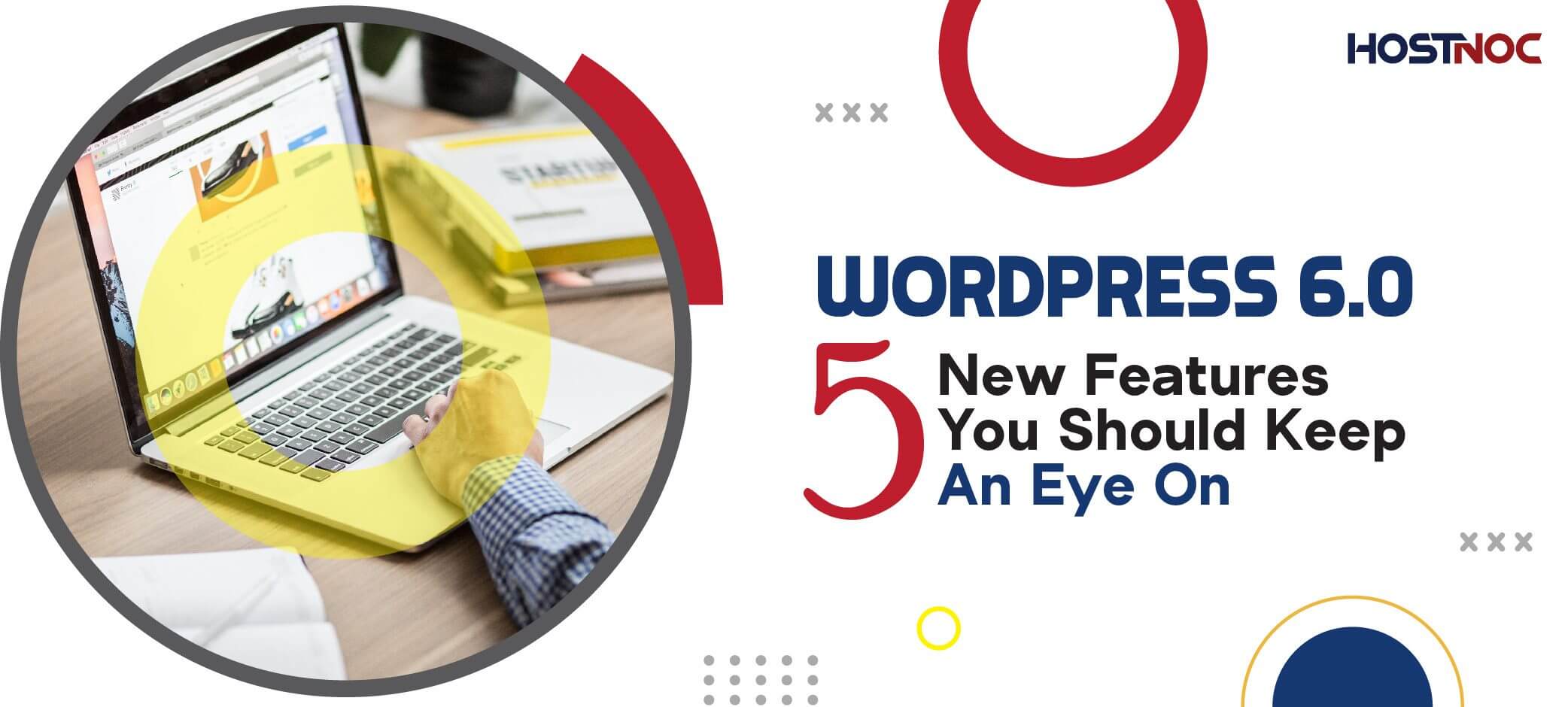Blogs

7 Reasons Why You Should Setup SSH Keys
April 4, 2024
WooCommerce Reporting Plugin: Everything You Need To Know
April 15, 2024Configure Custom Sticky Buttons on WordPress in 5 Steps
WordPress has become one of the most popular and user-friendly content management systems, allowing users to create and manage websites with ease. One valuable feature that enhances user experience is the Custom Sticky Button, which remains fixed on the screen as users scroll down the page.
In this article, we will guide you through the process of configuring custom sticky buttons on WordPress, enabling you to add a unique touch to your website.
WordPress has become one of the most popular and user-friendly content management systems, allowing users to create and manage websites with ease. One valuable feature that enhances user experience is the Custom Sticky Button, which remains fixed on the screen as users scroll down the page.
In this article, we will guide you through the process of configuring custom sticky buttons on WordPress, enabling you to add a unique touch to your website.
How To Configure Custom Sticky Buttons On WordPress?
Here is a step-by-step process you can use to configure a custom sticky button on WordPress.
Step 1: Choose a Sticky Button Plugin:
To implement custom sticky buttons on your WordPress site, you will need a plugin that offers this functionality. There are several plugins available, but for this guide, we’ll use the “Q2W3 Fixed Widget for WordPress” plugin. To install it, follow these steps:
- Log in to your WordPress dashboard.
- Navigate to “Plugins” > “Add New.”
- Search for “Q2W3 Fixed Widget for WordPress.”
- Install and activate the plugin.
Step 2: Activate the Sticky Widget:
After activating the Q2W3 Fixed Widget plugin, you need to enable the sticky functionality for the desired widget. Here’s how:
- Go to “Appearance” > “Widgets.”
- Find the widget you want to make sticky and click on it.
- Check the box that says “Fixed Widget” to enable stickiness.
- Save the changes.
Step 3: Configure Sticky Button Settings:
Now that you’ve activated the sticky feature for a widget, you can configure its settings:
- Navigate to “Settings” > “Fixed Widget Options.”
- Locate the widget you made sticky and click on its settings.
- Adjust the options according to your preferences, such as the margin, z-index,
and animation effects.
- Save your changes.
Step 4: Customize the Button Design:
To make your sticky button visually appealing, you can customize its design. This step typically involves CSS customization or using additional plugins that offer design options for sticky buttons. Here’s a basic example using custom CSS:
css
Copy code
/* Custom CSS for Sticky Button Design */
.widget-area .q2w3-fixed-widget {
background-color: #3498db; /* Set your desired background color */
color: #ffffff; /* Set your desired text color */
padding: 10px; /* Adjust padding as needed */
border-radius: 5px; /* Add rounded corners for a polished look */
}
Add this CSS code to your theme’s customizer or a custom CSS plugin to see the changes.
Step 5: Preview and Fine-Tune:
After completing the configuration, it’s essential to preview your site and fine-tune the sticky button’s behavior and appearance. Make sure it complements your website’s overall design and doesn’t obstruct content.
Read more: How To Move WordPress Website To A New Domain Without Negatively Impacting SEO?
Conclusion:
Configuring custom sticky buttons on WordPress can enhance user engagement and improve navigation. With the Q2W3 Fixed Widget plugin and a bit of customization, you can create a seamless and visually appealing experience for your website visitors. Experiment with different settings to find the perfect combination that aligns with your site’s design and user interface.
Did this article help you in configuring a custom sticky button in WordPress? Share it with us in the comments section below.
Frequently Asked Questions About Custom Sticky Buttons
What is a custom sticky button in WordPress?
A custom sticky button is a fixed element that stays visible on your screen as you scroll through a webpage. Unlike regular buttons that disappear when you scroll past them, sticky buttons remain in a constant position, making important actions like “Contact Us,” “Buy Now,” or “Subscribe” always accessible to visitors. They’re great for improving user engagement and conversion rates on your WordPress site.
Do I need coding knowledge to add a sticky button to my WordPress site?
Not necessarily. While basic CSS knowledge can help with customization, most sticky button plugins like Q2W3 Fixed Widget are designed for beginners. You can configure sticky buttons through simple point-and-click settings in your WordPress dashboard. However, if you want advanced design customizations, having some CSS knowledge or working with a developer can be helpful.
Will sticky buttons slow down my WordPress website?
Sticky buttons typically have minimal impact on your website’s loading speed when implemented correctly. The Q2W3 Fixed Widget plugin is lightweight and optimized for performance. However, if you use multiple heavy plugins or add complex animations to your sticky buttons, it could slightly affect load times. Always test your site speed after adding new features and optimize where necessary.
Can I make any WordPress widget sticky, or are there limitations?
Most widgets can be made sticky using the Q2W3 Fixed Widget plugin, including text widgets, custom HTML, buttons, contact forms, and social media widgets. However, some complex widgets with dynamic content or heavy scripts might not work perfectly as sticky elements. It’s always best to test the specific widget you want to make sticky and ensure it functions properly across different devices and screen sizes.
How do I prevent my sticky button from covering important content?
You can prevent content overlap by adjusting the margin and z-index settings in the Fixed Widget Options. The margin setting creates space around your sticky button, while the z-index controls which elements appear on top. Additionally, you can set stop positions where the sticky button should stop scrolling, preventing it from covering footer content or other important sections of your page.
Are sticky buttons mobile-friendly?
Yes, but they require careful configuration. Sticky buttons can work well on mobile devices, but you need to consider smaller screen sizes. The Q2W3 Fixed Widget plugin allows you to disable stickiness on mobile if needed. Since mobile screens have limited space, ensure your sticky button doesn’t obstruct too much content or interfere with navigation. Test your sticky buttons thoroughly on various mobile devices before going live.
Can I add multiple sticky buttons to the same page?
Yes, you can add multiple sticky buttons to your WordPress site, but use this feature thoughtfully. Having too many sticky elements can clutter your design and frustrate visitors. If you do use multiple sticky buttons, position them strategically, for example, one in the sidebar and another in the footer area. Make sure they don’t overlap or compete for attention, which could confuse users about which action to take.
What happens if I deactivate the sticky button plugin later?
If you deactivate or delete the Q2W3 Fixed Widget plugin, your widgets will simply return to their normal, non-sticky behavior. They won’t disappear from your site they’ll just stop being fixed to the screen during scrolling. Any custom CSS you added specifically for the sticky button design will remain in your theme, but won’t have any effect. You can safely remove that CSS code if you’re no longer using sticky buttons.
Muhammad Osama
Featured Post
7 Effective Tips to Boost the Speed of Your Website
You are in a hurry and want to get some information from the internet. You search the internet and click on the link that looks more […]
WordPress 6.0: 5 New Features You Should Keep An Eye On
After launching WordPress 5.9 a few months back, which brought much-needed improvements to the editing experience, WordPress is taking things a step further by integrating full […]
WordPress Statistics: Ultimate List Of Eye-Popping WordPress Stats That Will Make Your Jaw Drop (2022)
Since its launch almost two decades ago in 2003, WordPress has come a long way. What was created as a personal publishing platform on May 27, […]