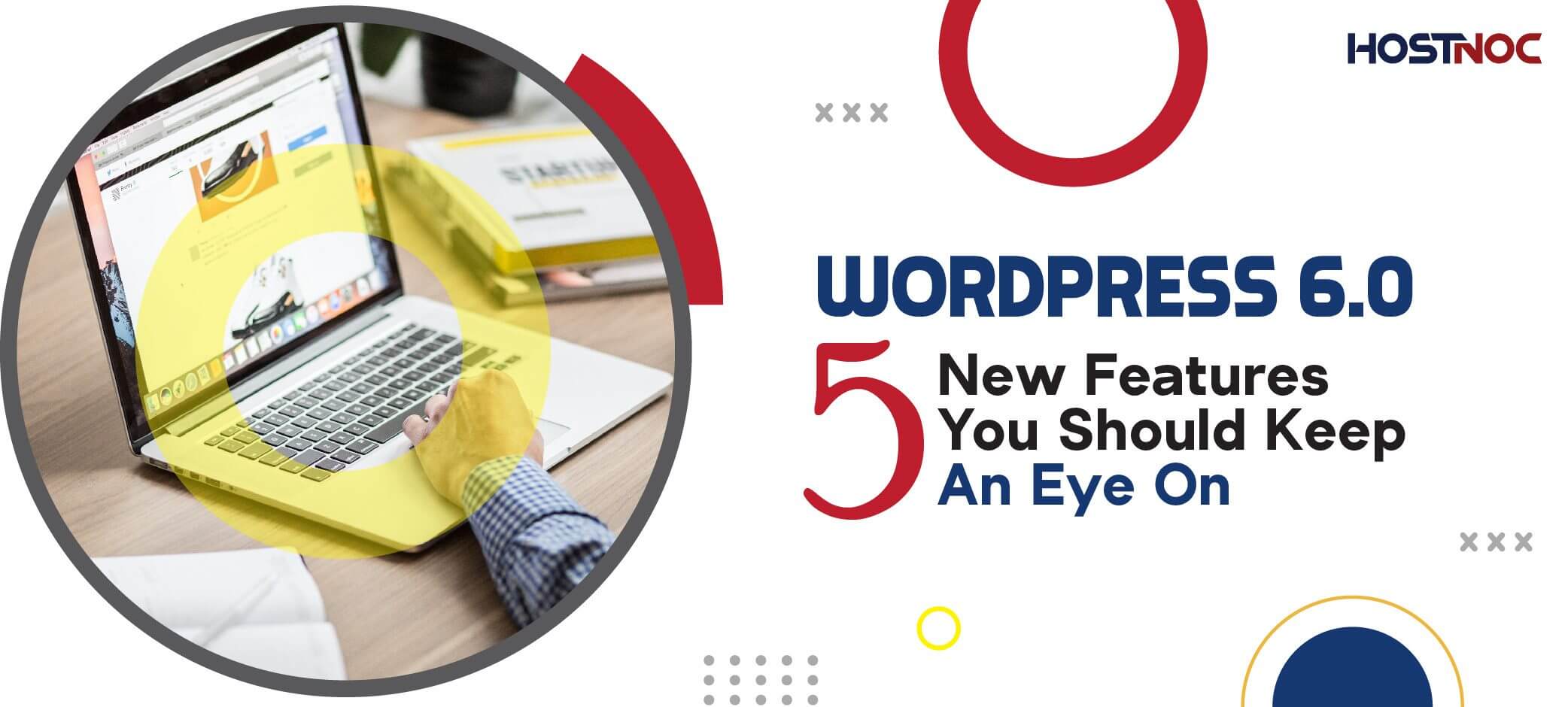Blogs

Interview with Renowned Magento Expert Carlos Lizaga
January 1, 2020
What Will Be the Future of Cloud? 5 Ways Cloud Computing Will Evolve In 2020
January 9, 2020Whether you move into a new house or a new office, shifting places can create a lot of mess and take its toll on you. The same goes for migrating your website. Thanks to the WordPress migration plugins, you might not encounter similar issues when migrating your website if it is powered by WordPress.
In this article, you will learn about eight WordPress migration plugins to safely move your website.
Why Migrate WordPress Website to A New Server?
There are many reasons why you might consider migrating your WordPress website. You want to move your website from the local server to a new shared or dedicated server. You might have initially opted for a basic hosting plan, but as your business grew and your website expanded, it is no longer enough to meet your current and future needs so you can either get a better hosting plan or switch to a different hosting provider.
Let’s say you are a web developer and hosting websites for clients on your own server. Once the project is complete, you will have to migrate the website you have created for the client from your server to the client’s server. Your dashboard or WordPress website is slow and not performing as you want it to, you can think about migrating to a better server.
Managed WordPress Cloud Hosting
8 WordPress Migration Plugins for 2020
Here are eight best WordPress migration plugins every business should use in 2020 to migrate their website.
1. Backup Buddy

First thing’s first. Before you start migrating your website, it is a good idea to take a backup of your website. That is where Backup Buddy comes into play. It takes the hassle out of the backup process by automating and scheduling backups. Users can choose between daily, weekly or monthly backups.
In addition to letting you take backups of your website, it also enables you to store those backups on the cloud. You can even request for your backup data and you can receive it via email. Yes, the $80-$199 license fee might be a bit higher, but you only need to pay it once and use the plugin for the rest of your lives. You can also use this plugin for backing up and restoring your data as well.
2. Jetpack

Initially sold as a separate product, Jetpack is not just a plugin but a complete suite that facilitates backup and restore. You can easily migrate your WordPress website to new servers. Incremental backups save resources while one clicks site restoration makes WordPress migration a breeze. There are also some security features to keep your backups safe. Prices start from $39 per year.
3. Migrate Guru

Coming from the likes of Blog Vault, you would have high expectations from Migrate Guru. Blog Vault is a popular WordPress backup solution provider and Migrate Guru is a tool that specializes in website migration. Users must enter destination host FTP or CPanel credentials and leave the rest to Migrate Guru. It can even migrate large websites without negatively impacting performance. It is one of the best free WordPress migration plugins but does not support multisite migration.
4. Updraft Plus

Updraft offers you both options. You can either go for its free version or opt for the premium version. The free version of this plugin can automatically backup your WordPress files and database and sync your database with cloud storage services. If you want, you can also get your backups sent to you via email.
What makes this tool stand out is that it compresses all your backups and categorizes every file according to its type. If you choose the premium version, you will have shell out $70 to $195 per year. What you get in return is free updates, premium support for free and 1GB of free storage for a year.
5. Migrate DB Pro

Made specifically to migrate WordPress websites and database, Migrate DB Pro makes transferring media files, themes, and plugins with separate addons a breeze. Due to this, you can easily copy the WordPress database from one site to another. This also makes it an excellent choice for the complex hosting server environment and large websites.
Developers will surely love its developer-centric features. The only downside can be that it is not as easy to use as its other competitors. If you are using it for a single website, you will have to pay $99, but if you are a developer, you will have to purchase a different license and addons which might cost you $199.
6. Duplicator Pro

If you are looking for a WordPress migration plugin that’s like a swiss army knife, then Duplicator Pro is for you. Whether you lack technical knowledge or must deal with different migration situations, Duplicator Pro can take care of everything you throw at it.
The intuitive migration wizard takes you through the paces and can connect to a cPanel hosting dashboard, which automatically creates database and users. Best of all, it also supports a multi-site migration facility. The pro version might cost you $59 per year, but you can use it for three websites. It also has a free version that you can try before switching to the paid version.
7. All In One WP Migration

For those who are looking for a minimalistic interface, All in One WP migration lets you import and export files easily. It gives the controls to the users, allowing them to choose what to backup and what to ignore. You can even change the size of files being transferred to the new hosting provider. Users can download this plugin for free or pay $59-$179 for the pro version. The pro version comes with additional features such as support for cloud storage and much more.
8. Super Backup and Clone

Choose an interval according to your business needs and Super Backup and Clone will let you automate the backup process. Whether you want to restore a backup or add a new database to your website, you can do both with a fast and secure cloud connection with this handy WordPress plugin.
The basic version will cost you $35 and give you free updates and support. Pay an additional $11 and you can extend the support to 12 more months. If you go to the higher end of the spectrum, you will have to spend $190 that will unlock tons of extra features as well.
Which WordPress migration plugins do you use to migrate your website? Let us know in the comments section below.
Featured Post
Configure Custom Sticky Buttons on WordPress in 5 Steps
WordPress has become one of the most popular and user-friendly content management systems, allowing users to create and manage websites with ease. One valuable feature that […]
7 Effective Tips to Boost the Speed of Your Website
You are in a hurry and want to get some information from the internet. You search the internet and click on the link that looks more […]
WordPress 6.0: 5 New Features You Should Keep An Eye On
After launching WordPress 5.9 a few months back, which brought much-needed improvements to the editing experience, WordPress is taking things a step further by integrating full […]