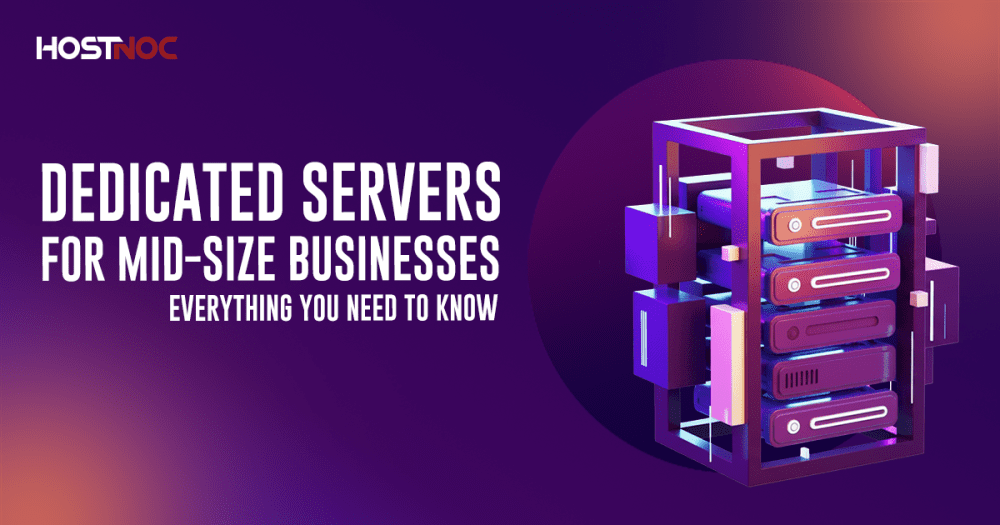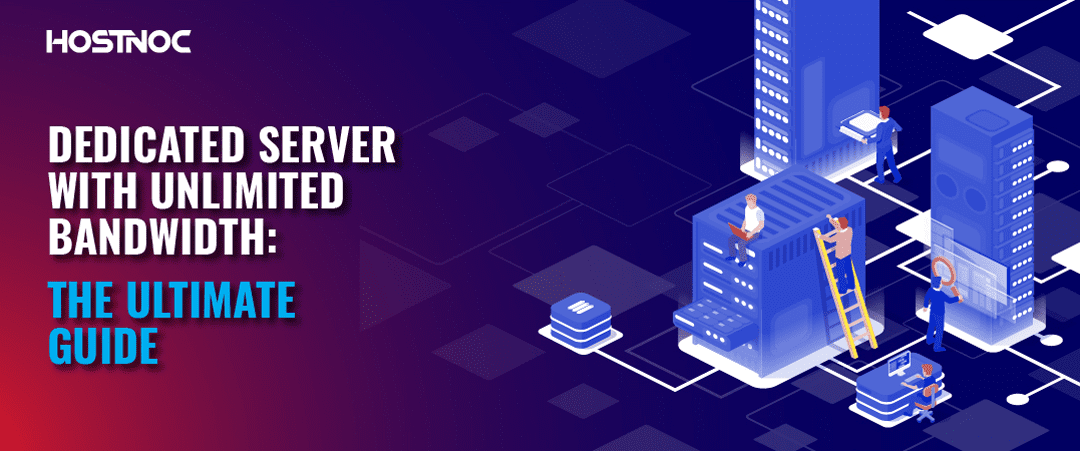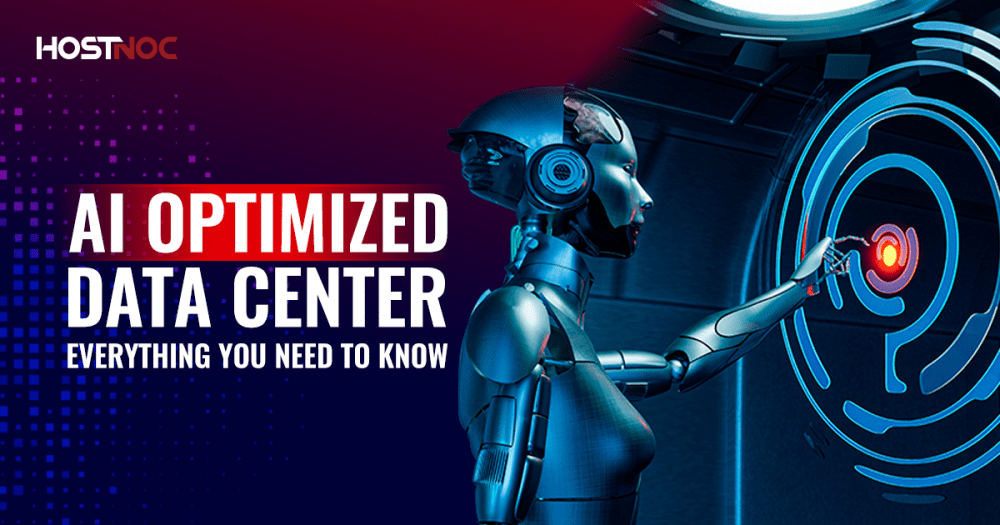Blogs

7 Best Affiliate Marketing Courses You Should Take Right Now
August 28, 2024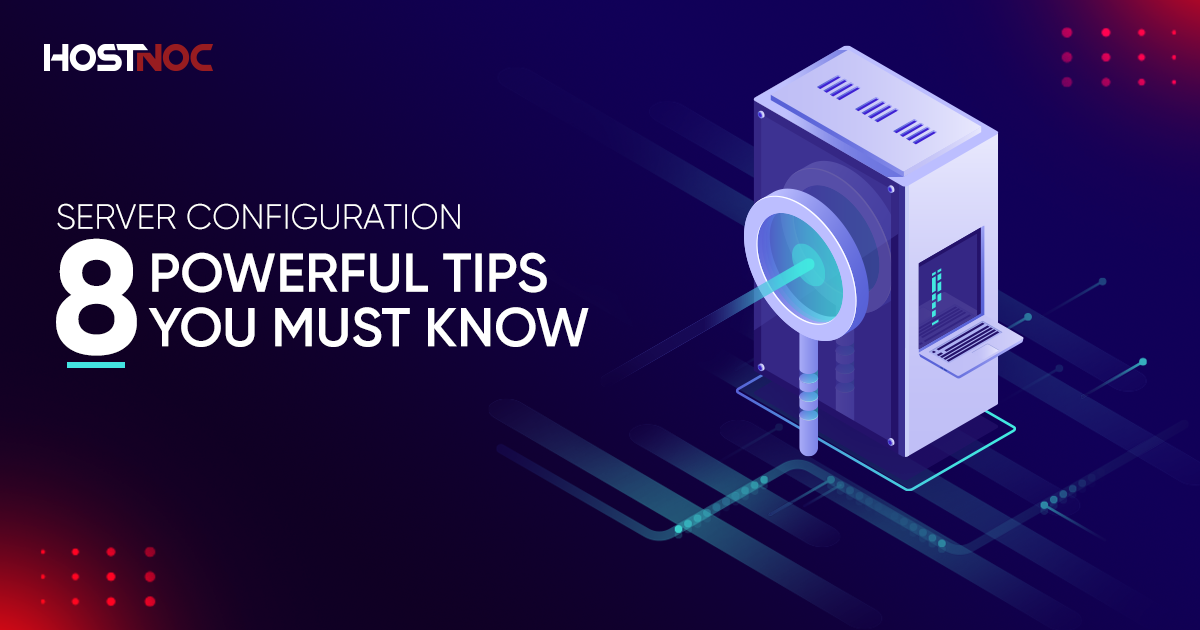
Server Configuration: 8 Powerful Tips You Must Know
September 2, 2024401 Error: Everything You Need to Know
In the vast landscape of the internet, users often encounter various error codes that disrupt their seamless online experiences. One such error code that might seem cryptic at first glance is the “401 Error.” In this article, we will delve into the depths of the 401 Error, understanding its nuances, exploring its causes, and providing actionable solutions to fix it.
In the vast landscape of the internet, users often encounter various error codes that disrupt their seamless online experiences. One such error code that might seem cryptic at first glance is the “401 Error.” In this article, we will delve into the depths of the 401 Error, understanding its nuances, exploring its causes, and providing actionable solutions to fix it.
401 Error: Everything You Need to Know
What is the 401 Error Code?
Before we dissect the intricacies of the 401 Error, let’s establish a foundational understanding of what this error code represents. In the realm of HTTP status codes, the 401 Error Code is an indicator that the user making a request lacks proper authentication credentials for the requested resource.
In simpler terms, when you encounter a 401 Error, it means that the server is denying access to the requested resource because the user hasn’t provided valid credentials or hasn’t authenticated themselves properly.
Introduction to the 401 Error Code:
HTTP status codes are three-digit numbers returned by web servers to provide information about the status of a request made by a user. The 401 Error Code falls within the 4xx category, specifically addressing issues related to the client’s request. The ‘4’ at the beginning signifies a client-side error.
Read more: 6 Ways To Fix ERR_CONNECTION_RESET Error
The 401 Error is often accompanied by a message like “Unauthorized” or “Access Denied,” making it clear that the server is unable to authenticate the user attempting to access the requested page or resource. It is crucial to recognize that the 401 Error is different from other errors like the 403 Forbidden Error, which implies that the server understands the request, but the server refuses to authorize it, even if the user provides authentication.
What Causes a 401 Error?
Understanding the causes behind the 401 Error is pivotal for resolving the issue effectively. Here are some common scenarios that lead to a 401 Error:
Incorrect Credentials:
The most straightforward reason for a 401 Error is the provision of incorrect or invalid login credentials. If the user fails to provide the server with the right username and password combination, the server will reject the request.
Expired or Revoked Credentials:
If the user’s authentication credentials have expired or have been revoked, attempting to access a resource will result in a 401 Error. It’s essential to keep authentication tokens or passwords updated to prevent such issues.
Missing Authentication:
Some web pages or application programming interfaces require users to authenticate themselves before accessing certain content. If the user attempts to access such a resource without proper authentication, the server will respond with a 401 Error.
Session Timeout:
In cases where a user is required to maintain an active session, a 401 Error may occur if the session has timed out. This often happens when a user remains inactive for an extended period, prompting the server to terminate the session.
Server Misconfiguration:
Server misconfigurations can also lead to the 401 Error. This could include issues with the server’s authentication settings, such as improperly configured access controls or authentication modules.
Read more: WordPress 403 Forbidden Error: Everything You Need To Know
How to Fix the 401 Error?
Now that we have a comprehensive understanding of the 401 Error and its potential causes, let’s explore effective strategies for resolving this issue:
Verify Login Credentials:
Double-check the accuracy of the login credentials being used. Ensure that both the username and password are entered correctly, paying attention to case sensitivity. If necessary, reset the password and try again.
Check Authentication Tokens:
If the authentication process involves tokens or keys, ensure that they are up-to-date and have not expired. Refresh or regenerate authentication tokens if needed and reattempt the request.
Review Resource Permissions:
Examine the permissions required to access the requested resource. If the user lacks the necessary privileges, adjust the permissions accordingly. This step is crucial for ensuring that users have the appropriate access levels.
Investigate Session Timeout:
If the 401 Error is related to session timeouts, implement mechanisms to extend session durations or prompt users to re-authenticate before accessing protected resources.
Update Software and Dependencies:
Ensure that both client-side and server-side software, including authentication modules and libraries, are up-to-date. Outdated or incompatible software can lead to authentication failures and result in a 401 Error.
Debug Server Misconfigurations:
Dive into server settings and configurations to identify and rectify any misconfigurations related to authentication. This may involve consulting to dedicated server logs, adjusting access controls, or modifying authentication modules.
Implement Robust Error Handling:
Enhance error handling mechanisms to provide clear and informative error messages. This can help users understand the nature of the issue and guide them toward the necessary steps for resolution.
Seek Support from Service Providers:
If the 401 Error persists and is associated with third-party services or application programming interfaces, reach out to the service providers for assistance. They may offer insights into specific issues or provide guidance on resolving authentication challenges.
Conclusion
The 401 Error is a common hurdle in the digital realm, often stemming from authentication issues. By understanding its roots and employing strategic solutions, users and developers can navigate through these challenges, ensuring a smoother online experience. Regular maintenance, attention to authentication protocols, and prompt issue resolution contribute to a more secure and reliable online environment for both users and service providers.
Did this article help you in knowing everything you need to know about 401 error? Share it with us in the comments section below.
Muhammad Osama
Featured Post
Dedicated Servers for Mid-Size Businesses: Everything You Need To Know
Dedicated servers play a critical role in the digital infrastructure of mid-size businesses that require high performance, enhanced security, and operational stability without the unpredictability often […]
Dedicated Server with Unlimited Bandwidth: The Ultimate Guide
As your website or application grows, shared or limited hosting plans start to crack under pressure. Slow load times, unexpected downtime, bandwidth caps, and traffic throttling […]
AI-Optimized Data Center: Everything You Need to Know
As artificial intelligence (AI) technologies become central to innovation across industries, the underlying infrastructure powering them must evolve. Traditional data centers—designed for general-purpose computing—are no longer […]