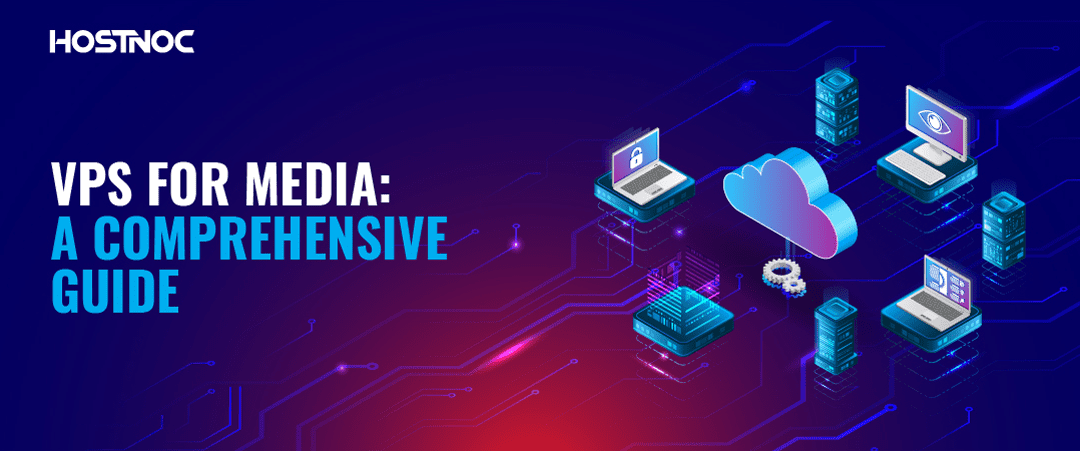Blogs

How To Host Your Own TeamSpeak Dedicated Server?
February 3, 2021
7 Effective Ways in Which Ransomware Defense is Catching Up with Ransomware Attack
March 5, 2021All You Need to Know About Forex VPS Server
Dedicated servers are expensive, which is why most small and mid-size businesses can not afford them. On the other side of the spectrum are Forex VPS Servers, which come with their share of compromises. Ever wished there could be a solution that could offer a perfect middle ground between the two? Well, there is and it is known as VPS servers. They offer the best of both worlds and help small businesses take advantage of great performance without spending thousands of dollars on buying a dedicated server.
The real question is can we use VPS servers in different industries, such as Forex trading? That is exactly what we will find out in this article. In this article, you will learn everything you need to know about the Forex VPS server.
Dedicated servers are expensive, which is why most small and mid-size businesses can not afford them. On the other side of the spectrum are Forex VPS Servers, which come with their share of compromises. Ever wished there could be a solution that could offer a perfect middle ground between the two? Well, there is, and it is known as VPS servers. They offer the best of both worlds and help small businesses take advantage of great performance without spending thousands of dollars on buying a dedicated server.
The real question is, can we use VPS servers in different industries, such as Forex trading? That is exactly what we will find out in this article. In this article, you will learn everything you need to know about the Forex VPS server.
- What is a Forex VPS Server?
- Why Do I Need A Forex VPS?
- Why Use a VPS For Forex Trading?
- Advantages of Using a Forex VPS Trading Server For Running a Forex EA
- When Should You Use a Forex VPS Server for Trading?
- How To Choose The Best Forex VPS Service Provider?
- How to Connect my Forex Server?
- How To Transfer Files From VPS to Remote Desktop?
What is a Forex VPS Server?
Before understanding what a forex VPS server is, it is important to get your head around the VPS server. A virtual private server is basically a virtual machine sold as a service by hosting providers. VPS servers take advantage of virtualization technology and break down a single physical server into multiple virtual servers. It provides more room for expandability and gives you improved accessibility.
Read more: What is VPS Hosting? Everything You Need To Know About Virtual Private Servers
Forex VPS server shares the same characteristics, and you can think of it as a virtual computer that you can access, run, and manage from anywhere. Unlike computing devices, which have components like CPU, RAM, storage, and operating systems such as Windows and Linux, all these components are virtual and are usually present in your service provider’s systems.
Whenever you want more resources, the service provider gives you some resources from a huge resource pool. A Forex VPS server enables users to install Forex trading programs and gain a competitive advantage during trading. Some VPS providers offer servers that come with these forex platforms installed on them.
Why Do I Need A Forex VPS?
If you are a Forex trader, a Forex VPS can help you run automated trades. This can come in handy, especially if you are using software to automate and execute your trades. The best VPS for trading usually minimizes the risk of slipups, allowing forex traders to execute their trades at their desired price.
Why Use a VPS For Forex Trading?
Here are some of the reasons why you should always use the best VPS for trading.
- Automation
- Flexibility and Accessibility
- Availability
- Security
Automation
When you are using a VPS trading server, you want it to stay active 24/7. The good news is that you can put it on autopilot and it will continue to work even when you sleep or even when you are not present. You don’t even have to constantly monitor it, either.
Flexibility and Accessibility
What really makes the forex VPS service an ideal choice for Forex trading is that it allows users the ability to remotely access it from anywhere in the world. The flexibility and remote accessibility mean that you don’t have to be glued to your desk and wait for your forex trade to execute. Instead, you can monitor it from anywhere.
What’s more, you can access your VPS trading server from any device, such as your smartphone, laptop, or tablet. All you need is an internet connection and a device, and you can manage everything even when you are on the move. On the contrary, if you opt for a forex broker, they won’t offer you an online platform or mobile trading features.
Availability
If you are sick and tired of facing downtimes, using the best VPS for trading will relieve you of those worries. When you choose a Forex VPS server, you don’t have to worry about internet disruptions or even power outages. This means that you will get high uptime and zero downtime.
Security
Most low-latency VPS providers use antivirus and malware tools to protect their servers from being infected by malware. Some of them even scan your server frequently and offer a round-the-clock performance monitoring facility. You can also take advantage of a data backup facility, ensuring your data is protected even when something goes wrong. This saves you from the worries of losing your data in case of a disaster.
Advantages of Using a Forex VPS Trading Server For Running a Forex EA
Here are some of the advantages of using a fast Forex VPS for running a Forex Expert Advisor.
- Constant Connection
- Faster execution speed
- Avoid Slippage
When you are using a low-latency Forex VPS for running a Forex EA instead of a PC, you don’t have to worry about power outages or restarting your computer. You will get reliable and stable performance and uninterrupted internet connectivity. With a low-latency Forex VPS at your disposal, you can accelerate the pace at which trades are being executed.
Using a low-latency VPS minimizes delays and reduces the time required to reach the broker to make a trade. Even though the distance between you and your broker’s server can also play a part, these low-latency Forex VPS can certainly help in reducing delays. Let’s say you are located in the USA, and your broker is in Australia; your latency would be somewhere around 200 ms.
The good news is that most Forex VPS service providers have an extensive network of servers and data centers spread throughout the world, but if your VPS provider does not have a data center near you, then you can certainly find a low-latency VPS server helpful.
The pace at which the business and finance world moves require stakeholder to stay focused. They can not afford to make even minor mistakes. That is where the VPS trading server can come in handy, as it offers reliable and consistent performance and reduces the risk of slippages.
When Should You Use a Forex VPS Server for Trading?
There are three use cases where the best VPS for trading can come in handy.
- Running Expert Advisor
- Scalping
- Trading News
Running Expert Advisor
Most forex traders use the Forex VPS server to run expert advisors or forex robots. Since forex robots can not afford to get disconnected, it would negatively impact their performance. Traders using them should ensure constant connectivity, and a Forex VPS service can help them with that. This way, the Forex robots deliver great performance consistently.
Scalping
Scalping is a sensitive trading strategy that demands more attention to be executed successfully. Similarly, you can not afford to get disconnected in the middle of the scalping technique execution. In fact, you can not afford even the slightest of delays, as it can quickly go against you. That is where fast Forex VPS can come in handy.
Trading News
Trading on quickly developing news events has a higher risk of slippage. When you combine that high latency and a poor internet connection, you might never be able to get the price you want for your orders. Since their orders can not be executed fast enough, they fail to get the desired outcome. Thankfully, fast Forex VPS solves all these problems.
How To Choose The Best Forex VPS Service Provider?
Here are some of the things you should consider when choosing the best forex VPS provider.
- Uptime
- Location of the data center
- Money-back guarantee
- Customer Support
The first thing you need to consider when buying a VPS trading server is the performance and reliability. Does the VPS service provider offer you high uptime and consistent performance? If the server you are considering does not provide a high uptime guarantee, you are better off looking at other alternatives. Another thing that you should keep in mind is the location of the data center and the network of servers. The more extensive the network, the easier it is for you to find the nearest server, which would minimize the delays.
Just like a high uptime guarantee, you should also opt for service providers that offer a money-back guarantee, even if it costs you a little more. The extra money you pay to get the money-back guarantee will save you from a lot of hassle in the long run. There are instances when you might need support at the wee hours of the night, which is why you should get 24/7 customer support and service.
How to Connect my Forex Server?
For Windows
To establish a remote desktop connection with your Windows server, you first have to press the Windows and R keys simultaneously. This will open a new dialogue box where you should type “mstsc”. MSTSC stands for Microsoft Terminal Service Client.
Now, enter the computer you want to connect to with the Remote Desktop Connection application. Contact the server provider and request that they give the IP address and hostname of your VPS server. Now, you can log in to your account on the server provider’s website. You will also need a username and password if you want to connect to the VPS server. Once you enter the login credentials and press enter, the application will try to create a link to the server. If the connection is established successfully, a remote desktop application will prompt you to re-enter your user name and password. Re-type the information and press OK.
For Linux
Go to the Start menu from the terminal window in Ubuntu Linux. Enter the following in the command line prompt
$ rdesktop <ip_or_hostname>
If your VPS server name ends with a colon followed by a number, then add it too because it represents the port number. It acts as a network address, which represents the default port of the Remote Desktop Protocol. Click Enter after typing the aforementioned command, and you will see a window that connects to your VPS.
How To Transfer Files From VPS to Remote Desktop?
When you set up a remote desktop session, you can get access to your disk drive present on your local computer. To transfer files between a local host and a remote computer, you need to redirect your local disk drives. It could be your hard disk, DVD-ROM, or network-mapped drives.
To view the disk drives and files, follow this process.
- Click the Start menu, go to All Programs, Accessories, and Communication, where you will find Remote Desktop Connection.
- Choose Options in the Local Resources tab
- Select the disk drive and click Connect.
Did this comprehensive guide on the Forex VPS server help you? Share your opinion in the comments section below.
Featured Post
VPS for Gaming: The Ultimate Guide
Lag, random crashes, and strict limits from shared hosting can quickly ruin an online gaming session—especially when you’re trying to host a private server or grow […]
VPS for Media: A Comprehensive Guide
A Virtual Private Server, or VPS, powers modern media workflows. Media brands depend on fast delivery. Video creators need stable performance. Audio streaming platforms require zero […]
VPS for Digital Marketing Automation: Powerful and Scalable
Table of Contents What is a VPS? The Role of Automation in Digital Marketing Why Use VPS for Digital Marketing Automation? 1. Consistent Uptime and Performance […]