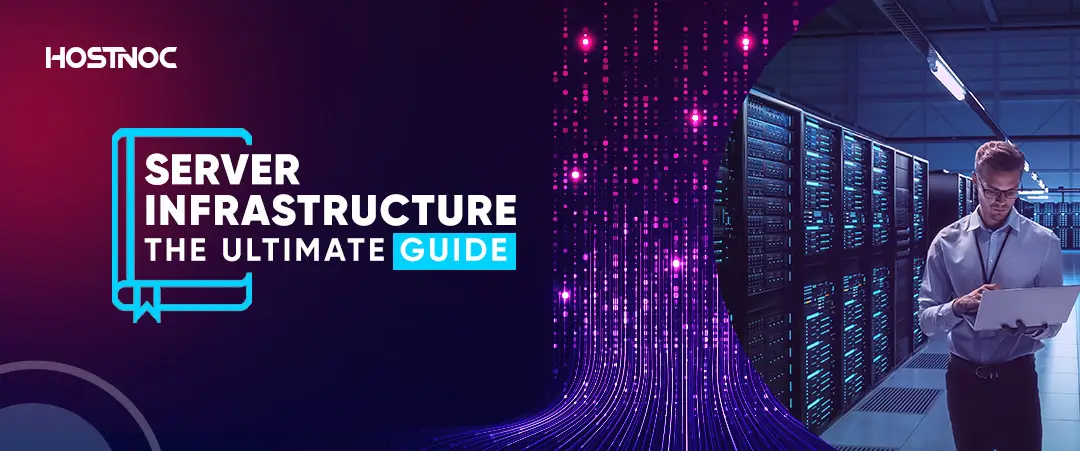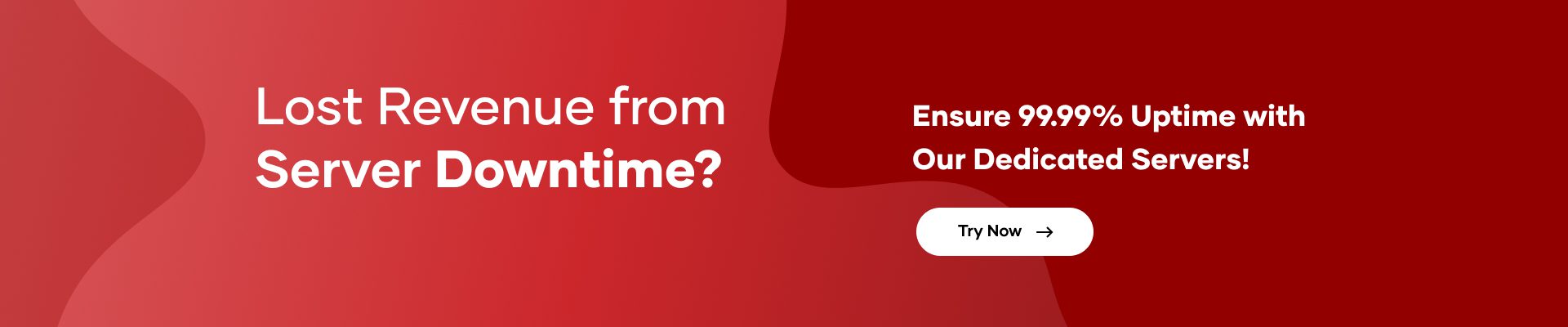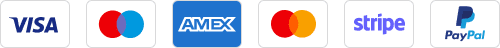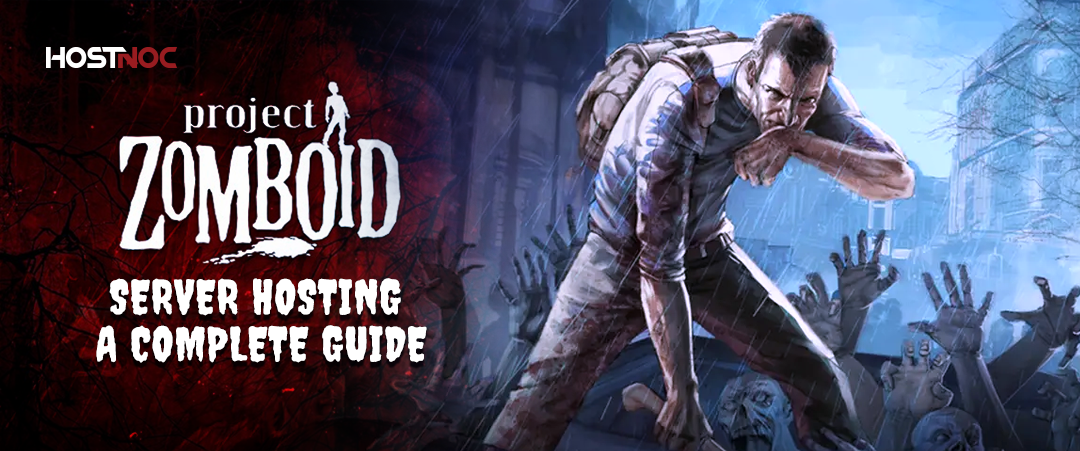Blogs
Server infrastructure is the backbone of any organization’s IT environment. It encompasses the hardware, software and networking components necessary to support computing resources, storage and communication for businesses and applications.
With the rise of cloud computing, virtualization and high-demand workloads, understanding how to design, implement and maintain server infrastructure has become essential.
This guide will walk you through the foundational concepts and best practices for managing your server infrastructure, ensuring it is scalable, reliable and secure.
Server Infrastructure: The Ultimate Guide
1. What is Server Infrastructure?
Server infrastructure refers to the collective framework of servers, networking devices, storage solutions and management tools that support IT services within an organization. It includes both physical and virtual components that work together to deliver computing power, store data and manage network communication.
Read more : Why You Should Use Dedicated Server for Software Development?
Key Components:
Servers:
Physical or virtual machines that host applications, databases and files.
Networking:
Switches, routers and firewalls that facilitate communication between servers, users and the internet.
Storage Solutions:
Systems that store and manage data such as SAN (Storage Area Network) or NAS (Network Attached Storage).
Management Software:
Tools that help monitor, automate and maintain infrastructure health.
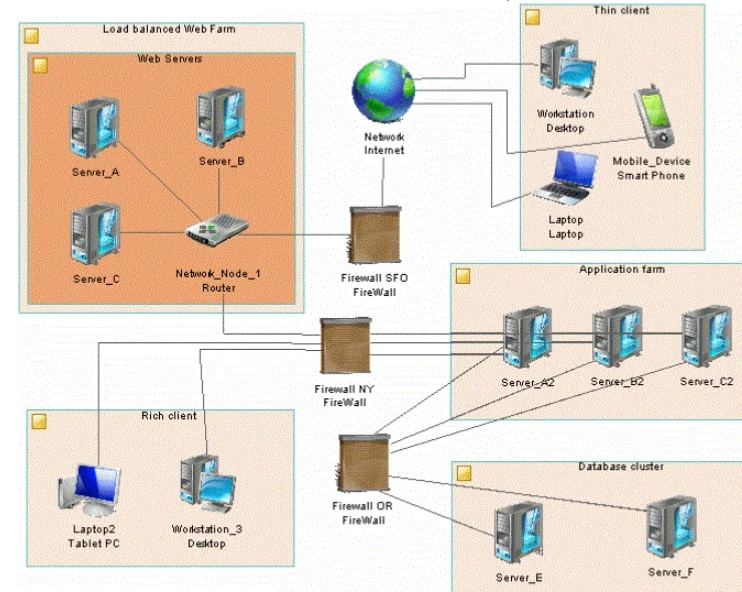
2. Types of Server Infrastructure
There are three types of server infrastructures based on deployment models.
- On-premises
- Cloud-based
- Hybrid
Let’s look at each one in more detail to give you a better idea.
a. On-Premises Infrastructure:
On premise servers are housed within the organization’s data center. Organizations are responsible for the entire stack from hardware management to software maintenance.
Get the Best Dedicated Server Hosting
Pros:
- Greater control over hardware
- Security
- Compliance
Cons:
- High upfront cost
- Ongoing maintenance responsibilities
b. Cloud-Based Infrastructure:
Cloud providers like Amazon Web Services, Microsoft Azure and Google Cloud host the server resources. Resources can be scaled on demand and providers handle much of the maintenance.
Pros:
- Scalability
- Reduced hardware management
- Cost efficiency
Cons:
- Dependency on internet connectivity
- Third-party providers for uptime and support
c. Hybrid Infrastructure:
A combination of on-premises and cloud infrastructure allows organizations to maintain critical data on-premises while leveraging the cloud for scalability and flexibility.
Pros:
- Balanced approach
- Control and flexibility
Cons:
- More complex to manage
- Requires integration between on-prem and cloud systems
3. Designing Server Infrastructure
When designing server infrastructure, consider the organization’s specific needs including scalability, server performance, security and budget constraints.
Here are the essential steps:
a. Assess Requirements:
Workload Considerations:
Determine the types of applications (e.g., web servers, databases, file storage) that will run on the server infrastructure.
User Needs:
Understand the expected number of users, their geographical distribution and how they will access your server infrastructure.
Data Storage:
Plan for the amount of storage, data backup and recovery options needed.
b. Choose the Right Hardware:
Before choosing the right server hardware, you should be aware of different types of servers.
Server Type:
- Blade servers
- Rack servers
- Tower servers
- Blade Servers:
Compact, high-density servers for data centers.
- Rack Servers:
Common choice for scalable infrastructure.
- Tower Servers:
Ideal for small businesses or standalone applications.

Once you have understood the different types of servers, now you should focus on things you should consider when choosing the right hardware for your server.
CPU and Memory:
Choose processors (e.g., Intel Xeon, AMD EPYC) and RAM (e.g., ECC memory) based on workload requirements.
Storage:
Which storage option should you choose for your server? Should you go for an SSD or HDD dedicated server? Choose solid state drive options for high-performance needs and hard disk drive based servers for large-capacity storage. Consider RAID configurations for redundancy and performance improvements.
c. Networking Setup:
Here are some of the things you should consider when setting up the network for your server infrastructure.
Bandwidth and Latency:
Ensure your network supports the data transfer speeds needed by your infrastructure.
Redundancy:
Implement redundant networking components (e.g., multiple network interfaces and switches) to prevent a single point of failure.
Security:
Use firewalls, virtual private networks and network segmentation to secure traffic between users, applications and the internet.
d. Virtualization:
Hypervisors:
Implement hypervisors like VMware, Hyper-V or KVM to create virtual machines that run multiple applications on a single physical server.

Benefits:
- Improved resource utilization
- Scalability
- Easier management
4. Cloud Infrastructure Options
Cloud infrastructure provides flexibility and scalability for organizations looking to reduce capital expenses and rely on a pay-as-you-go model.
Let’s take a closer look at cloud infrastructure components:
a. Infrastructure as a Service (IaaS):
Infrastructure as a service provides virtualized computing resources over the internet. This includes virtual machines, storage and networking but requires users to manage their own applications, operating systems and middleware.
Popular Infrastructure as a Service Providers:
- Amazon Web Services (AWS)
- Microsoft Azure
- Google Cloud Platform (GCP)
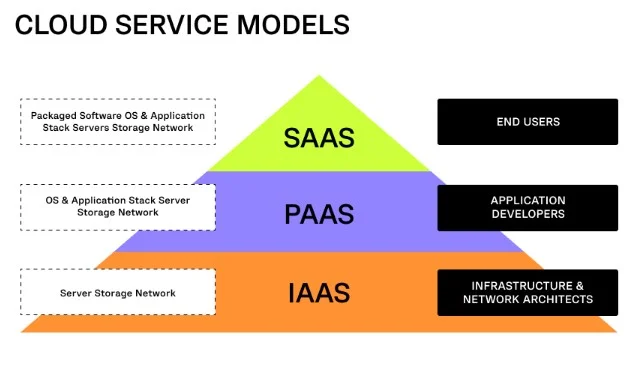
b. Platform as a Service (PaaS):
Platform as a service offers a platform allowing developers to build, test and deploy applications without managing underlying infrastructure.
Popular Platform as a Service Platforms:
- Heroku
- Google App Engine
- Microsoft Azure App Services
c. Serverless Architecture:
In a serverless architecture there is no need to manage physical servers or virtual machines. It automatically scales based on demand and billing is based on resource consumption rather than server uptime.

Popular Serverless Providers:
- Amazon Web Services Lambda
- Azure Functions
- Google Cloud Functions
5. Security in Server Infrastructure
A secure server infrastructure is vital for preventing breaches, data loss and downtime. Follow these steps to ensure your infrastructure remains secure:
a. Secure Access Controls:
Security access control uses role-based access control (RBAC) to ensure only authorized personnel can access server resources. It also implements multi-factor authentication for all administrative access.
b. Firewalls and Intrusion Detection Systems:
Deploy firewalls at both the network perimeter and server level to block malicious traffic from entering into your network. Use intrusion detection system and intrusion prevention system to detect and respond to potential security threats.
c. Patch Management:
Keep all servers, operating systems and applications up to date with the latest security patches and updates. Automate patch deployment to reduce the risk of exploitation of vulnerabilities.
d. Data Encryption:
Data encryption can help you protect your sensitive data both in rest and in motion..Secure Sockets Layer (SSL)/Transport Layer Security (TLS) certificates should be used to encrypt web traffic.
e. Backup and Disaster Recovery:
Regularly backup server data and configurations. Implement a disaster recovery plan to restore services in case of hardware failure, cyberattacks or natural disasters.
6. Performance Optimization
Optimizing server infrastructure performance ensures your environment can handle high loads and remain responsive.
a. Load Balancing:
Load balancing distributes incoming traffic across multiple servers to ensure no single server is overwhelmed. Use load balancers like HAProxy, NGINX or AWS Elastic Load Balancing.
b. Scaling Solutions:
There are two types of scaling options.
- Vertical Scaling
- Horizontal Scaling
Let’s touch on both types briefly to give you a better idea.
- Vertical Scaling:
Add more CPU, RAM or storage to existing servers.
- Horizontal Scaling:
Add more servers to handle the increased load, often used in cloud-based infrastructure.

c. Monitoring and Diagnostics:
Use server monitoring tools like Nagios, Zabbix or Prometheus to keep an eye on CPU, memory and disk usage. Regularly analyze logs for any performance bottlenecks or hardware failures.
7. Server Maintenance and Management
Efficient server management and maintenance is essential to ensure a reliable and scalable infrastructure.
a. Regular Audits:
Perform regular audits to ensure all hardware is functioning correctly and all software is up to date.
b. Automation Tools:
Use configuration management tools like Ansible, Puppet or Chef to automate routine tasks such as updates, backups and server monitoring. Automation reduces human error and enhances system reliability.
c. Backup Management:
Test backups regularly to ensure data recovery procedures are functioning as expected. Store backups in multiple locations to ensure redundancy.
Conclusion
Server infrastructure is the foundation of any IT environment, enabling businesses to run applications, store data and communicate with users. By designing a robust server infrastructure that considers scalability, security and performance, businesses can ensure they have the resources they need to meet future needs.
Whether you opt for on-premise solution, cloud-based or hybrid infrastructure, the principles outlined in this guide will help you build and maintain a reliable, efficient and secure server infrastructure. Developing a server infrastructure is not just a one-time project but an ongoing process requiring regular maintenance, updates and scaling to keep pace with growth and technology trends.
Did this guide help you in building the right server infrastructure for your business? Share it with us in the comments section below.
Think of us as your server superheroes—always on guard, keeping your infrastructure running smoothly
| Cores | RAM | Storage | Location | Monthly Price | Link |
|---|---|---|---|---|---|
| Security | OS Hardening | Anti Threat Software Firewall | Mod_Security Web Protection Module | $74.99 /month | Buy Now |
| Security | OS Hardening | Anti Threat Software Firewall | Mod_Security Web Protection Module | $99.99 /month | Buy Now |
Frequently Asked Questions About Server Infrastructure
What is cloud server infrastructure and how does it benefit my business?
Cloud server infrastructure refers to a network of virtualized servers hosted on a cloud platform, offering scalability, flexibility and high availability. It allows businesses to rent computing resources as needed, helping save on upfront costs for hardware and reducing management complexities. With cloud server infrastructure, businesses can scale quickly, ensure uptime and access resources remotely, making it ideal for growth and dynamic workloads.
How can I ensure the security of my server infrastructure?
To ensure the security of your server infrastructure, implement strategies such as regular software updates, strong firewalls, encryption for data storage and transmission and multi-factor authentication.
Additionally, consider using intrusion detection systems, securing physical server access and leveraging managed hosting providers that offer advanced security measures like DDoS protection and automated backups for greater peace of mind.
What is the difference between virtual server infrastructure and dedicated servers?
Virtual server infrastructure involves hosting multiple virtual servers on a single physical machine, allowing for cost-efficiency, flexibility and easy scalability. Dedicated servers are physical servers entirely dedicated to one client, offering more control and higher performance for resource-intensive applications.
Dedicated servers are ideal for businesses with specific performance and security requirements, while virtual servers are suited for businesses looking to scale more easily and cost-effectively.
How do I manage my server infrastructure effectively?
To manage your server infrastructure efficiently, utilize server management tools that provide real-time monitoring, automated updates and backup systems. It is essential to maintain routine security audits, track server performance metrics and manage server configurations to ensure smooth operations. For those with limited technical expertise, partnering with a hostnoc hosting provider that offers managed server services can ease the burden of infrastructure management.
What are rack server infrastructures and how do they differ from other server types?
Rack server infrastructures involve servers that are mounted into standardized racks, offering efficient space management, better cooling solutions and easier scalability compared to tower servers. These types of servers are commonly used in data centers to support high-density environments and are well-suited for businesses needing reliable, high-performance systems. Rack servers typically offer easier maintenance and expansion compared to other server configurations, making them ideal for growing operations.
Muhammad Osama
Featured Post
Cloudflare Acquires Outerbase to Enhance AI Application Development
In a strategic move aimed at strengthening its platform for AI and database-backed application development, Cloudflare acquires Outerbase, a San Francisco-based developer database company. This acquisition, […]
IBM Acquires Hakkoda to Strengthen AI and Data Transformation Services
IBM acquires Hakkoda, a rapidly growing consultancy specializing in Snowflake and data modernization to bolster its data transformation and artificial intelligence capabilities. The deal positions IBM […]
What is HTTPS Port?
Table of Contents Complete Guide To HTTPS Port What is HTTPS? What Roles Does Ports Play in Networking? What is HTTPS Port or Port 443? 1. […]