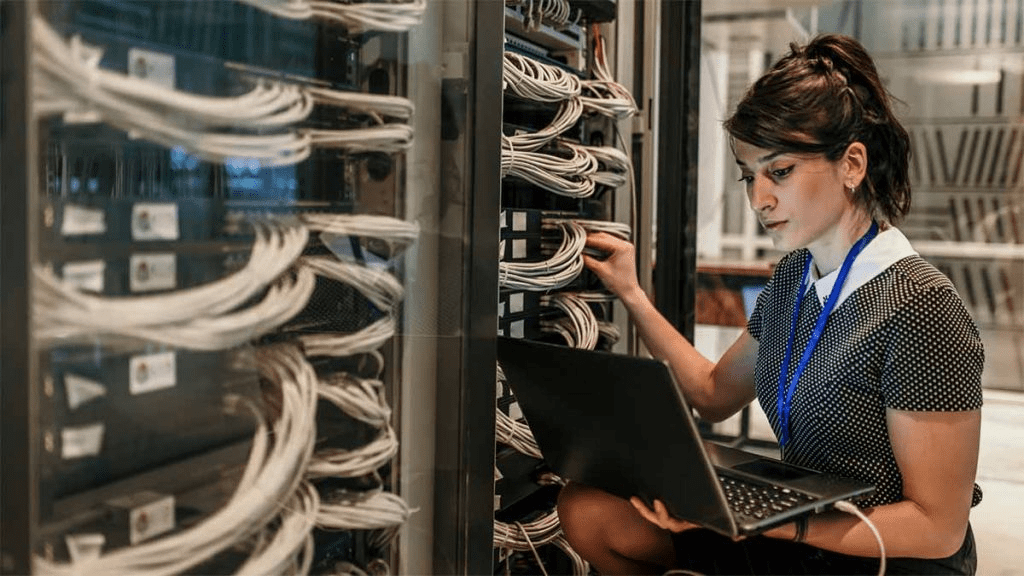5 Common Types of Server Performance Issues and How to Resolve them

7 Differences Between Shared Hosting and Dedicated Hosting That Every Business Should Know About
September 27, 2018
7 Advantages of Hybrid Industrial Cloud That Every Business Should Know
October 5, 2018Imagine visiting a business website that is taking ages to load or giving you errors regarding server issues. How would you feel about that business? The first thing that comes to your mind is the negative image about the business. No business owner wants their business to be seen in that context. That is why the IT department in the companies is working hard to keep the servers up and running. In this article, you will learn about common server performance issues and also tell you how to resolve them.
Here are five common types of server performance issues that you should fix immediately.
5 Common Types of Server Performance Issues
1. Hard Disk Issues
From sudden increase in logs to growing number of bad sectors, from unsolicited operations on disk to aging hardware, hard drive issues can hamper your server performance badly and could result in data loss. Thankfully, there are ways to iron out these issues. Start off by banning unwarranted operations during business hours and shift it to non-business hours.
Use RAID for better performance and backups. Run disk defragmentation and configure log roll overs regularly to optimize hard drive performance and prolong its life. Keep an eye on important disk metrics such as available free space, read, writes and transfer speed per second, disk bytes and disk queue length. This will help you identify issues with your hardware.
2. CPU and Memory Issues
Your CPU and memory heavily influence how your server will perform. Issues such as defective hardware components, troublesome application and service or unnecessary processes running in the background can all contribute towards hampering the performance of your servers. Although server performance tools might help you fix some of these performance issues, you need to get your hardware in order too.
Keep an eye on sudden spikes in CPU and memory usage because it can lead to server crashes. Moreover, it can also result in server unavailability or high server response time, which have negative consequences on the user experience of your site as users start to abandon your website, sending your website bounce rate skyrocketing.
Related Read: 7 Differences Between Shared Hosting and Dedicated Hosting
To solve these issues, increase application memory cache, tweak CPU priority, optimize virtual memory. Use clustering and load balancing techniques and opt for server virtualization. If you can afford it, add more memory or purchase a faster processing package for your server.
3. Network Interface Bottlenecks
Is your server temperature increasing more than it should? Is it consuming more power than it should? If yes, then it might be an indication that there is something wrong with server power and temperature control systems. Look for issues with your cooling system. Is it malfunctioning or not working at all? Slow fan speeds or fan breakdown is a clear indication that is not working properly, and you need to get it fixed.
There could be many reasons for power outages. It can be due to faulty POU and Switch mode power supplies or poor power generator condition or UPS low battery. Identify the problem and resolve the issue to ensure that your server keeps running. Monitor input and output voltage, fan speed and server temperature continuously as well as the cooling unit and keep all the power equipment in good condition.
4. Power and Heating Issues
Now that we are done with hardware related issues, let’s look at some of the network issues that can disrupt your high performance dedicated server. If your server is marred by many errors or has a high discard rate then, packet collision, intermittent network connectivity or poor performance of applications and services running on them might be the main culprit. Viruses, malwares and spam can also disturb the bandwidth you are getting.
Check that the cable is connected, or you have an up to date network interface card. Sometimes a minor issue might be causing network problems, which might have slipped through the radar of your IT department. Keep an eye on event logs and system logs or change the network cables and cards when needed. Track metrics such as received or transmitted bytes, packets sent and received and bandwidth utilization. Don’t forget to check the corresponding switch port performance.
5. Virtualization Management
If you are betting big on virtualization then, you must also divert more resources towards managing it efficiently otherwise, it will prove counterproductive. Handling physical and virtual servers can be tricky business so you should have highly qualified IT professionals in your team who can manage both without breaking a sweat. Resource management is key to success for virtualization management.
Make sure you don’t allocate too much resources than needed as it will result in wastage of precious resources. On the other hand, if your apps are starving for resources, it will negatively impact performance and could bring your server down to its knees.
See which apps are hogging the most resources by monitoring CPU, memory and network usage. Be aware of the security loopholes in your system. Integrating server management and monitoring tools will make our life easy.
How To Troubleshoot Server Performance Issues?
Wondering how to troubleshoot server performance issues? Here is a step by step process you can adopt.
-
Define Performance Metrics:
-
-
- Identify key performance indicators (KPIs) relevant to your server, such as CPU usage, memory usage, disk input and output devices, network bandwidth, and response time.
- Establish baseline measurements for normal server performance to have a reference point.
-
-
Monitor Resources:
-
-
- Use monitoring tools to regularly check resource utilization. Tools like Nagios, Zabbix, or Prometheus can help in real-time monitoring.
- Look for patterns or spikes in resource usage during periods of poor performance.
-
-
Check Logs:
-
-
- Examine server logs (system logs, application logs) for error messages, warnings, and other indicators of issues.
- Pay attention to timestamps and correlate events to performance problems.
-
-
Review Configuration:
-
-
- Check server configurations for any recent changes. This includes both system-level and application-level configurations.
- Verify that configurations align with best practices and system requirements.
-
-
Update Software:
-
-
- Consider updating or optimizing your database and web server software.
-
-
Optimize Queries and Code:
-
-
- If your server hosts a database, optimize database queries and indexes.
- Review and optimize the code of your applications to reduce resource consumption.
-
-
Identify Resource Bottlenecks:
-
-
- Take advantage of performance monitoring tools to identify resource benchmarks such as CPU usage and memory usage
- Closely analyze the processes or applications causing these bottlenecks.
-
-
Capacity Planning:
-
-
- Evaluate whether your server infrastructure is sufficient to handle the current load. Consider upgrading hardware or adding more resources if necessary.
-
-
Network Analysis:
-
-
- Analyze network performance using tools like Wireshark or netstat.
- Check for network congestion, packet loss, or unusual traffic patterns.
-
-
Check for Disk Issues:
-
-
- Monitor disk space usage and ensure there is enough free space on all relevant partitions.
- Check for disk fragmentation and consider defragmentation if needed.
-
-
Review Third-Party Integrations:
-
-
- If your server relies on third-party services or application programming interfaces, ensure they are functioning correctly.
- Check for any recent changes or outages from third-party providers.
-
-
Documentation:
-
- Document your findings, changes made, and resolutions. This helps in future troubleshooting and knowledge sharing.
Conclusion
Understanding the common types of server performance issues will not only assist you in dealing with them but also give you direction on how to resolve them thus making your job a whole lot easier. Keep an eye on key metrics and take timely steps to deliver a much smoother user experience to your website visitors.
Which type of server performance issues are bothering your business? Feel free to share it with us in the comments section below.