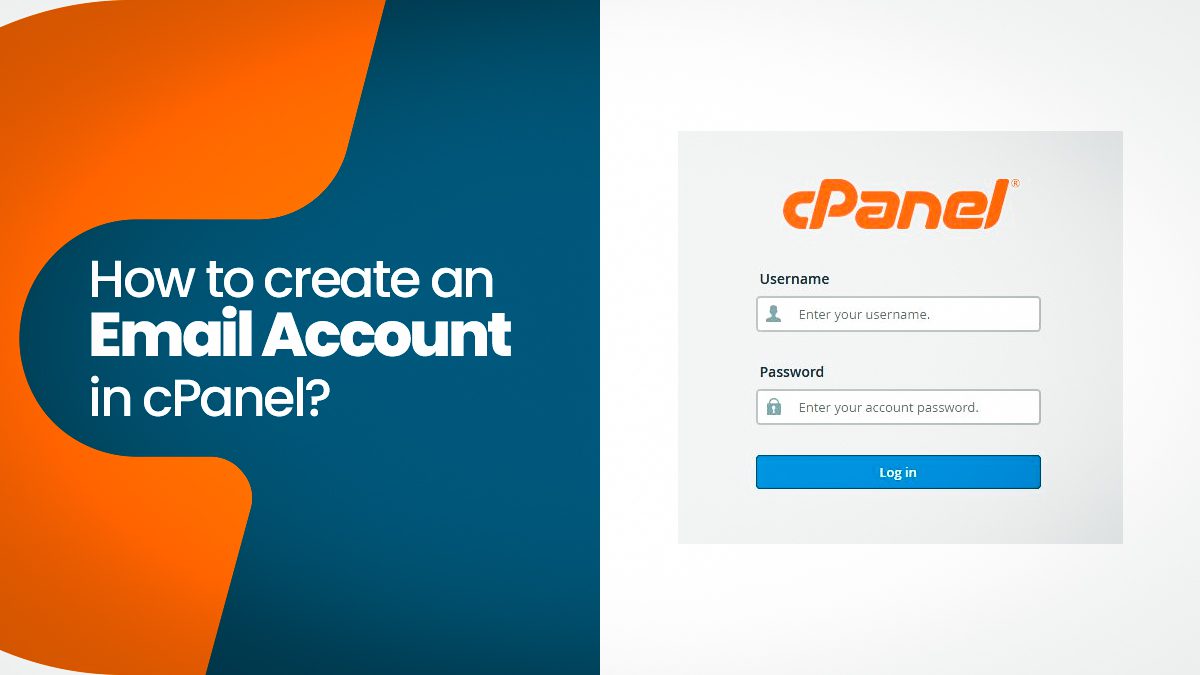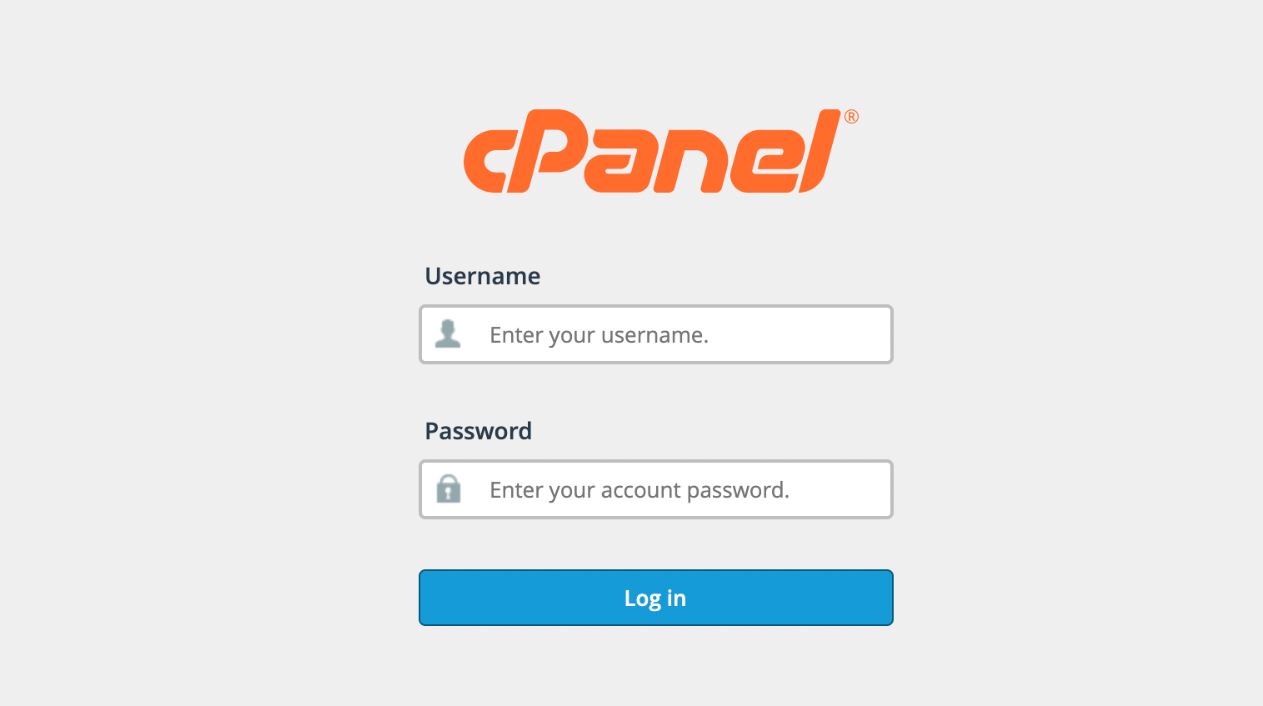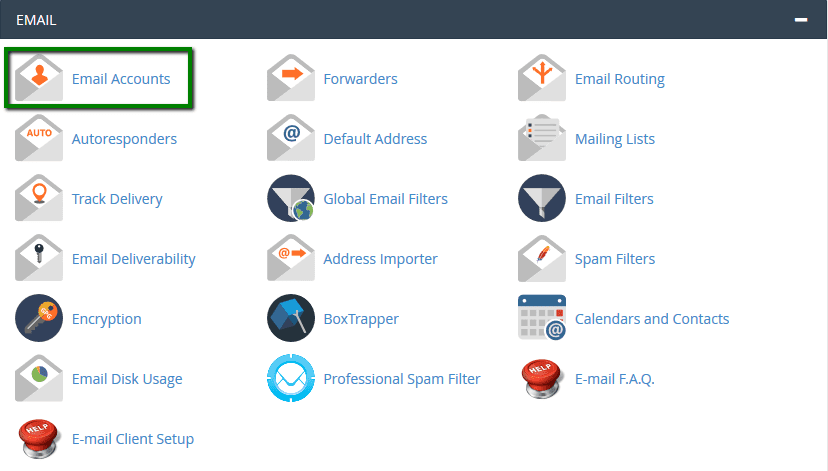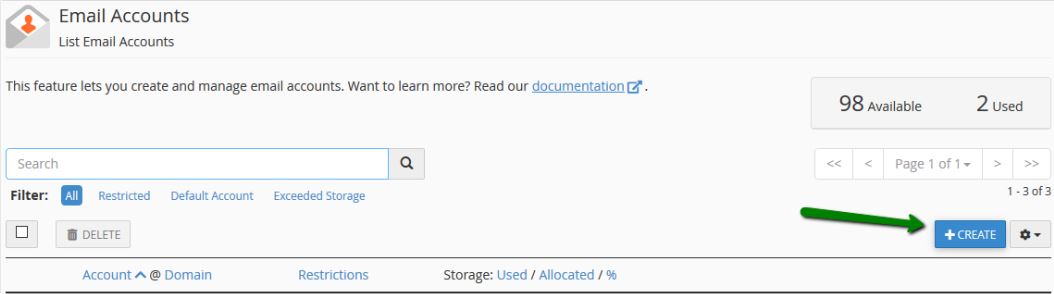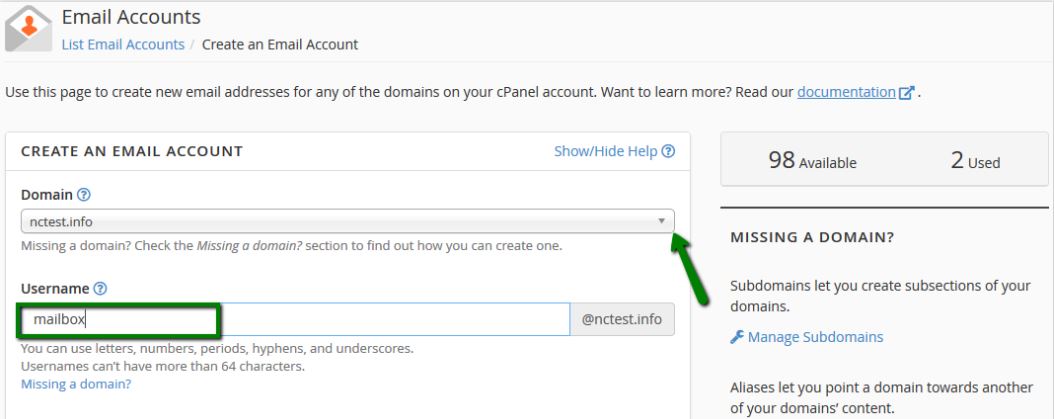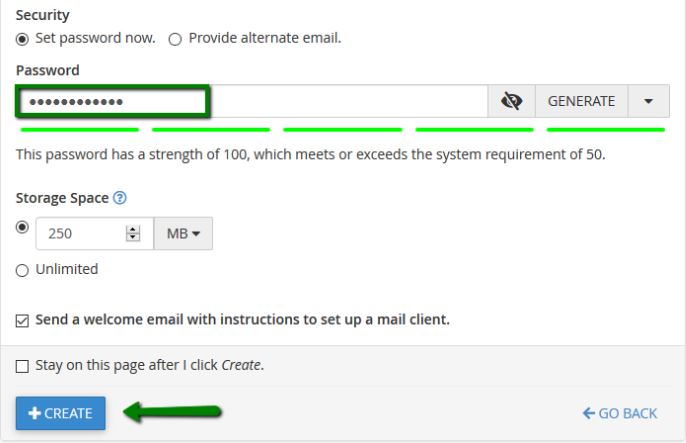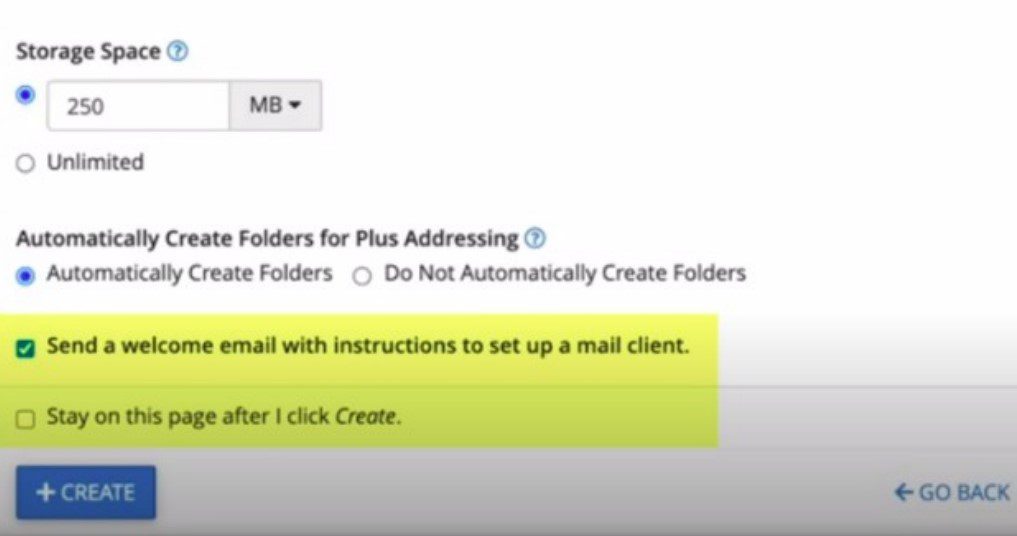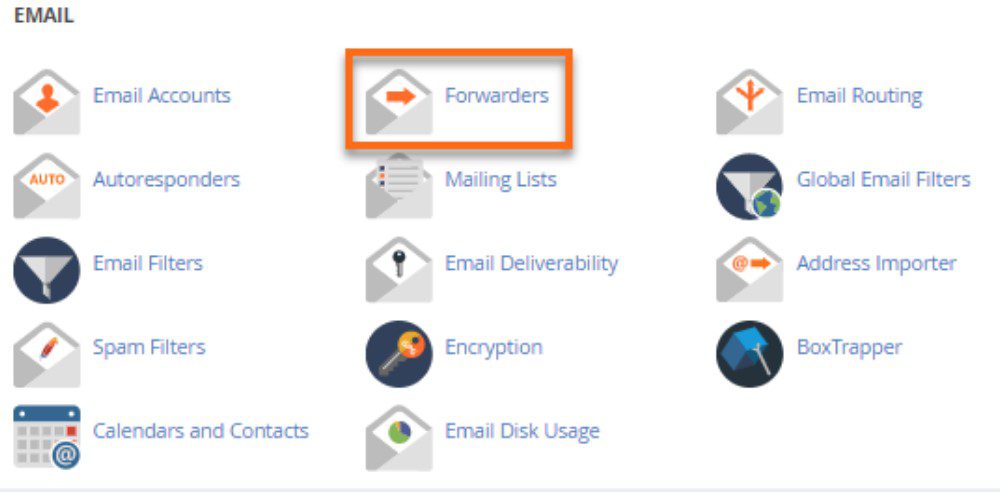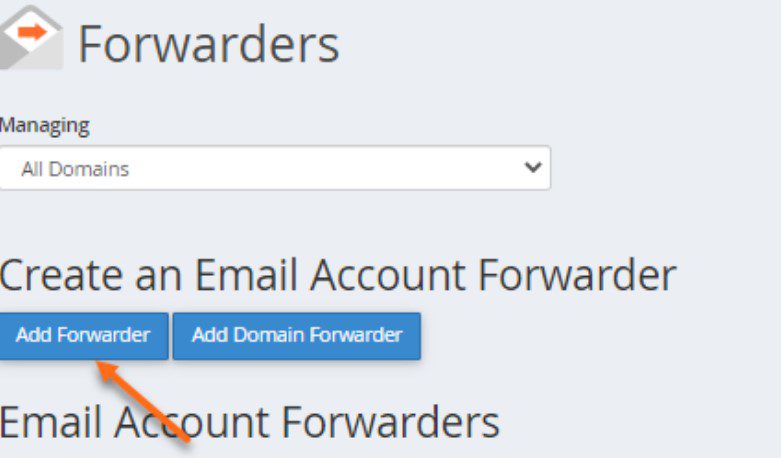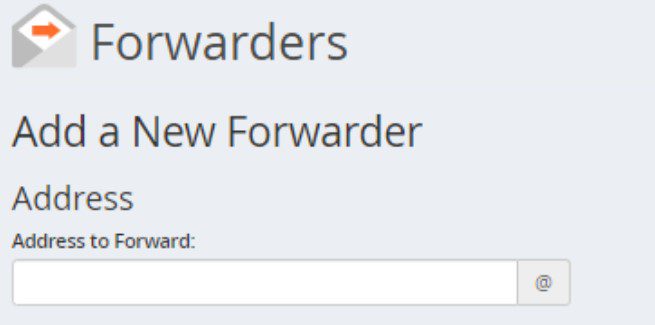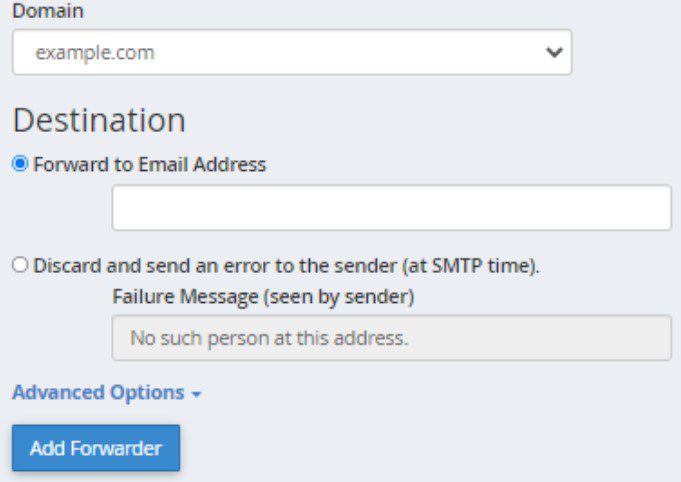How To Create an Email Account in cPanel? HostNOC Guide

What is Cloud VPS Hosting? Everything You Need To Know
November 17, 2022
7 Key Areas You Should Spend Your IT Budget On In 2023
December 14, 2022Every business wants to differentiate themselves from the rest and one of the best ways to do that is to create custom branded email addresses. cPanel allows you to create custom branded email addresses. Don’t know how to create an email account using cPanel? You have landed on the right article.
In this article, you will learn about the step by step process of creating an email account using cPanel.
How To Create an Email Account in cPanel?
Here is a step by step guide on how to create an email account using cPanel.
1: Login to your cPanel
2: Go to Email Account interface
3: Press the Create button
4: Enter the username in the new email box
5: Enter your password
6: Set storage space
7: Select automatically create folders
8: Click on the create button
How To Create Email Forwarders?
If you want to forward incoming emails to a different email address, you can create an email forwarder. Here is a step by step process to create an email forwarder.
1. Go to Email interface and click on Forwarders option
2. Click on Add Forwarder button
3. Type the email address you want to forward emails to in Address to Forward form field
4. Next, choose the domain of your email account
5. Pick any destination from the available options (Forward to email address and Discard and send an error message to the sender)