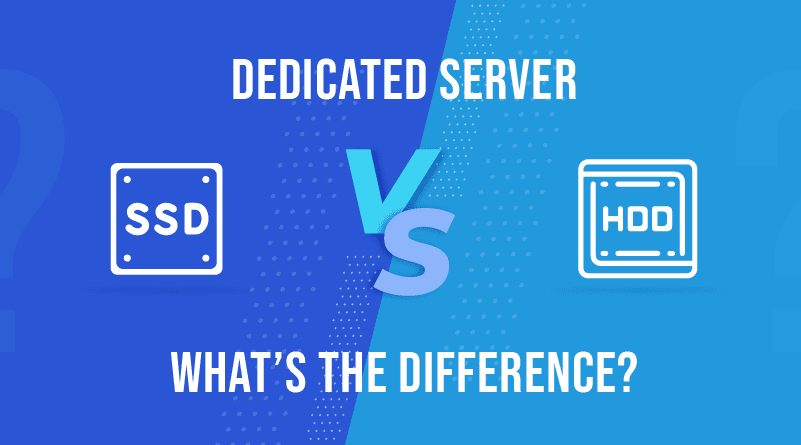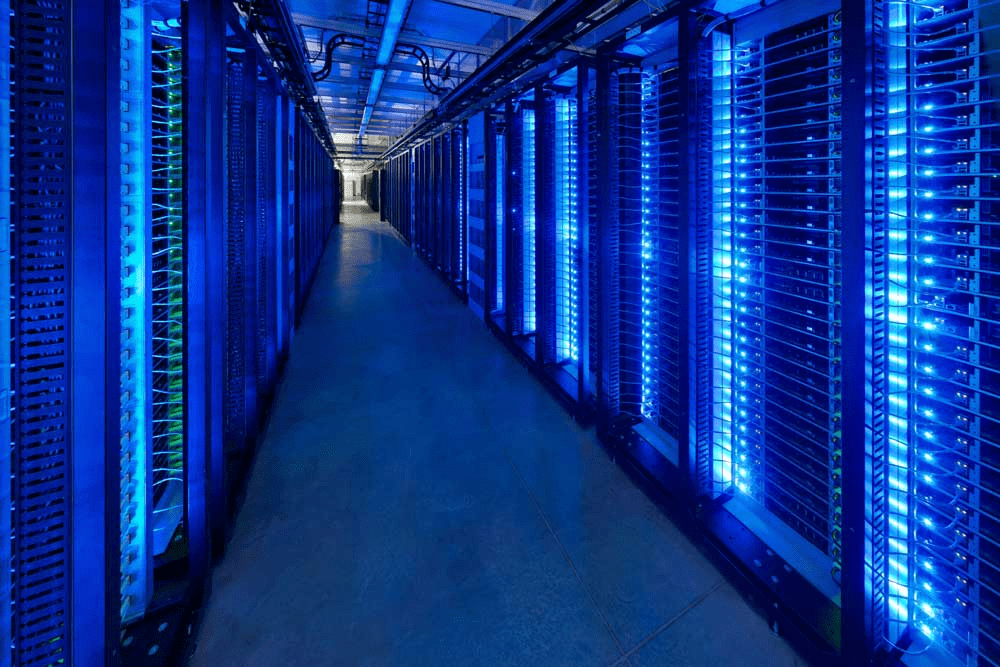How To Setup Steam on a Dedicated Server?

7 Critical Things You Must Do Before Switching to a Multi-Cloud Environment
September 23, 2021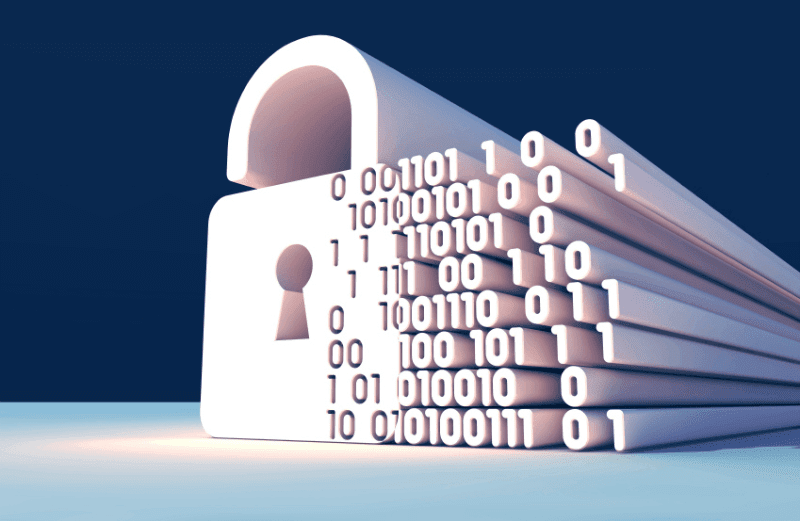
6 Proven Ways To Enhance Your Enterprise Data Privacy
October 1, 2021If you are into online gaming, you might have heard about Steam. Steam is a popular cloud-based gaming platform that lets gamers access games as soon as they are released. What’s even more impressive is that it contains a huge repository of games spanning numerous genres; be it indie games, first-person shooter games or massively online multiplayer games.
When you are playing high demanding games on PC or console using Steam, you are bound to find a few hiccups here and there. This is why most gamers have started using dedicated servers for gaming purposes. If you are also one of them, you must be wondering whether you can set up steam on your dedicated server, or wondering about the possible benefits and ups of setting up steam on a dedicated server.
If these questions are keeping you up at night, you have come to the right place. Here, we will try to answer all these questions and clear your confusion. Read on to find out more.
Why Should You Setup Steam On a Dedicated Server?
One of the main reasons gamers are increasingly inclining towards dedicated servers is the lure of trailblazing performance and maximum uptime. A dedicated gaming server delivers an immersive and lag-free gaming experience. A dedicated server gives you more control as users can allocate hardware resources such as storage capacity, memory as well as bandwidth according to their gaming needs.
This means that you can get a customized gaming server designed with your gaming needs in mind. This results in an amazing gaming experience, even under heavy loads. Another highlight of gaming servers is their low latency, which minimizes delay and provides an uninterrupted and seamless gaming experience.
Moreover, you control access to your server. This means that if you are playing a game such as Minecraft, this gives you more freedom to create your own gaming environment by creating custom rules. You get to decide who can play with you. On the other hand, you cannot enjoy the same kind of granular control when playing the game on a personal computer or console.
Add to that the security and technical support as well as the ability to access top-of-the-line infrastructure of a dedicated gaming server provider, and you can easily see why a majority of gamers are putting their weight behind gaming dedicated servers. Most gaming server providers offer round-the-clock support, which means that you can contact them anytime. Some even offer performance monitoring to ensure optimum gaming performance.
System Requirements
Here are some of the system requirements you need to meet in order to run games smoothly on Steam.
- 5GB of free storage space or more
- A network connection that delivers speed on 64kbps per player
- Ability to establish TCP connections with various ports
The good news is that if you purchase a gaming dedicated server, it will surely take care of all these requirements automatically.
How To Setup Steam on a Dedicated Server?
There are specific installation instructions for every platform. The process to setup steam on a dedicated server varies for Windows, Mac OS and Linux operating systems.
For Windows
Create a new folder for Steam CMD
- Download Steam CMD update tool
- Extract the content of the zip file in the folder you have created
- Run the program by running steamcmd.exe file
For Mac OS
- Open a terminal to create a directory for SteamCMD by using these commands
mkdir ~/steamcmd
~/steamcmd
- Download the SteamCMD from here
- Extract the contents of the zip file into the directory you have created
- Start the server by opening the terminal and executing the following commands
cd ~/steamcmd
./steamcmd.sh
For Linux
Create a new user for Steam by using the following commands
adduser steam
- Create a new directory for the SteamCMD software
- Go to the directory you have created by using the following commands
mkdir /home/steam/steamcmd
cd /home/steam/steamcmd
- Download the SteamCMD from here
- Extract the contents of the zip file inside the directory you have created
- To start the software, put your dedicated server inside secure shell by using the following commands
cd /home/steam/steamcmd
./steamcmd.sh
Which method do you follow to implement steam on a dedicated server? Share it with us in the comments section below.