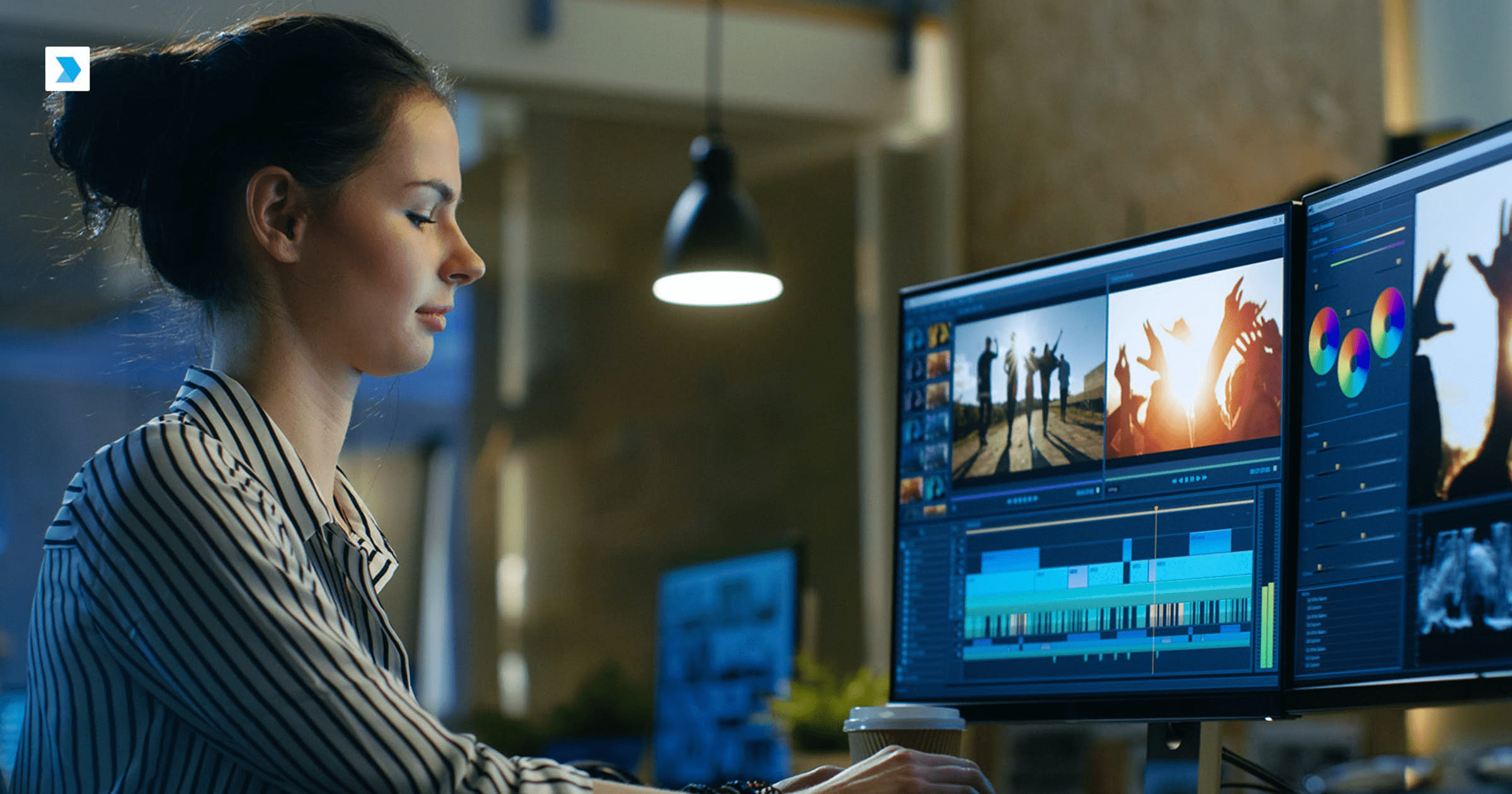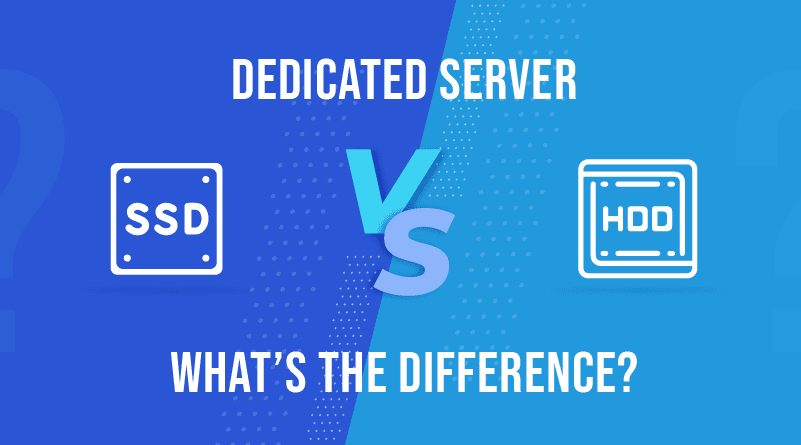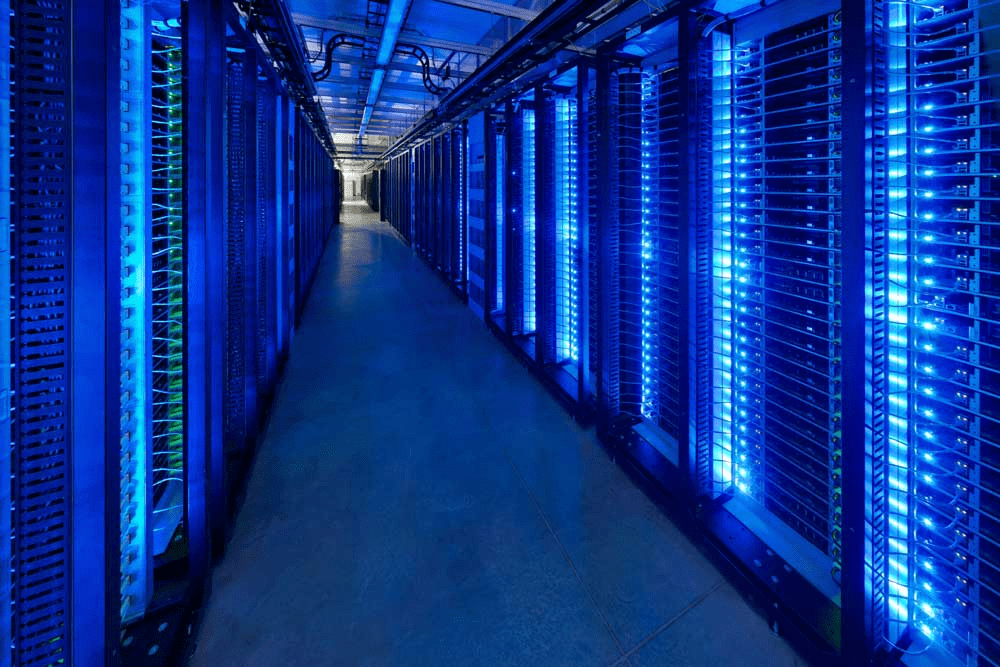6 Reasons Why You Should Choose Dedicated Server For Video Editing

How To Prevent DDoS Attacks?
June 16, 2021
7 Proven Ways to Identify and Prevent Insider Threats
July 2, 2021Whether you are in filmmaking or Video Editing, post-production is an important stage of the process. You also need high bandwidth and reliable storage to handle these resource-intensive tasks. All the files must be easily searchable and accessible.
Even the video editing tools you use may be requiring a lot of computing power to run flawlessly. If you opt for online video editing software, you will find them severely lacking in every aspect as compared to their traditional counterparts.
So, what’s the solution? A powerful dedicated server. Yes, you read that right. Surprised? Don’t worry because you are not alone. Most people may be oblivious to this amazing option.
In this article, you will learn six reasons why you should use a dedicated server for video editing purposes.
6 Reasons To Use Dedicated Server For Video Editing
Here are six reasons why dedicated servers are a great choice for video editing.
1. Video Quality
The pace at which the media and entertainment industry are evolving is mind-blowing. With viewers demanding viewing experiences which are as close to reality as possible, the media and entertainment industry has to churn out content in the highest possible resolution.
Using a dedicated server for post-production purposes helps you meet the highest video quality standards. Irrespective of which resolution your videos are shot in, a post-production server can handle it easily.
Adding visual effects, sounds and colors to your videos is also a breeze, thanks to a post-production server. This will not only help you improve the quality of videos but also drastically reduce the time required to process those videos.
Due to this, you can churn out more high-quality videos faster. You might not have to face skipped frame issues when editing videos on a mumble dedicated server so your videos not only look great but also play without any stutters or frame drops.
This goes a long way towards enhancing the video-watching experience of the end-user, which is the primary objective of the media outlet pushing out these videos.
2. More Storage Space
When you are working in video production, your storage system needs to ingest and store videos in diverse formats and resolutions. If you perform this process on your computer, its storage space will quickly fill up.
You need more storage so you can store all those videos.
Post-production servers use shared storage, which is the best way to store your media assets. The biggest advantage of shared storage is that you don’t have to create copies of your media to provide access to other team members.
This not only saves storage space but also prevents duplicate files. Moreover, post-production servers use a virtual storage system with an error checking mechanism, which provides protection against data loss due to hardware failure.
3. Flexibility
Another advantage of using a dedicated server for video production is flexibility. Your video production team can install and work with their desired video editing software. In addition to this, you can also use the dedicated server for multiple purposes.
For instance, if you want to store files and make them accessible, you can use them as a file server. If you want to host some web content, it can also serve as a web server.
Lastly, you can also use it as a media server for delivering on-demand content to users. This saves you a lot of money as you don’t have to purchase separate hardware to fulfill all those use cases.
4. Scalability
If you use a computer for video production, you will quickly run out of space because you have only one storage drive installed in your system. Some systems allow you to add multiple drives but there is a limit to how many storage devices you can add.
This is where a dedicated server has a clear edge over computers as they are much more scalable than normal computers.
The higher the number of bays your dedicated server has, the more storage disks you can add. Some servers also allow you to swap older, smaller capacity drives with higher capacity ones.
5. Better Integration and Collaboration
You have multiple people working on a post-production process at any time. To get the best results, you want them to collaborate with each other.
When your video production team works like a well-oiled machine, you are able to produce more high-quality content in a shorter span of time.
Throw in seamless media asset integration with other systems into the mix and it will make workflow management a breeze.
This not only increases efficiency but also assists you with maintaining existing media workflows. You can even make media accessible which is only available through an internet connection. Dedicated servers even offer you granular level control over access. Users can configure access based on the file, folder, group or application.
6. Centralized Backup
Last but certainly not the least, is a centralized backup. When you use a dedicated server for media production, you can also use it to backup your data.
You can even configure it to take periodic data backups of your media files automatically. When you use a traditional computer for video production, it is almost impossible to maintain a centralized backup of your media files, which are accessible for different team members in your video production team. On the contrary, you can easily achieve this with a dedicated server.
Why would you choose a video editing server? Share it with us in the comments section below.